VS2008 compilation of an MFC project pop-up error, looking for a long time, did not find the problem.
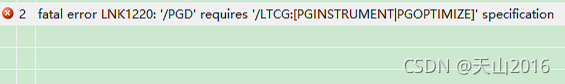
resolvent,
According to the official article:/PGD (specify database for profile guided optimizations) | Microsoft docs
It says how to solve this problem,
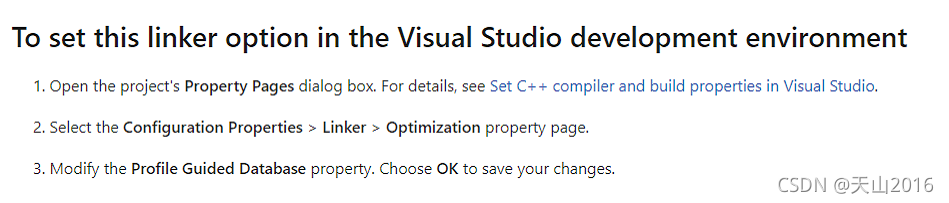
Setup steps,
1. Open the project property setting (right click on the solution project and select properties),
2. Select link = & gt; Optimization=> Profile Guided Database
3. Select & lt; inherit from parent or project defaults>, Click apply and confirm. Then compile and solve the problem.