Background note
Execute the example of “Elasticsearch Authoritative Guide”, when executing aggregate query, error Fielddata is disabled on text fields by default.
1) The aggregation statement is as follows:
GET _search { "aggs": { "all_interests": { "terms": { "field": "interests"} } } }
2) The error message is as follows:
{ "error": { "root_cause": [ { "type": "illegal_argument_exception", "reason": "
Fielddata is disabled on text fields by default.
Set fielddata=true on [interests] in order to load fielddata in memory by uninverting the inverted index. Note that this can however use significant memory. Alternatively use a keyword field instead." } ], "type": "search_phase_execution_exception", "reason": "all shards failed", "phase": "query", "grouped": true, "failed_shards": [ { "shard": 0, "index": "megacorp", "node": "jbFtoSVqQAqfYhE5uTBFvw", "reason": { "type": "illegal_argument_exception", "reason": "Fielddata is disabled on text fields by default. Set fielddata=true on [interests] in order to load fielddata in memory by uninverting the inverted index. Note that this can however use significant memory. Alternatively use a keyword field instead." } } ] }, "status": 400 }
3) The screenshot of Kibana’s Dev Tools execution is as follows:
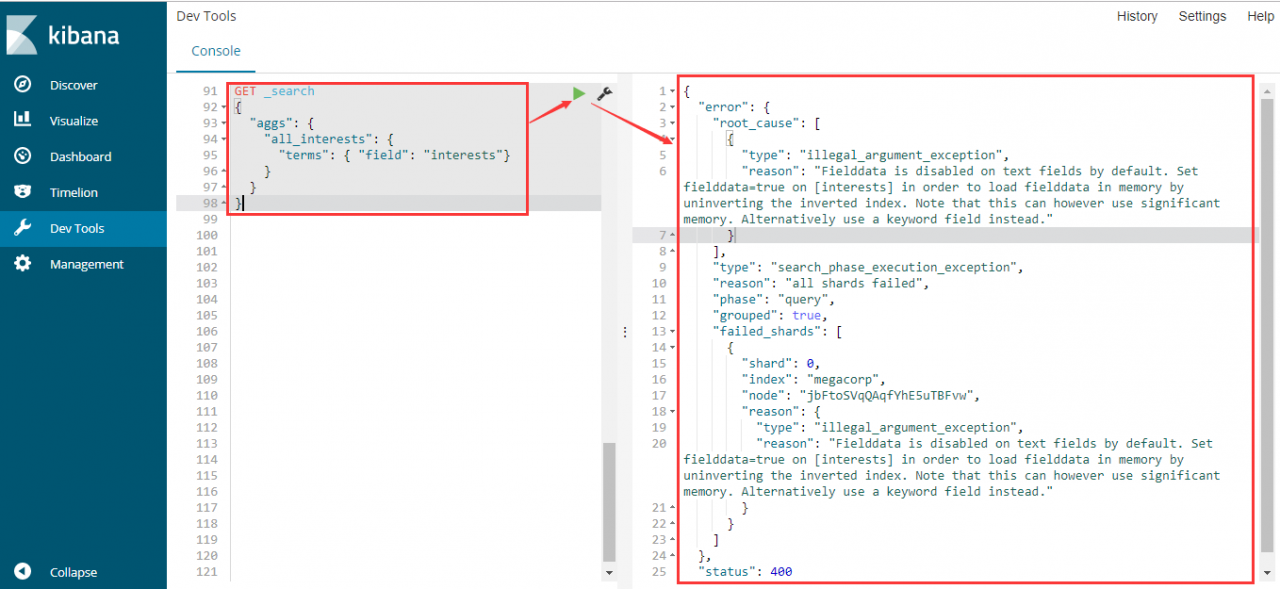
Cause Analysis
After Elasticsearch 5.x version, operations such as sorting and aggregation are cached in memory with a separate data structure (fielddata), which is not enabled by default and needs to be enabled separately .
For details, please refer to: fielddata
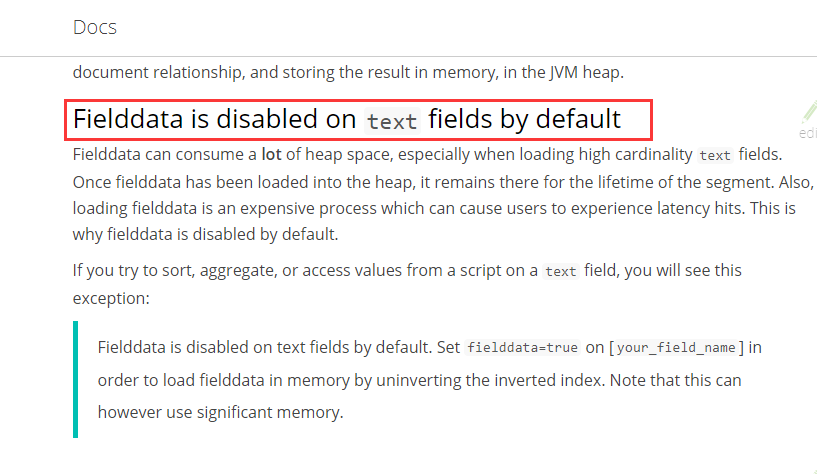
solution
1) Execute the following statement to enable the mapping of the interests field:
PUT megacorp/_mapping/employee/ { "properties":{ "interests":{ "type":"text", "fielddata":true } } }
2) Execute the opening mapping statement in Dev Tools of Kibana, the screenshot is as follows:
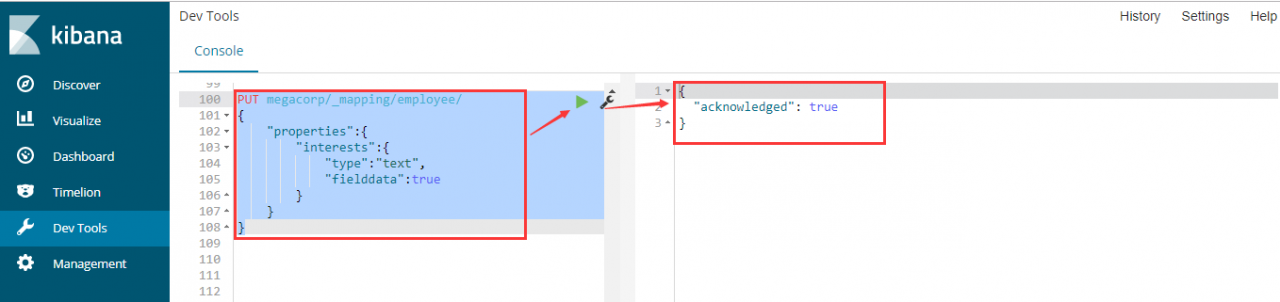
3) Implement the aggregation statement again, and the results are as follows:
{
"took": 455,
"timed_out": false,
"_shards": {
"total": 5,
"successful": 5,
"skipped": 0,
"failed": 0
},
"hits": {
"total": 3,
"max_score": 1,
"hits": [
{
"_index": "megacorp",
"_type": "employee",
"_id": "2",
"_score": 1,
"_source": {
"first_name": "Jane",
"last_name": "Smith",
"age": 32,
"about": "I like to collect rock albums",
"interests": [
"music"
]
}
},
{
"_index": "megacorp",
"_type": "employee",
"_id": "1",
"_score": 1,
"_source": {
"first_name": "John",
"last_name": "Smith",
"age": 25,
"about": "I love to go rock climbing",
"interests": [
"sports"
]
}
},
{
"_index": "megacorp",
"_type": "employee",
"_id": "3",
"_score": 1,
"_source": {
"first_name": "Douglas",
"last_name": "Fir",
"age": 35,
"about": "I like to build cabinets",
"interests": [
"forestry"
]
}
}
]
},
"aggregations": {
"all_interests": {
"doc_count_error_upper_bound": 0,
"sum_other_doc_count": 0,
"buckets": [
{
"key": "forestry",
"doc_count": 1
},
{
"key": "music",
"doc_count": 1
},
{
"key": "sports",
"doc_count": 1
}
]
}
}
}
4) In Kibana’s Dev Tools, the execution effect screenshot is as follows:
