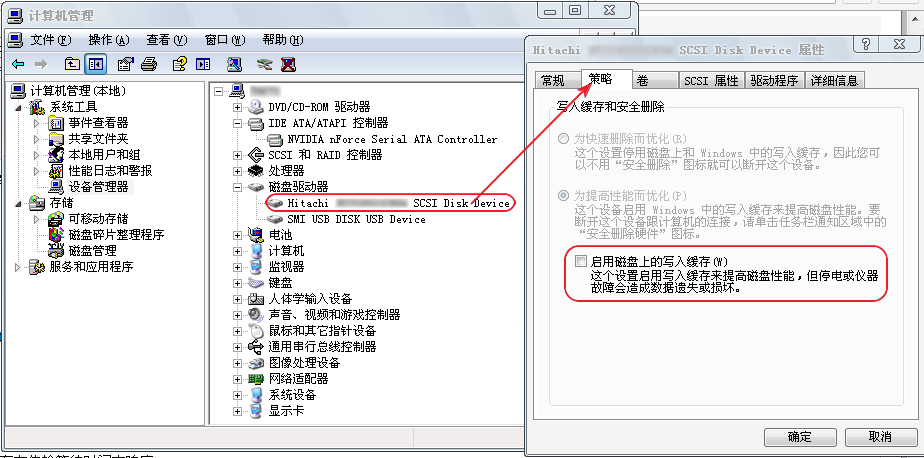The computer is often dead, one or two minutes to recover, and shut down the symptoms of constant power.
System logs are roughly divided into two types of error reporting:
1.
Event ID: 51
Event Type: Warning
Event Source: Disk
Description: An error was detected on device \ device \Harddisk3\DR3 during a paging operation.(An error was detected on device \ device \Harddisk1\D during paging.)
2.
Event ID: 9
Event Type: Error
Event Source: NVGTS
Description:a parity Error was detected on device\ SCSI \nvgts1.(device\ device\ SCSI \nvgts1 did not respond within transmission wait time)
So tangled used for a long time, analysis should be Nvidia SATA Device driver problem, but others NV are no longer new driver, this Bug can not be Fixed.
Today I stumbled upon a method that seemed to work: go to the device manager and open the “disk drive” and close the write cache on the disk.