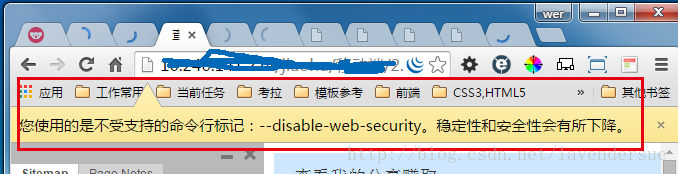We can change the Chrome browser settings by using the chrome command line startup parameters. Please refer to this article for the specific startup parameters. https://code.google.com/p/xiaody/wiki/ChromiumCommandLineSwitches
Here is the – disable web security parameter. This parameter can reduce the security of Chrome browser, disable the homology policy, and facilitate the local debugging of developers.
The steps are as follows:
1. Close all chrome browsers.
2. Create a new chrome shortcut, right-click properties, select target in Shortcut tab, and add – args – disable web security – user data dir
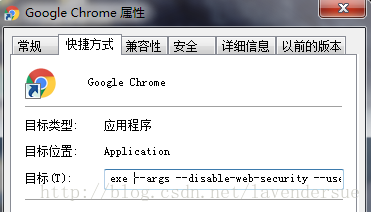
3. Then start chrome