Change the python installation path in
pycharm
introduction
sometimes python is installed in a path that is not suitable and python needs to be reinstalled. If pycharm has been installed before, a change in the new python path will cause pycharm to fail and the pycharm configuration needs to be changed. This article is to document how the Python path is changed in Pycharm.
operation method
click file – & gt; Setting
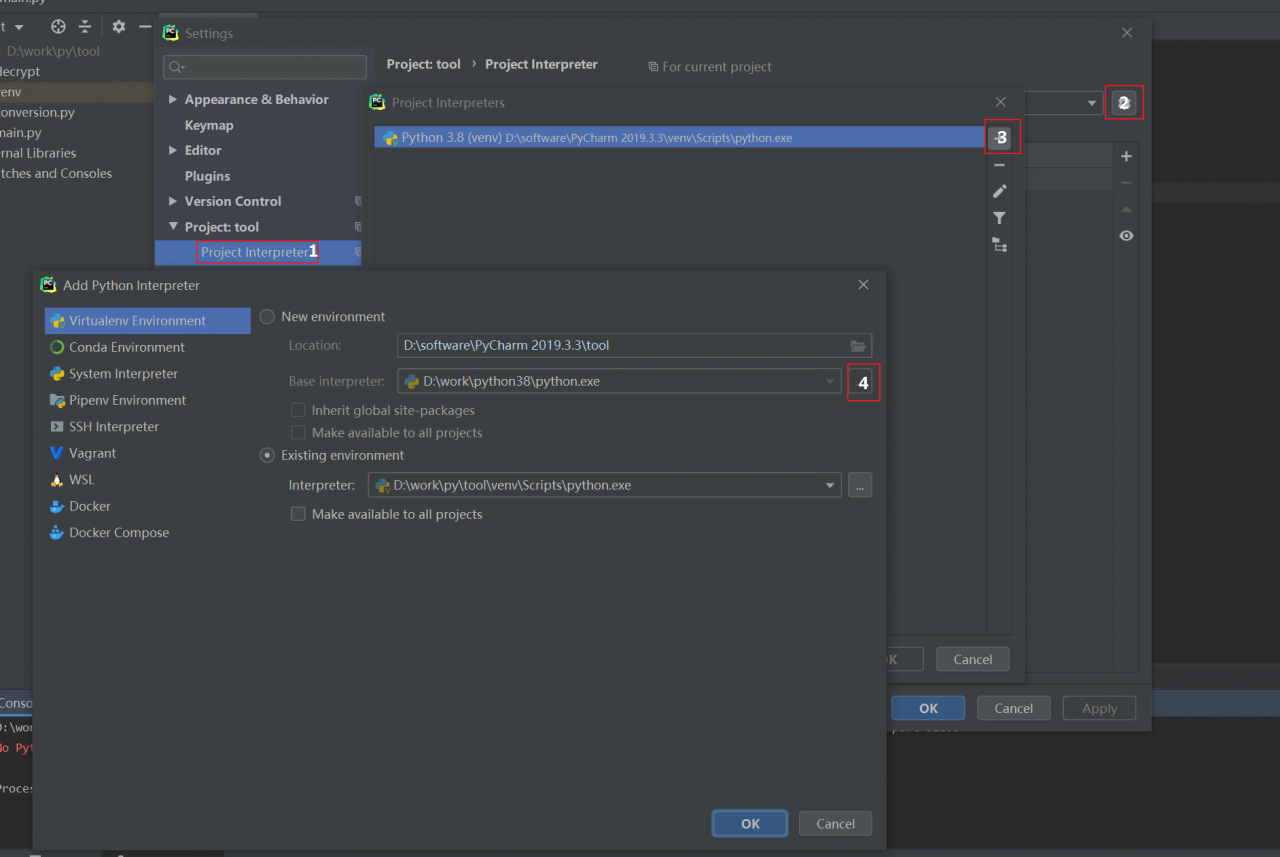
new changes, in turn, click the above button to choose python installation path can