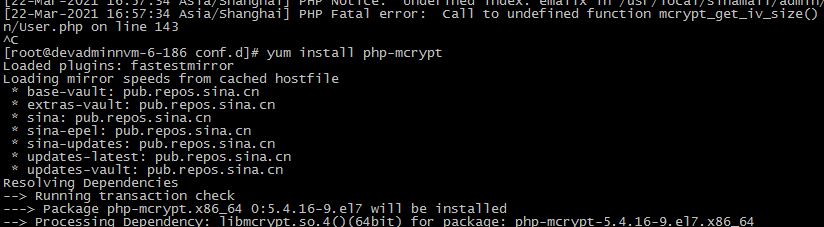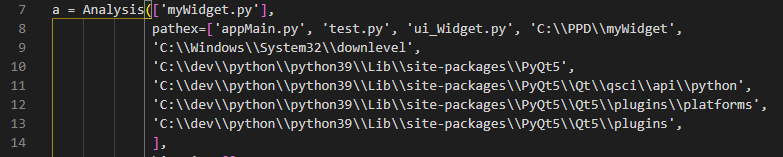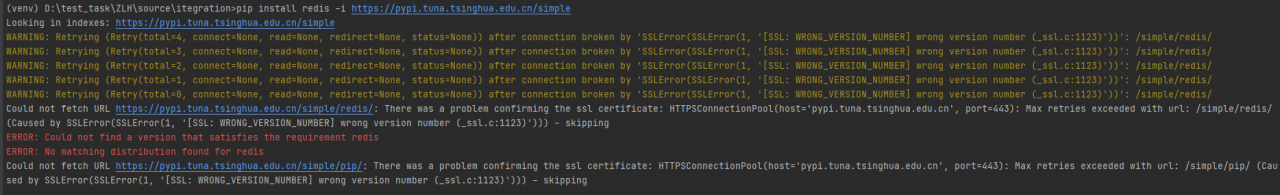Python pip install mysql-connector-python 2.0.1 failed
As shown in the figure:
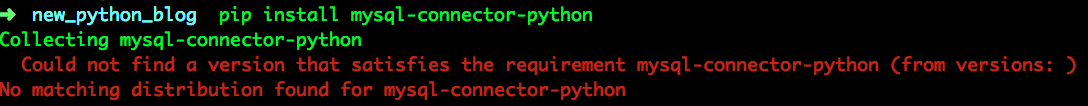
Tried: pip install mysql-connector-python==2.0.1 The error remains
Solution:
wget https://cdn.mysql.com/Downloads/Connector-Python/mysql-connector-python-2.0.3.zip
unzip mysql-connector-python-2.0.3.zip
cd mysql-connector-python-2.0.3
python setup.py installReference: stackoverflow