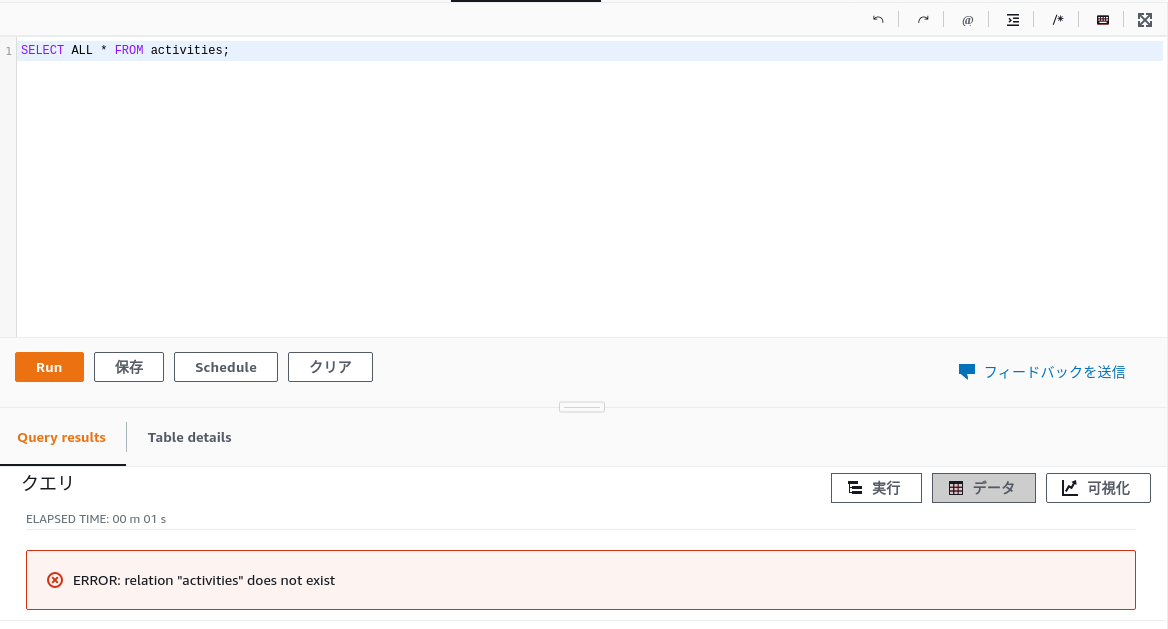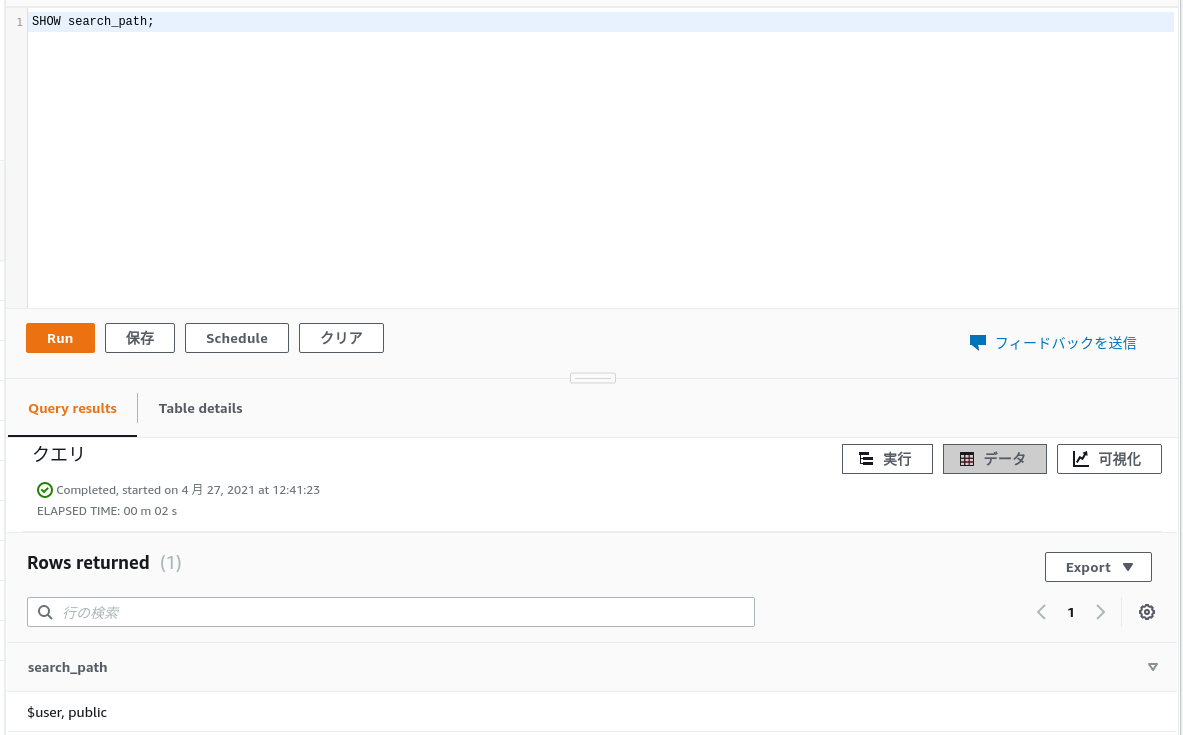Docker mysql8 modify password
Set skip password login
docker exec -it mysql /bin/sh
# Note: The configuration file for editing is docker.cnf
vi /etc/mysql/conf.d/docker.cnf
exit
Restart MySQL container
docker restart mysql
Restart MySQL container
The old version of the command is invalid:
update user set password = password (‘a123456 ‘), where user =’root'</ s>
correct:
UPDATE mysql.user SET authentication_string='' WHERE user='root' and host='localhost';
-- Change the password for use without expiration
ALTER USER 'root'@'%' IDENTIFIED BY 'password' PASSWORD EXPIRE NEVER;
flush privileges;
Error handling
ERROR 2059 (HY000): Authentication plugin ‘caching_ sha2_ password’ cannot be loaded: /usr/lib64/mysql/plugin/caching_ sha2_ password.so: cannot open shared object file: No such file or directory
Maybe the password is not set and will never expire. Maybe the database client version under Linux is too low. I tried to connect to mysql8 of docker in server B on server a, but the connection was successful by using DataGrid in windows.
Creating users and authorizations
create user 'nacos'@'%' identified by '123';
grant all on mid_nacos.* to 'nacos'@'localhost' ;
flush privileges;
Here, all the permissions of the table are granted, and all the items that can be authorized are explained and referenced https://www.cnblogs.com/yinzhengjie/p/10263692.html
Solve the error of operation create user failed for ‘user’ @ ‘%
It may be that the user already exists, you can delete and recreate it to
check whether the user exists: select user from user
delete: drop user 'user' @ '%
Solving com.mysql.cj.exceptions.unabletoconnectexception: public key retrieval is not allowed
Add & amp; after the connection information; allowPublicKeyRetrieval=true
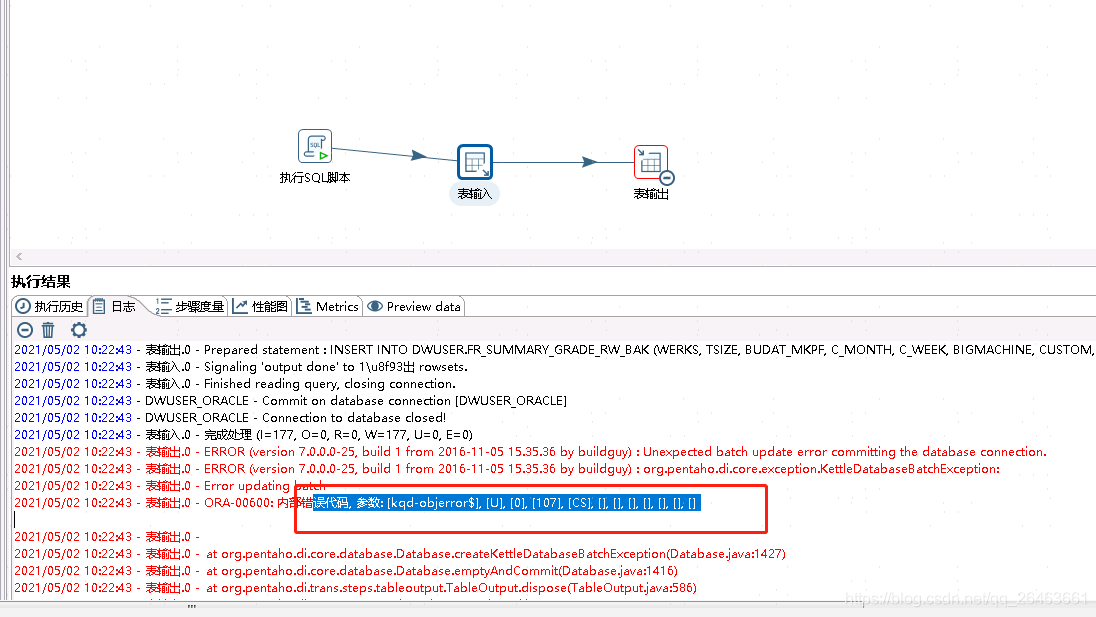 Check ORACLE data has a CS trigger compilation error, the problem is that the trigger state is invalid (invalid), but complie and can not pass, to drop and will report object invalid can not drop, so need to register him in sys.objerror$, in order to drop
Check ORACLE data has a CS trigger compilation error, the problem is that the trigger state is invalid (invalid), but complie and can not pass, to drop and will report object invalid can not drop, so need to register him in sys.objerror$, in order to drop