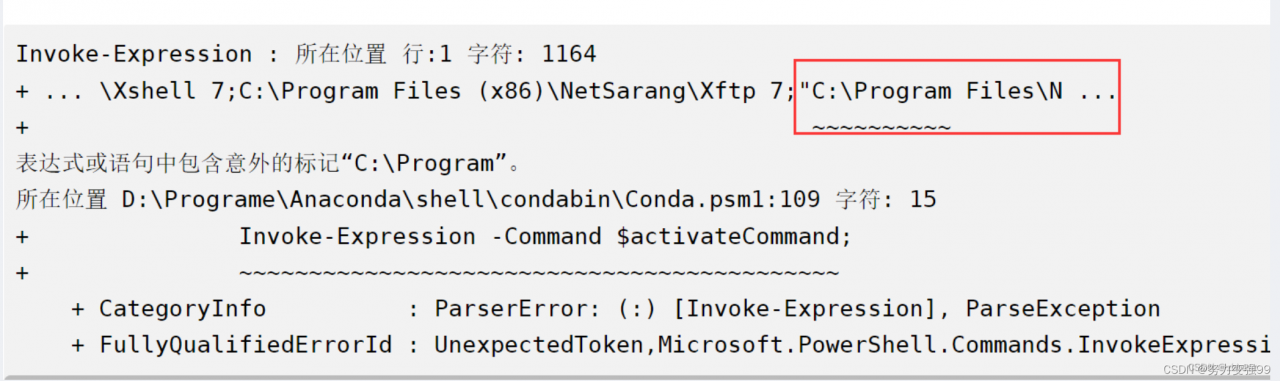
I’ll borrow the picture of someone else’s problem, my problem is more or less the same, I got an error when activating the conda virtual environment
I checked the system environment variable Path and found that the python path where the error directory is located is wrong, after deleting it, I activated the environment normally.
Category Archives: Error
[Solved] Android12 Error: fatal error: ‘mediadrm/ICrypto.h‘ file not found
1. Error Message:
fatal error: ‘mediadrm/ICrypto.h’ file not found
#include
2. Solution
LOCAL_HEADER_LIBRARIES := libmediadrm_headers[Solved] Kafka Restarts error | Cloudera Manager Access Returns 500 | HDFS Startup Error
Hi~ Long time no update
1.Problems that need attention after restarting kafka:
Kafka will have a write file a in the target storage location during execution,this file a will keep a write state for a while,usually one hour Heavy
Generate a new write file b,End the last write file a(The duration of this ending needs to check the configuration of each cluster). then restart
Here comes the problem,The last write file a,will be recreated after restarting,The last write file b,So the current
a will keep writing status,when reading and writing file a, it will report an error,including importing Hive query will also report an error&# xff08; load to hive
The table will not report an error,but it will report an error when selecting),because this file is always in the write state,It is inoperable,It is also called writing
Lock(I believe everyone has heard of).
Solution:Then we need to manually terminate the write status of the write file,First we need to determine the status of the write file,In the command
Execute the command on the line :
hdfs fsck /data/logs/( Write the directory where the file is located,Change according to where your file is located) -openforwrite
The displayed files are all in the write state:
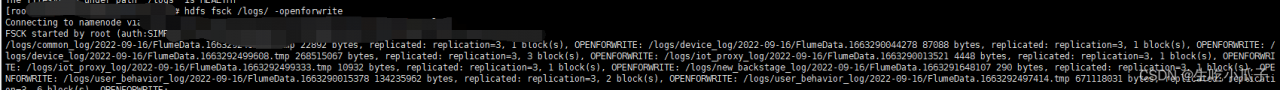
After seeing the writing file,execute the command to stop all writing files,here explain,why all stop&# xff0c; Logically, it should be stopped before
A write file, but stopping all of them can also solve the problem, is relatively simple and violent, because manual stopping will automatically generate a
, writing files, so you can stop them all. then now execute the command :
hdfs debug recoverLease -path /logs/common_log/2022-09 -16/FlumeData.1663292498820.tmp(Execute the previous command to display Output write file path) -retries 3
It can be solved by executing each file once,Say more,If this file has been loaded into hive,, you need to go to /user/warehouse/hive/ to find this write status file
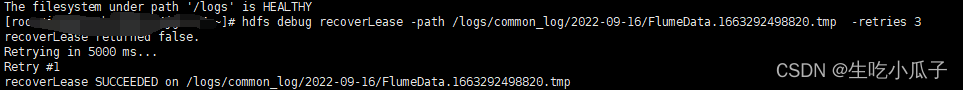
2.CDH's Cloudera Manager launch browser access returns 500error:
① First check the configuration of the /etc/hosts file, only need to leave these two lines with the cluster The intranet IP mapping can be
127.0.0.1 localhost localhost.localdomain localhost4 localhost4.localdomain4
::1 localhost localhost.localdomain localhost6 localhost6.localdomain6
②It is also necessary to check whether the ports related to ,cm are occupied by the firewall.
③ Then restart CM, execute the command
nameNode:systemctl stop cloudera-scm-server
Then execute :systemctl stop cloudera-scm-agent on each node
nameNode:systemctl start cloudera-scm-server
Then execute :systemctl start cloudera-scm-agent on each node
Attention Pay attention to!!! The execution order of these commands cannot be reversed, Otherwise, there may be problems with cluster startup.
Then you can systemctl status cloudera-scm-server, systemctl status cloudera-scm-agent
Check out the operation.
②If cm starts and can access , but starts HDFS error 1 or 2
1.Unable to retrieve non-local non-loopback IP address. Seeing address: cm/127.0.0.1
2.ERROR ScmActive-0:com.cloudera.server.cmf. components.ScmActive: ScmActive was not able to access CM identity to validate it.2017-04-18 09:40 :29,308 ERROR ScmActive-0
So congratulations ,find a solution.
First find the source database of CM,Some of them were configured at that time,If you don’t know, ask the person who installed them,Almost all of them are in
Don't ask me for the , account password on nameNode ~, then show databases; can See that there is a cm or scm library
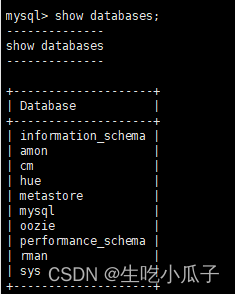
use this library,then show tables;
You will see a table called HOSTS,View the data of this table-select * from HOSTS ;
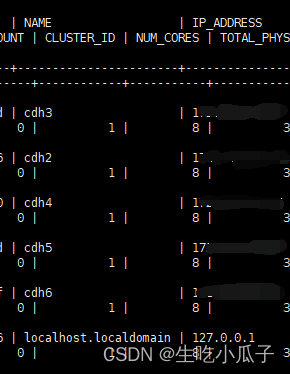
You will find that there is a different line , that is, there is a difference between NAME and IP_ADDRESS, Then you need to modify it back, to
The name and IP_ADDRESS of the intranet,I believe everyone will modify it!Then restart the CM,It's done!
How to Solve jmeter Install Error (Three Common Errors)
Error 1: jmeter is not an internal command
1. New environment variables
Variable name: JMETER_HOME
Variable value:location where jmeter is installed(such as: D:\othersoftware\jmeter\apache-jmeter-5.5)
2. Edit CLASSPATH(Separate with a semicolon when there are multiple CLASSPATHs)
CLASSPATH:%JMETER_HOME%\lib\ext\ApacheJMeter_core.jar;%JMETER_HOME%\lib\jorphan.jar
3. Edit path(If there are multiple Paths, separate them with semicolons)
path: %JMETER_HOME%\bin, then click OK
Enter jmeter -v on the command line to display the version number and the configuration is successful
Error 2: the Java executable or version could not be found, Please check your Java installation
1. Install jdk
2. Configure environment variables
Add JAVA_HOME: JDK installation location
EDIT CLASSPATH: %JAVA_HOME%\lib;%JAVA_HOME%\lib\tools.jar
edit path: %JAVA_HOME%\bin;%JAVA_HOME%\jre\bin
Save, Enter java -version on the command line to display the version number and the configuration is successful
Error 3: error: ‘findstr’ is not an internal or external command, nor a runnable program or batch file
Add: %SystemRoot%/system32;%SystemRoot%; to Path in the configuration environment
Save, Enter jmeter in cmd to start
[Solved] NTP Sync common error: no server suitable for synchrnization found
Project Scene:
Environment centos7.9
Problem description
Set a server as ntp server. The other is the client. Found an error. no server suitable for synchrnization found
Use: ntpdate -d 10.143.33.50
View the error
xxx.xxx.xxx.xxx: Server dropped: no data
Appears again during debugging
xxx.xxx.xxx.xxx: server dropped: strata too high
Cause Analysis:
1. Keepalived was originally installed on the server. I thought it was because of this effect. After closing it, the problem is still there.
2,–check from the server side
[root@timeserver ~]# ntpq -p
remote refid st t when poll reach delay offset jitter
==============================================================================
210.72.145.44 .ACTS. 1 u 971 8 0 0.000 0.000 0.000
202.120.2.101 .INIT. 10 u 8 64 377 0.000 0.000 0.000Viewing is normal.
3, there may be network reasons
4. From the data, it is also related to conf. configuration , configuration such as restrict
Solution:
1. Make sure port 123 is connected
2. Modify the server configuration (202.120.2.101 This is the synchronization server)
vim /etc/ntp.conf
restrict default nomodify notrap noquery
restrict 127.0.0.1
server 202.120.2.101 prefer
server 127.127.1.0
fudge 127.127.1.0 stratum 10
driftfile /var /lib/ntp/drift
keys /etc/ntp/keys3. Restart ntpd on the server side
service ntpd restart
[Solved] Mac Notebook M1 Chip Install Hashlips library npm error
Mac notebook M1 chip installs Hashlips library npm error problem
Foreword
When generating NFT, we often prepare all the materials needed for NFT, and then stack each material on the same canvas to generate an NFT, but if we manually It’s too troublesome to stack one by one, because NFTs are often issued in thousands of ten thousand, so manual generation is unrealistic, So what can we do to generate It, Is to use the computer, There are many similar tools on the Internet, There are graphical and pure code, And many use Paython to generate NFT, But there is a node abroad The script tool Hashlips can directly use node to generate, and it is very convenient and powerful to use, There was no problem when using the windows system before, After changing the MBP later, I found that Hashlips reported an error when executing npm install
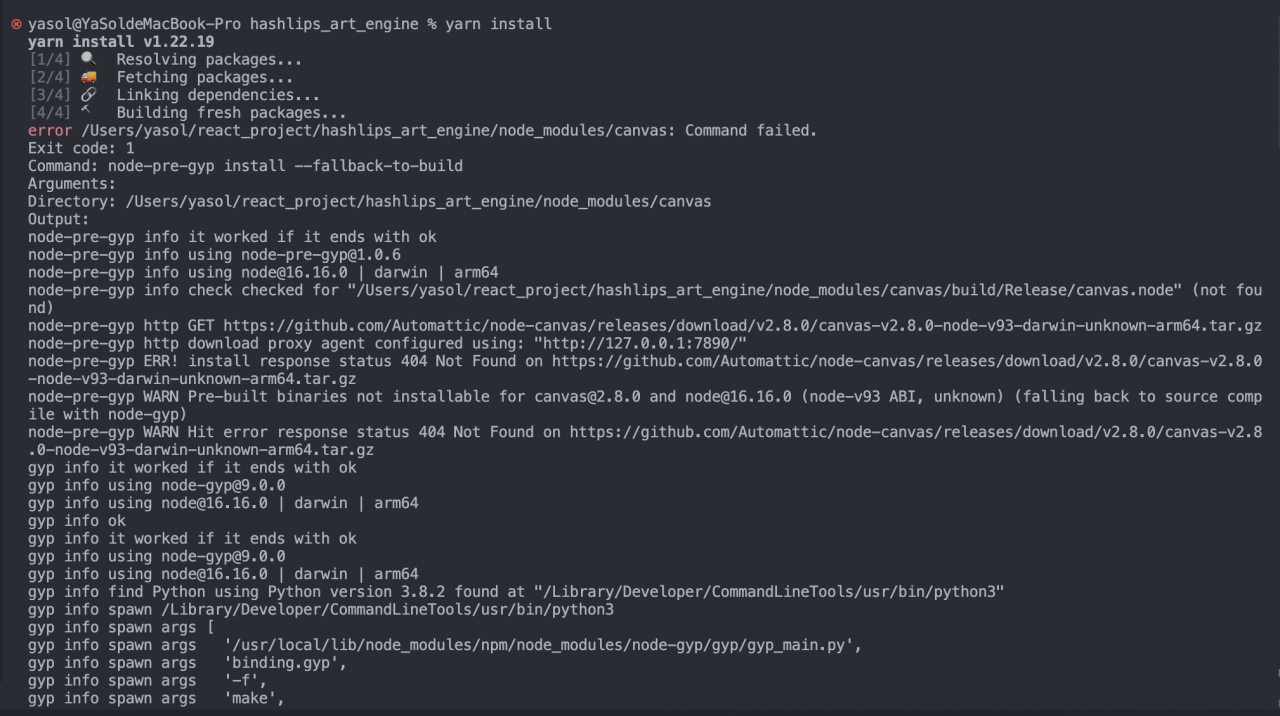
Cause Analysis
After various searches and research, I found that Hashlip is implemented with canvas canvas, Then I touched the node-canvas library, There is a very similar problem in the issue of this library, which probably means that the Mac with m1 chip cannot directly use npm to install the library to node-canvas, You need to use Homebrewto install what you need.
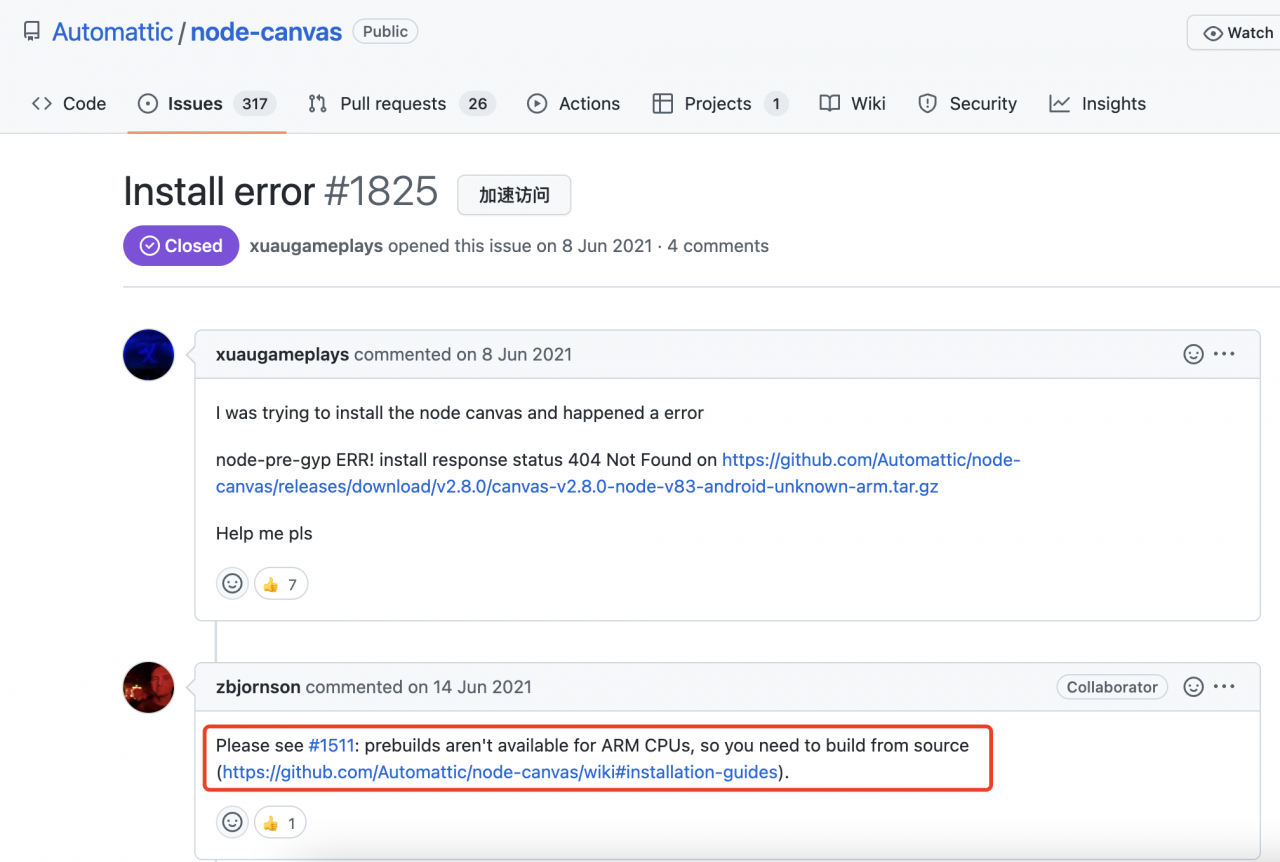
Solution
Official solution
In fact, both node-canvas and hasllips have released solutions one after another,The solution is actually the same,The following is hasllips The method approved in the official issue
The correct method is as follows:
1. Download and install Node.js "Current" version, as opposed to the "LTS" (Long Term Support) version. This is now v18.0.0 as of the time of this post , but 17.x will work as well:
2. Ensure you have homebrew installed. You can go to or just use this command: /bin/bash -c "$(curl -fsSL https://raw.githubusercontent.com/Homebrew/install/HEAD/install .sh)" to install Homebrew.
3. Install the dependencies via Homebrew using this command: arch -arm64 brew install pkg-config cairo pango jpeg giflib librsvg
4. In your root folder for the art engine project, install the project: npm install
The correct way is as follows:
1. Download and install the latest version of Node.js , instead of the "LTS" (Long Term Support) version.
2. Install Homebrew.
3. Install dependencies via Homebrew using the following command :arch -arm64 brew install pkg-config cairo pango jpeg giflib librsvg
4. In the root folder of your art engine project ,install the project:npm install
My solution
Combined with the above solution, The landlord did not upgrade the node version to the latest version, but used the LTS long-term support version of Node16.6, then Directly use Homebrew to execute the command brew install pkg-config cairo pango libpng jpeg giflib librsvg pixmaninstall
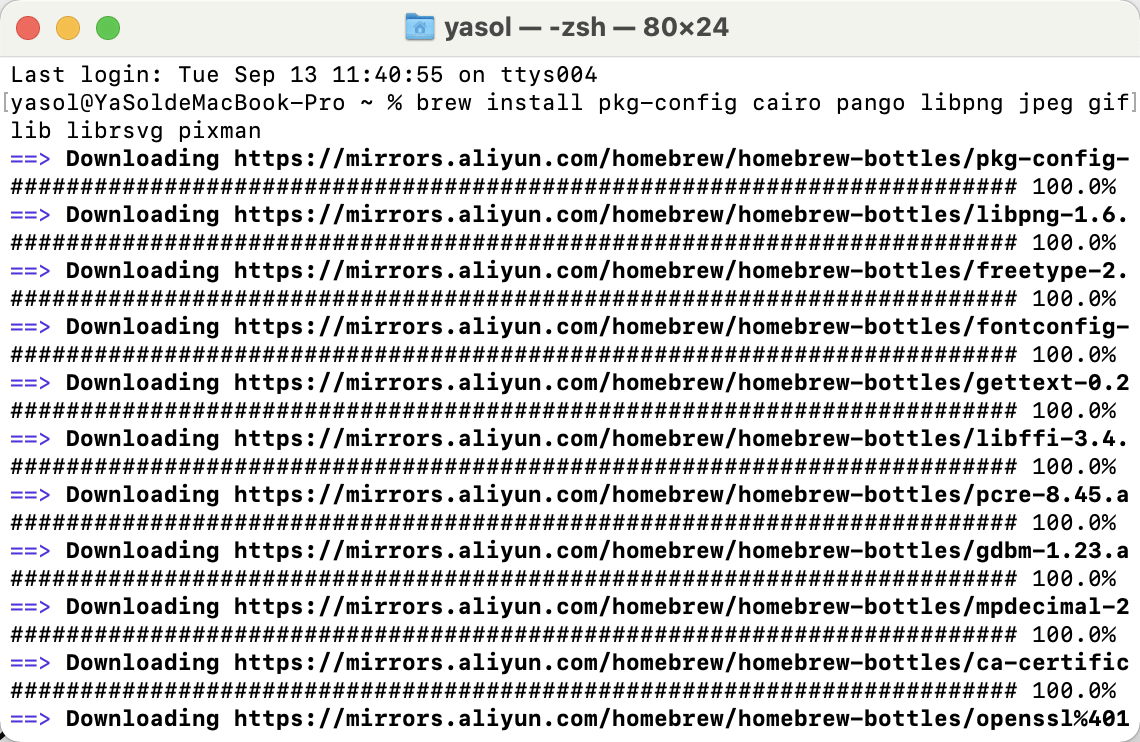
Wait for the above installation to complete,npm install or yarn install directly in the project
[Solved] Vscode1.71.0 terminal error: `sed: illegal option — r`
Problem description
In the Mac environment, the terminal that comes with Vscode will show a sed prompt no matter what command it is.,There is no problem with using the built-in terminal
$ echo 'hi'
sed: illegal option -- r
usage: sed script [-Ealn] [-i extension] [file ...]
sed [-Ealn] [-i extension] [-e script] ... [-f script_file] ... [file ... ]
hi
System Environment
# system version
$sw_vers
ProductName: Mac OS X
ProductVersion: 10.14.4
BuildVersion: 18E2035
# vscode version
$ code -v
1.71.0
784b0177c56c607789f9638da7b6bf3230d47a8c
x64
Solution
Refer to the issue for a good solution to this problem
The official website also said that this problem will be fixed in the next version
Modify file /Applications/Visual Studio Code.app/Contents/Resources/app/out/vs/workbench/contrib/terminal/browser/media/shellIntegration-bash.sh
Replace line 125
# __vsc_current_command="$(builtin history 1 | sed -r 's/ *[0 -9]+ +//')"
__vsc_current_command="$(builtin history 1 | sed -E 's/ *[0-9]+ +//')"[Solved] KeyCloak users check their profile error: “failed to initialize keycloak”
Whether it is an administrator, or a newly added Realm user, after logging in, checking your own account, will report the error failed to initialize keycloak, and cannot borrow KeyCloak The interface can modify the password and update personal information by itself.
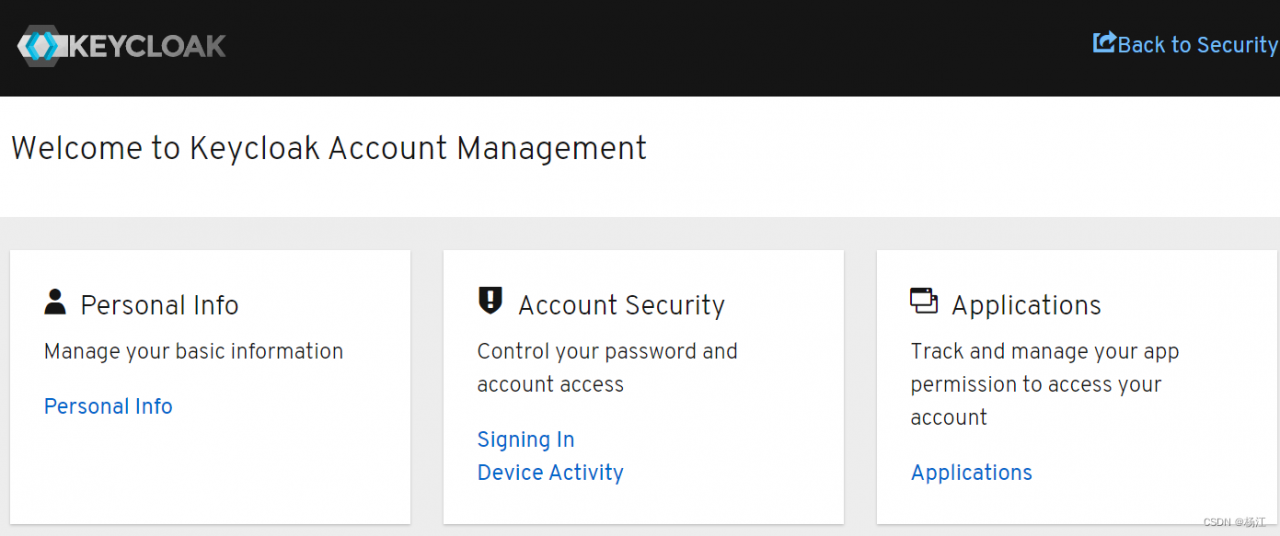
Solution:
Modify the web orgine whose client name is account-console, add *
Refer to here
[Solved] Android Compile and Package Error: Invalid keystore format
Problem description
Running an old open source project, compiles the following error.
java.io.IOException: Invalid keystore format
Execution failed for task ':app:transformDexWithInstantRunDependenciesApkForDebug'.
> com.android.build.api.transform.TransformException: com.android.ide.common.signing.KeytoolException: Failed to read key AndroidDebugKey from store "C:\Users\a do\.android\debug.keystore": Invalide keystore format
Solution
According to the error message, there is a problem with the debug signature format.
We only need to open the c drive, in the current user’s directory, there is a .android directory, delete the debug.keystore inside.
If it prompts that the process is occupied, exit Android Studio first. Then delete it again.
Finally re-running the project, will automatically generate debug.keystore.
[Solved] JNI Error: Fatal signal 11 (SIGSEGV)
2022-09-14 09:19:01.092 3562-3580/com.derry.opengl A/libc: Fatal signal 11 (SIGSEGV), code 1, fault addr 0x24 in tid 3580 (GLThread 103) I often encounter this kind of error report, making me very bummed.
I tried a solution (rooted phone or emulator, otherwise the error log file can not be found): 1.
1. find the file where the logs are located: data/tombstones
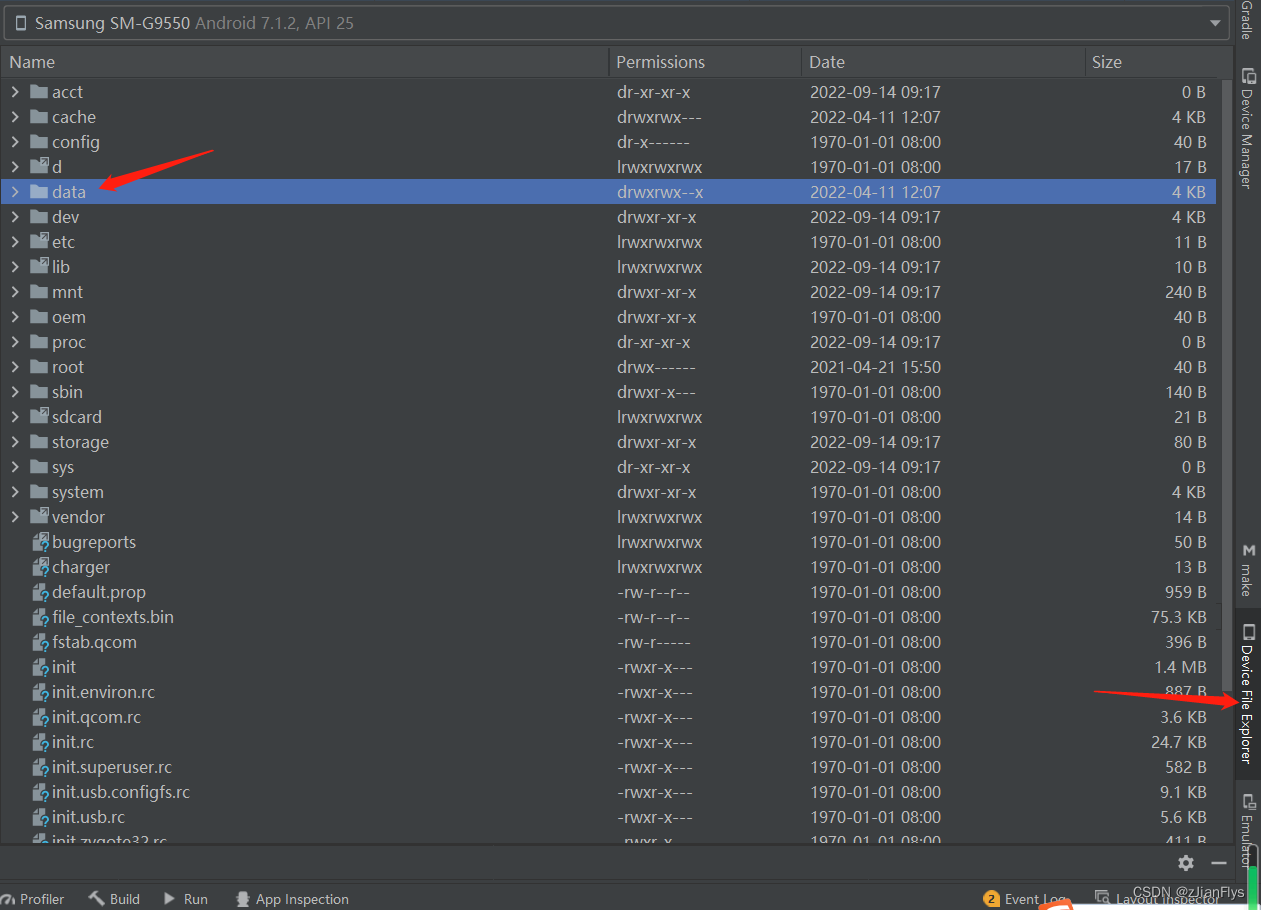
2. Find the file with this latest date
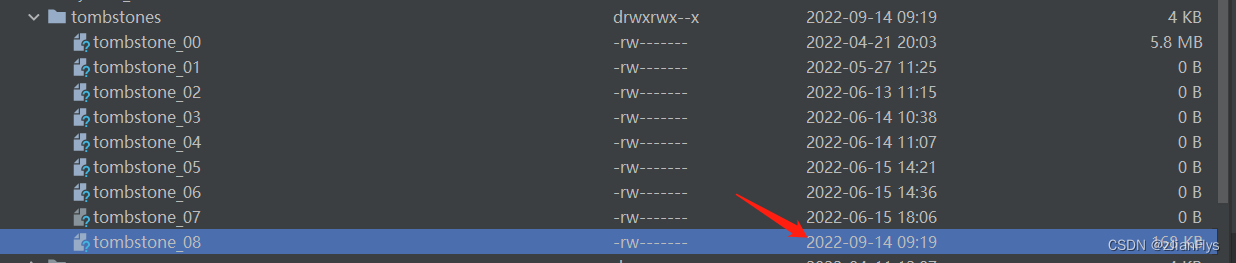
3. save the file to the desktop (I did not encounter problems with permissions using the emulator, so I can export directly) If you encounter insufficient permissions, you need to use su superuser permissions (chmod 777 xxxxx)
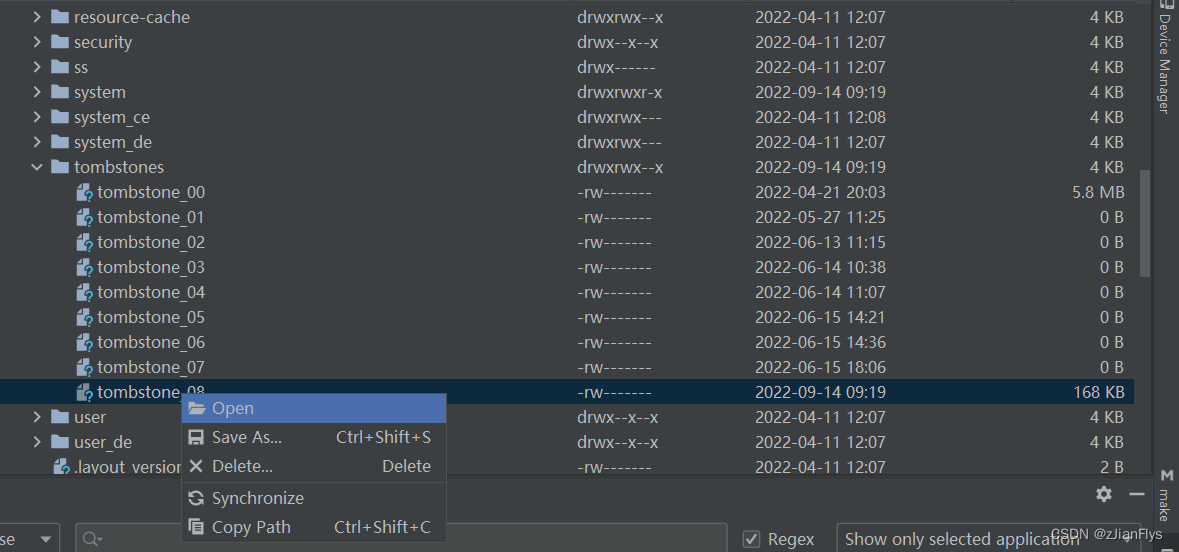
4. open the log file: there are error logs inside (this point is not enough permissions for me) specific analysis of the problem, this point is mainly to explain how to view this log file
--------- log main 09-14 09:18:58.184 3562 3562 D : houdini no need remount 09-14 09:18:58.201 3562 3562 I art : Late-enabling -Xcheck:jni 09-14 09:18:58.236 3562 3562 E libnb : load libnb 09-14 09:18:58.252 3562 3562 D houdini : [3562] Initialize library(version: 7.1.1b_x.49852 RELEASE)... successfully. 09-14 09:18:58.254 3562 3562 W art : Unexpected CPU variant for X86 using defaults: x86 09-14 09:18:58.719 3562 3562 W art : Before Android 4.1, method android.graphics.PorterDuffColorFilter androidx.vectordrawable.graphics.drawable.VectorDrawableCompat.updateTintFilter(android.graphics.PorterDuffColorFilter, android.content.res.ColorStateList, android.graphics.PorterDuff$Mode) would have incorrectly overridden the package-private method in android.graphics.drawable.Drawable 09-14 09:18:58.782 3562 3562 I art : Rejecting re-init on previously-failed class java.lang.Class: java.lang.NoClassDefFoundError: Failed resolution of: Landroid/view/View$OnUnhandledKeyEventListener; 09-14 09:18:58.783 3562 3562 I art : at void androidx.core.view.ViewCompat.setBackground(android.view.View, android.graphics.drawable.Drawable) (ViewCompat.java:2341) 09-14 09:18:58.783 3562 3562 I art : at void androidx.appcompat.widget.ActionBarContainer.(android.content.Context, android.util.AttributeSet) (ActionBarContainer.java:62) 09-14 09:18:58.783 3562 3562 I art : at java.lang.Object java.lang.reflect.Constructor.newInstance0!( java.lang.Object[]) (Constructor.java:-2) 09-14 09:18:58.783 3562 3562 I art : at java.lang.Object java.lang.reflect.Constructor.newInstance(java.lang.Object[]) (Constructor.java:430) 09-14 09:18:58.783 3562 3562 I art : at android.view.View android.view.LayoutInflater.createView(java.lang.String, java.lang.String, android.util.AttributeSet) (LayoutInflater.java:645) 09-14 09:18:58.783 3562 3562 I art : at android.view.View android.view.LayoutInflater.createViewFromTag(android.view.View, java.lang.String, android.content.Context, android.util.AttributeSet, boolean) (LayoutInflater.java:787) 09-14 09:18:58.783 3562 3562 I art : at android.view.View android.view.LayoutInflater.createViewFromTag(android.view.View, java.lang.String, android.content.Context, android.util.AttributeSet) (LayoutInflater.java:727) 09-14 09:18:58.783 3562 3562 I art : at void android.view.LayoutInflater.rInflate(org.xmlpull.v1. XmlPullParser, android.view.View, android.content.Context, android.util.AttributeSet, boolean) (LayoutInflater.java:858) 09-14 09:18:58.783 3562 3562 I art : at void android.view.LayoutInflater.rInflateChildren(org.xmlpull.v1. XmlPullParser, android.view.View, android.util.AttributeSet, boolean) (LayoutInflater.java:821) 09-14 09:18:58.783 3562 3562 I art : at android.view.View android.view.LayoutInflater.inflate(org.xmlpull.v1. XmlPullParser, android.view.ViewGroup, boolean) (LayoutInflater.java:518) 09-14 09:18:58.783 3562 3562 I art : at android.view.View android.view.LayoutInflater.inflate(int, android.view.ViewGroup, boolean) (LayoutInflater.java:426) 09-14 09:18:58.783 3562 3562 I art : at android.view.View android.view.LayoutInflater.inflate(int, android.view.ViewGroup) (LayoutInflater.java:377) 09-14 09:18:58.783 3562 3562 I art : at android.view.ViewGroup androidx.appcompat.app.AppCompatDelegateImpl.createSubDecor() (AppCompatDelegateImpl.java:607) 09-14 09:18:58.783 3562 3562 I art : at void androidx.appcompat.app.AppCompatDelegateImpl.ensureSubDecor() (AppCompatDelegateImpl.java:518) 09-14 09:18:58.783 3562 3562 I art : at void androidx.appcompat.app.AppCompatDelegateImpl.setContentView(int) (AppCompatDelegateImpl.java:466) 09-14 09:18:58.783 3562 3562 I art : at void androidx.appcompat.app.AppCompatActivity.setContentView(int) (AppCompatActivity.java:140) 09-14 09:18:58.783 3562 3562 I art : at void com.derry.opengl.MainActivity.onCreate(android.os.Bundle) (MainActivity.java:19) 09-14 09:18:58.783 3562 3562 I art : at void android.app.Activity.performCreate(android.os.Bundle) (Activity.java:6692) 09-14 09:18:58.783 3562 3562 I art : at void android.app.Instrumentation.callActivityOnCreate(android.app.Activity, android.os.Bundle) (Instrumentation.java:1118) 09-14 09:18:58.783 3562 3562 I art : at android.app.Activity android.app.ActivityThread.performLaunchActivity(android.app.ActivityThread$ActivityClientRecord, android.content.Intent) (ActivityThread.java:2621) 09-14 09:18:58.783 3562 3562 I art : at void android.app.ActivityThread.handleLaunchActivity(android.app.ActivityThread$ActivityClientRecord, android.content.Intent, java.lang.String) (ActivityThread.java:2729) 09-14 09:18:58.783 3562 3562 I art : at void android.app.ActivityThread.-wrap12(android.app.ActivityThread, android.app.ActivityThread$ActivityClientRecord, android.content.Intent, java.lang.String) (ActivityThread.java:-1) 09-14 09:18:58.783 3562 3562 I art : at void android.app.ActivityThread$H.handleMessage(android.os.Message) (ActivityThread.java:1480) 09-14 09:18:58.783 3562 3562 I art : at void android.os.Handler.dispatchMessage(android.os.Message) (Handler.java:102) 09-14 09:18:58.783 3562 3562 I art : at void android.os.Looper.loop() (Looper.java:154) 09-14 09:18:58.783 3562 3562 I art : at void android.app.ActivityThread.main(java.lang.String[]) (ActivityThread.java:6176) 09-14 09:18:58.783 3562 3562 I art : at java.lang.Object java.lang.reflect.Method.invoke!( java.lang.Object, java.lang.Object[]) (Method.java:-2) 09-14 09:18:58.783 3562 3562 I art : at void com.android.internal.os.ZygoteInit$MethodAndArgsCaller.run() (ZygoteInit.java:893) 09-14 09:18:58.783 3562 3562 I art : at void com.android.internal.os.ZygoteInit.main(java.lang.String[]) (ZygoteInit.java:783) 09-14 09:18:58.783 3562 3562 I art : Caused by: java.lang.ClassNotFoundException: Didn't find class "android.view.View$OnUnhandledKeyEventListener" on path: DexPathList[[zip file "/data/app/com.derry.opengl-1/base.apk"],nativeLibraryDirectories=[/data/app/com.derry.opengl-1/lib/arm, /data/app/com.derry.opengl-1/base.apk! /lib/armeabi-v7a, /system/lib, /vendor/lib]] 09-14 09:18:58.783 3562 3562 I art : at java.lang.Class dalvik.system.BaseDexClassLoader.findClass(java.lang.String) (BaseDexClassLoader.java:56) 09-14 09:18:58.783 3562 3562 I art : at java.lang.Class java.lang.ClassLoader.loadClass(java.lang.String, boolean) (ClassLoader.java:380) 09-14 09:18:58.783 3562 3562 I art : at java.lang.Class java.lang.ClassLoader.loadClass(java.lang.String) (ClassLoader.java:312) 09-14 09:18:58.783 3562 3562 I art : at void androidx.core.view.ViewCompat.setBackground(android.view.View, android.graphics.drawable.Drawable) (ViewCompat.java:2341) 09-14 09:18:58.783 3562 3562 I art : at void androidx.appcompat.widget.ActionBarContainer.(android.content.Context, android.util.AttributeSet) (ActionBarContainer.java:62) 09-14 09:18:58.783 3562 3562 I art : at java.lang.Object java.lang.reflect.Constructor.newInstance0!( java.lang.Object[]) (Constructor.java:-2) 09-14 09:18:58.783 3562 3562 I art : at java.lang.Object java.lang.reflect.Constructor.newInstance(java.lang.Object[]) (Constructor.java:430) 09-14 09:18:58.783 3562 3562 I art : at android.view.View android.view.LayoutInflater.createView(java.lang.String, java.lang.String, android.util.AttributeSet) (LayoutInflater.java:645) 09-14 09:18:58.783 3562 3562 I art : at android.view.View android.view.LayoutInflater.createViewFromTag(android.view.View, java.lang.String, android.content.Context, android.util.AttributeSet, boolean) (LayoutInflater.java:787) 09-14 09:18:58.783 3562 3562 I art : at android.view.View android.view.LayoutInflater.createViewFromTag(android.view.View, java.lang.String, android.content.Context, android.util.AttributeSet) (LayoutInflater.java:727) 09-14 09:18:58.783 3562 3562 I art : at void android.view.LayoutInflater.rInflate(org.xmlpull.v1. XmlPullParser, android.view.View, android.content.Context, android.util.AttributeSet, boolean) (LayoutInflater.java:858) 09-14 09:18:58.783 3562 3562 I art : at void android.view.LayoutInflater.rInflateChildren(org.xmlpull.v1. XmlPullParser, android.view.View, android.util.AttributeSet, boolean) (LayoutInflater.java:821) 09-14 09:18:58.783 3562 3562 I art : at android.view.View android.view.LayoutInflater.inflate(org.xmlpull.v1. XmlPullParser, android.view.ViewGroup, boolean) (LayoutInflater.java:518) 09-14 09:18:58.783 3562 3562 I art : at android.view.View android.view.LayoutInflater.inflate(int, android.view.ViewGroup, boolean) (LayoutInflater.java:426) 09-14 09:18:58.783 3562 3562 I art : at android.view.View android.view.LayoutInflater.inflate(int, android.view.ViewGroup) (LayoutInflater.java:377) 09-14 09:18:58.783 3562 3562 I art : at android.view.ViewGroup androidx.appcompat.app.AppCompatDelegateImpl.createSubDecor() (AppCompatDelegateImpl.java:607) 09-14 09:18:58.783 3562 3562 I art : at void androidx.appcompat.app.AppCompatDelegateImpl.ensureSubDecor() (AppCompatDelegateImpl.java:518) 09-14 09:18:58.783 3562 3562 I art : at void androidx.appcompat.app.AppCompatDelegateImpl.setContentView(int) (AppCompatDelegateImpl.java:466) 09-14 09:18:58.783 3562 3562 I art : at void androidx.appcompat.app.AppCompatActivity.setContentView(int) (AppCompatActivity.java:140) 09-14 09:18:58.783 3562 3562 I art : at void com.derry.opengl.MainActivity.onCreate(android.os.Bundle) (MainActivity.java:19) 09-14 09:18:58.783 3562 3562 I art : at void android.app.Activity.performCreate(android.os.Bundle) (Activity.java:6692) 09-14 09:18:58.783 3562 3562 I art : at void android.app.Instrumentation.callActivityOnCreate(android.app.Activity, android.os.Bundle) (Instrumentation.java:1118) 09-14 09:18:58.783 3562 3562 I art : at android.app.Activity android.app.ActivityThread.performLaunchActivity(android.app.ActivityThread$ActivityClientRecord, android.content.Intent) (ActivityThread.java:2621) 09-14 09:18:58.783 3562 3562 I art : at void android.app.ActivityThread.handleLaunchActivity(android.app.ActivityThread$ActivityClientRecord, android.content.Intent, java.lang.String) (ActivityThread.java:2729) 09-14 09:18:58.783 3562 3562 I art : at void android.app.ActivityThread.-wrap12(android.app.ActivityThread, android.app.ActivityThread$ActivityClientRecord, android.content.Intent, java.lang.String) (ActivityThread.java:-1) 09-14 09:18:58.783 3562 3562 I art : at void android.app.ActivityThread$H.handleMessage(android.os.Message) (ActivityThread.java:1480) 09-14 09:18:58.783 3562 3562 I art : at void android.os.Handler.dispatchMessage(android.os.Message) (Handler.java:102) 09-14 09:18:58.783 3562 3562 I art : at void android.os.Looper.loop() (Looper.java:154) 09-14 09:18:58.783 3562 3562 I art : at void android.app.ActivityThread.main(java.lang.String[]) (ActivityThread.java:6176) 09-14 09:18:58.783 3562 3562 I art : at java.lang.Object java.lang.reflect.Method.invoke!( java.lang.Object, java.lang.Object[]) (Method.java:-2) 09-14 09:18:58.783 3562 3562 I art : at void com.android.internal.os.ZygoteInit$MethodAndArgsCaller.run() (ZygoteInit.java:893) 09-14 09:18:58.783 3562 3562 I art : at void com.android.internal.os.ZygoteInit.main(java.lang.String[]) (ZygoteInit.java:783) 09-14 09:18:58.783 3562 3562 I art : 09-14 09:18:58.843 3562 3562 W System.err: java.io.FileNotFoundException: /sdcard/lbpcascade_frontalface.xml (Permission denied) 09-14 09:18:58.844 3562 3562 W System.err: at java.io.FileOutputStream.open(Native Method) 09-14 09:18:58.844 3562 3562 W System.err: at java.io.FileOutputStream.(FileOutputStream.java:221) 09-14 09:18:58.844 3562 3562 W System.err: at java.io.FileOutputStream.(FileOutputStream.java:169) 09-14 09:18:58.844 3562 3562 W System.err: at com.derry.opengl.utils.FileUtil.copyAssets2SDCard(FileUtil.java:16) 09-14 09:18:58.844 3562 3562 W System.err: at com.derry.opengl.MyGLRenderer.(MyGLRenderer.java:43) 09-14 09:18:58.844 3562 3562 W System.err: at com.derry.opengl.MyGLSurfaceView.init(MyGLSurfaceView.java:29) 09-14 09:18:58.844 3562 3562 W System.err: at com.derry.opengl.MyGLSurfaceView.(MyGLSurfaceView.java:21) 09-14 09:18:58.844 3562 3562 W System.err: at java.lang.reflect.Constructor.newInstance0(Native Method) 09-14 09:18:58.844 3562 3562 W System.err: at java.lang.reflect.Constructor.newInstance(Constructor.java:430) 09-14 09:18:58.844 3562 3562 W System.err: at android.view.LayoutInflater.createView(LayoutInflater.java:645) 09-14 09:18:58.844 3562 3562 W System.err: at android.view.LayoutInflater.createViewFromTag(LayoutInflater.java:787) 09-14 09:18:58.844 3562 3562 W System.err: at android.view.LayoutInflater.createViewFromTag(LayoutInflater.java:727) 09-14 09:18:58.844 3562 3562 W System.err: at android.view.LayoutInflater.rInflate(LayoutInflater.java:858) 09-14 09:18:58.844 3562 3562 W System.err: at android.view.LayoutInflater.rInflateChildren(LayoutInflater.java:821) 09-14 09:18:58.844 3562 3562 W System.err: at android.view.LayoutInflater.inflate(LayoutInflater.java:518) 09-14 09:18:58.844 3562 3562 W System.err: at android.view.LayoutInflater.inflate(LayoutInflater.java:426) 09-14 09:18:58.844 3562 3562 W System.err: at android.view.LayoutInflater.inflate(LayoutInflater.java:377) 09-14 09:18:58.844 3562 3562 W System.err: at androidx.appcompat.app.AppCompatDelegateImpl.setContentView(AppCompatDelegateImpl.java:469) 09-14 09:18:58.844 3562 3562 W System.err: at androidx.appcompat.app.AppCompatActivity.setContentView(AppCompatActivity.java:140) 09-14 09:18:58.844 3562 3562 W System.err: at com.derry.opengl.MainActivity.onCreate(MainActivity.java:19) 09-14 09:18:58.844 3562 3562 W System.err: at android.app.Activity.performCreate(Activity.java:6692) 09-14 09:18:58.845 3562 3562 W System.err: at android.app.Instrumentation.callActivityOnCreate(Instrumentation.java:1118) 09-14 09:18:58.846 3562 3562 W System.err: at android.app.ActivityThread.performLaunchActivity(ActivityThread.java:2621) 09-14 09:18:58.846 3562 3562 W System.err: at android.app.ActivityThread.handleLaunchActivity(ActivityThread.java:2729) 09-14 09:18:58.846 3562 3562 W System.err: at android.app.ActivityThread.-wrap12(ActivityThread.java) 09-14 09:18:58.847 3562 3562 W System.err: at android.app.ActivityThread$H.handleMessage(ActivityThread.java:1480) 09-14 09:18:58.848 3562 3562 W System.err: at android.os.Handler.dispatchMessage(Handler.java:102) 09-14 09:18:58.848 3562 3562 W System.err: at android.os.Looper.loop(Looper.java:154) 09-14 09:18:58.848 3562 3562 W System.err: at android.app.ActivityThread.main(ActivityThread.java:6176) 09-14 09:18:58.848 3562 3562 W System.err: at java.lang.reflect.Method.invoke(Native Method) 09-14 09:18:58.848 3562 3562 W System.err: at com.android.internal.os.ZygoteInit$MethodAndArgsCaller.run(ZygoteInit.java:893) 09-14 09:18:58.848 3562 3562 W System.err: at com.android.internal.os.ZygoteInit.main(ZygoteInit.java:783) 09-14 09:18:58.857 3562 3562 W System.err: java.io.FileNotFoundException: /sdcard/seeta_fa_v1.1.bin (Permission denied) 09-14 09:18:58.862 3562 3562 W System.err: at java.io.FileOutputStream.open(Native Method) 09-14 09:18:58.862 3562 3562 W System.err: at java.io.FileOutputStream.(FileOutputStream.java:221) 09-14 09:18:58.862 3562 3562 W System.err: at java.io.FileOutputStream.(FileOutputStream.java:169) 09-14 09:18:58.862 3562 3562 W System.err: at com.derry.opengl.utils.FileUtil.copyAssets2SDCard(FileUtil.java:16) 09-14 09:18:58.862 3562 3562 W System.err: at com.derry.opengl.MyGLRenderer.(MyGLRenderer.java:45) 09-14 09:18:58.862 3562 3562 W System.err: at com.derry.opengl.MyGLSurfaceView.init(MyGLSurfaceView.java:29) 09-14 09:18:58.862 3562 3562 W System.err: at com.derry.opengl.MyGLSurfaceView.(MyGLSurfaceView.java:21) 09-14 09:18:58.862 3562 3562 W System.err: at java.lang.reflect.Constructor.newInstance0(Native Method) 09-14 09:18:58.862 3562 3562 W System.err: at java.lang.reflect.Constructor.newInstance(Constructor.java:430) 09-14 09:18:58.862 3562 3562 W System.err: at android.view.LayoutInflater.createView(LayoutInflater.java:645) 09-14 09:18:58.862 3562 3562 W System.err: at android.view.LayoutInflater.createViewFromTag(LayoutInflater.java:787) 09-14 09:18:58.862 3562 3562 W System.err: at android.view.LayoutInflater.createViewFromTag(LayoutInflater.java:727) 09-14 09:18:58.863 3562 3562 W System.err: at android.view.LayoutInflater.rInflate(LayoutInflater.java:858) 09-14 09:18:58.863 3562 3562 W System.err: at android.view.LayoutInflater.rInflateChildren(LayoutInflater.java:821) 09-14 09:18:58.863 3562 3562 W System.err: at android.view.LayoutInflater.inflate(LayoutInflater.java:518) 09-14 09:18:58.863 3562 3562 W System.err: at android.view.LayoutInflater.inflate(LayoutInflater.java:426) 09-14 09:18:58.863 3562 3562 W System.err: at android.view.LayoutInflater.inflate(LayoutInflater.java:377) 09-14 09:18:58.863 3562 3562 W System.err: at androidx.appcompat.app.AppCompatDelegateImpl.setContentView(AppCompatDelegateImpl.java:469) 09-14 09:18:58.863 3562 3562 W System.err: at androidx.appcompat.app.AppCompatActivity.setContentView(AppCompatActivity.java:140) 09-14 09:18:58.863 3562 3562 W System.err: at com.derry.opengl.MainActivity.onCreate(MainActivity.java:19) 09-14 09:18:58.863 3562 3562 W System.err: at android.app.Activity.performCreate(Activity.java:6692) 09-14 09:18:58.863 3562 3562 W System.err: at android.app.Instrumentation.callActivityOnCreate(Instrumentation.java:1118) 09-14 09:18:58.863 3562 3562 W System.err: at android.app.ActivityThread.performLaunchActivity(ActivityThread.java:2621) 09-14 09:18:58.863 3562 3562 W System.err: at android.app.ActivityThread.handleLaunchActivity(ActivityThread.java:2729) 09-14 09:18:58.863 3562 3562 W System.err: at android.app.ActivityThread.-wrap12(ActivityThread.java) 09-14 09:18:58.863 3562 3562 W System.err: at android.app.ActivityThread$H.handleMessage(ActivityThread.java:1480) 09-14 09:18:58.863 3562 3562 W System.err: at android.os.Handler.dispatchMessage(Handler.java:102) 09-14 09:18:58.863 3562 3562 W System.err: at android.os.Looper.loop(Looper.java:154) 09-14 09:18:58.863 3562 3562 W System.err: at android.app.ActivityThread.main(ActivityThread.java:6176) 09-14 09:18:58.863 3562 3562 W System.err: at java.lang.reflect.Method.invoke(Native Method) 09-14 09:18:58.863 3562 3562 W System.err: at com.android.internal.os.ZygoteInit$MethodAndArgsCaller.run(ZygoteInit.java:893) 09-14 09:18:58.863 3562 3562 W System.err: at com.android.internal.os.ZygoteInit.main(ZygoteInit.java:783) 09-14 09:18:58.998 3562 3562 D : static HostConnection *HostConnection::createUnique(): call 09-14 09:18:58.999 3562 3562 D : HostConnection::get() New Host Connection established 0xd2dfcd30, tid 3562 09-14 09:18:59.103 3562 3586 I OpenGLRenderer: Initialized EGL, version 1.4 09-14 09:18:59.103 3562 3586 D OpenGLRenderer: Swap behavior 1 09-14 09:18:59.105 3562 3586 D : HostConnection::get() New Host Connection established 0xd2dfcf10, tid 3586 09-14 09:18:59.416 3562 3580 D : HostConnection::get() New Host Connection established 0xd7012480, tid 3580 09-14 09:18:59.794 3562 3580 E EGL_emulation: eglQueryContext 32c0 EGL_BAD_ATTRIBUTE 09-14 09:18:59.794 3562 3580 E EGL_emulation: tid 3580: eglQueryContext(1413): error 0x3004 (EGL_BAD_ATTRIBUTE)How to Solve linq Statement IsNullOrWhiteSpace Error
Using the IsNullOrWhiteSpace method in a linq statement will report an error,
Error message: System.NotSupportedException: ‘LINQ to Entities does not recognize the method ‘Boolean lsNullOrWhiteSpace(System.String)’ method, and this method cannot be translated into a store expression.’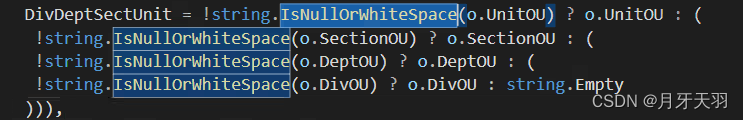
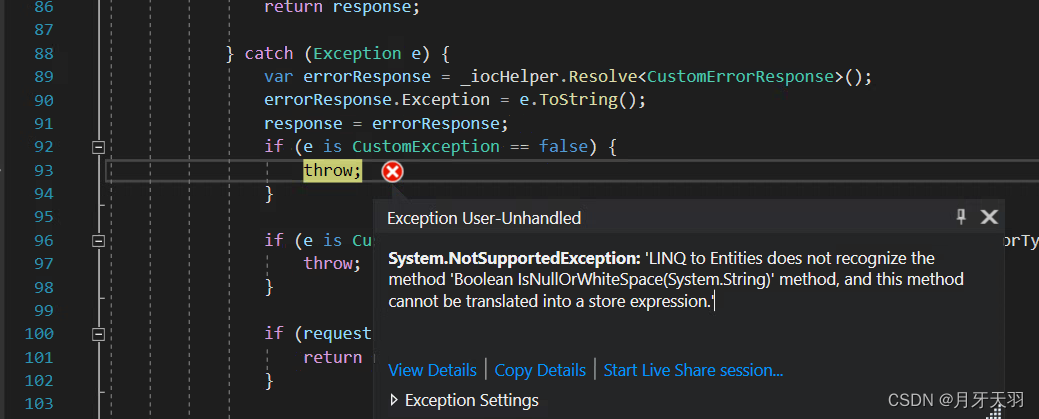
You can use the method below to solve:
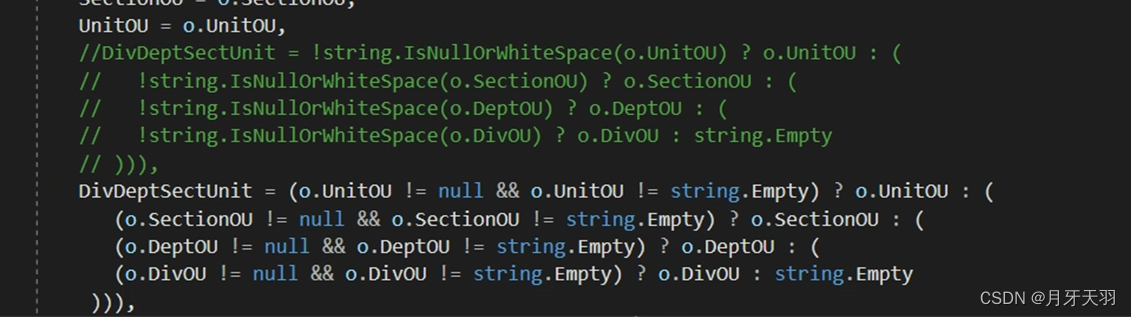
You can also use IsNullOrEmpty, IsNullOrEmpty method does not report an error, normal operation
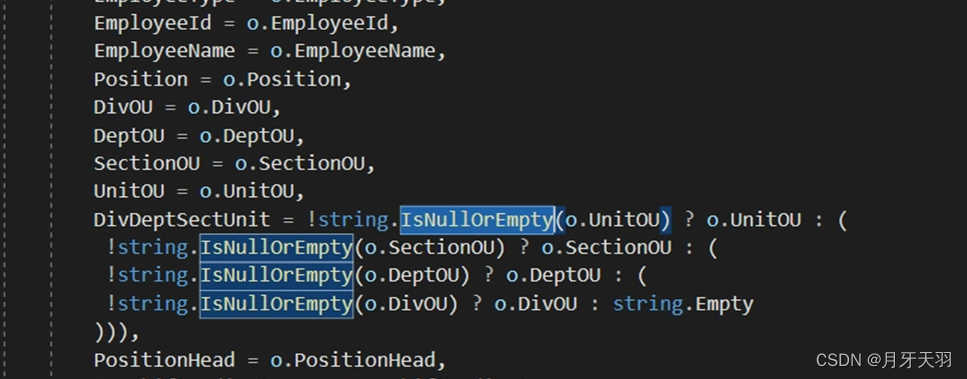
The following figure is the analysis of these two methods:
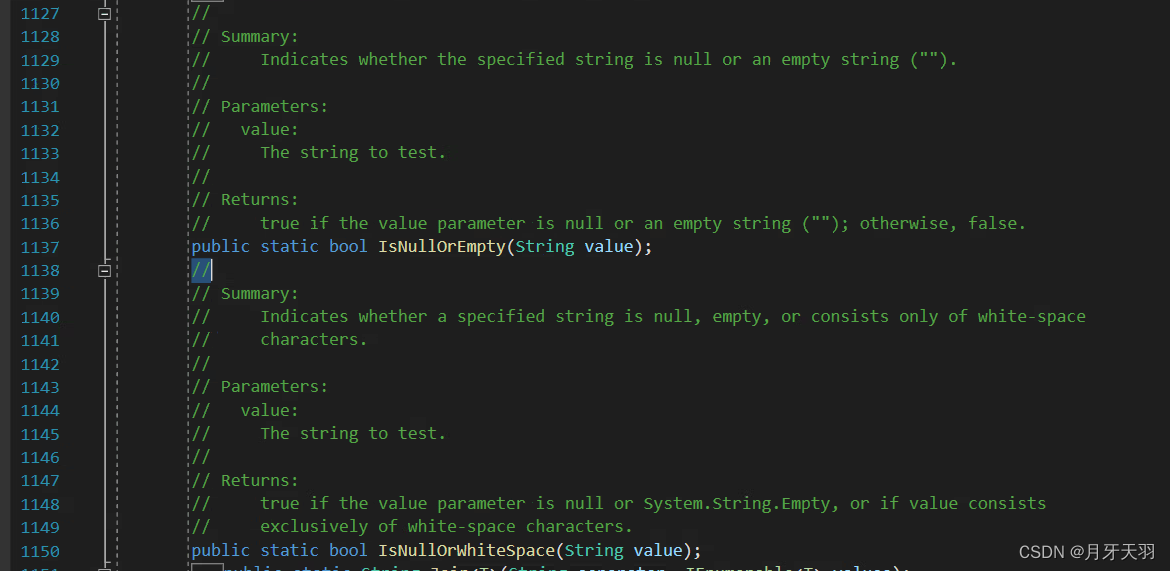
[Solved] Flutter Error: fluwx:compileDebugKotlin
Flutter reports an error fluwx:compileDebugKotlin
Cause Analysis
The reason for this exception found on the Internet is basically that the kotlin version does not conform to the cause, Maybe the kotlin version will also cause this error.
But my error is not due to the kotlin version problem, but due to the conflict of the component cache version pulled down by the pub command, as shown below:
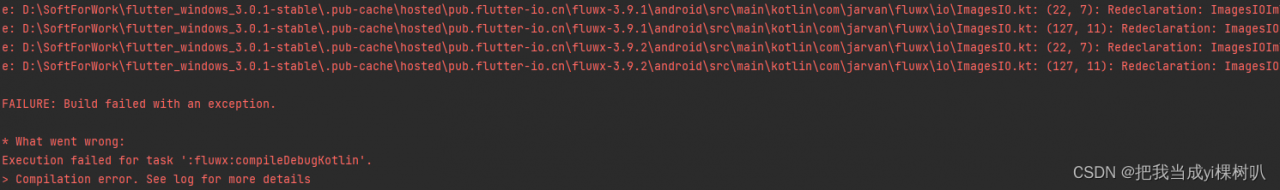
fluwx-3.9.1 and 3.9.2, delete and yml file Inconsistent versions resolve this exception.
Summary
Component name: There may be two reasons for the exception of compileDebugKotlin:
1. The kotlin version often said on the Internet does not conform to
2. There are different versions of the components in the pub cache and they conflict