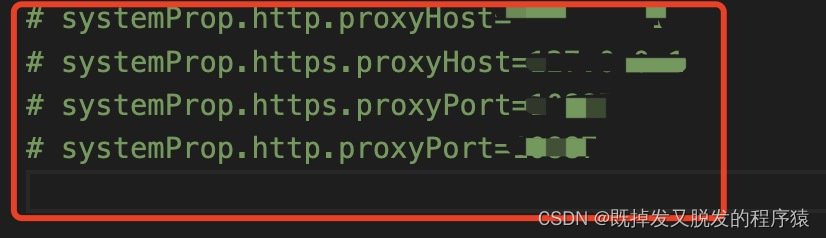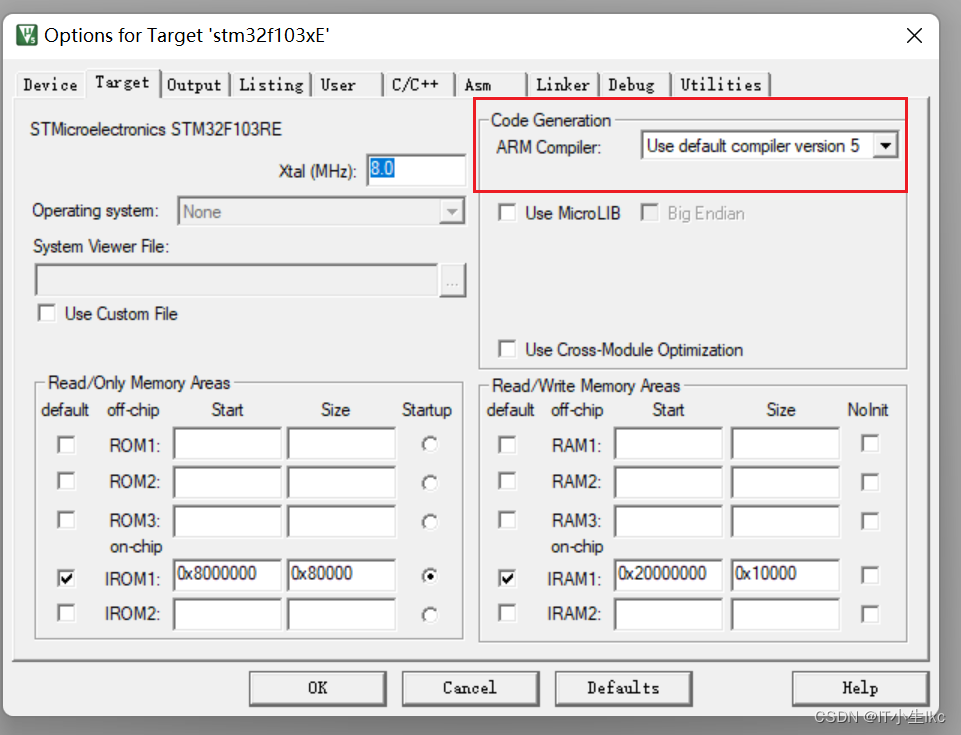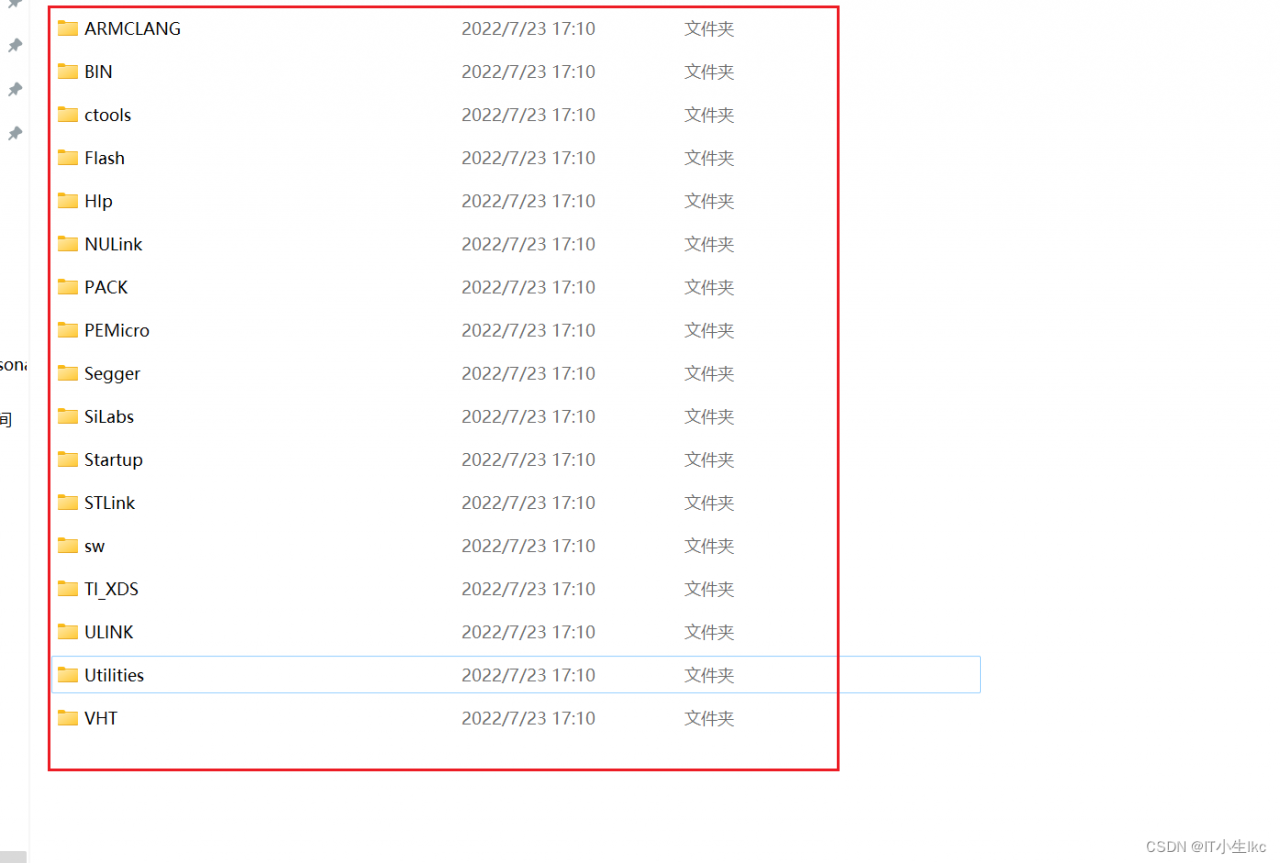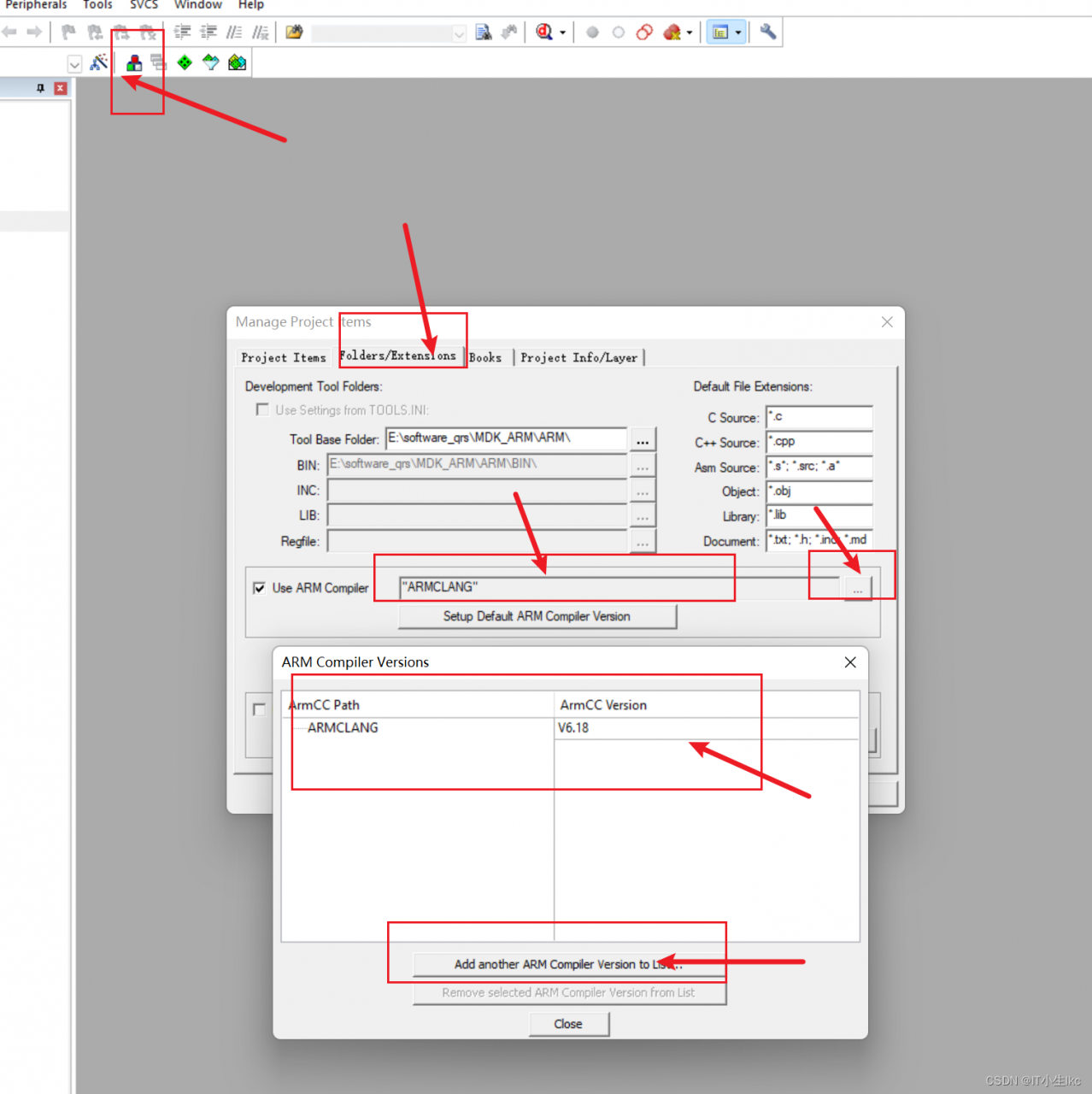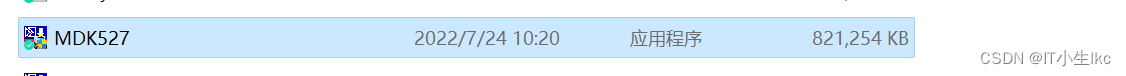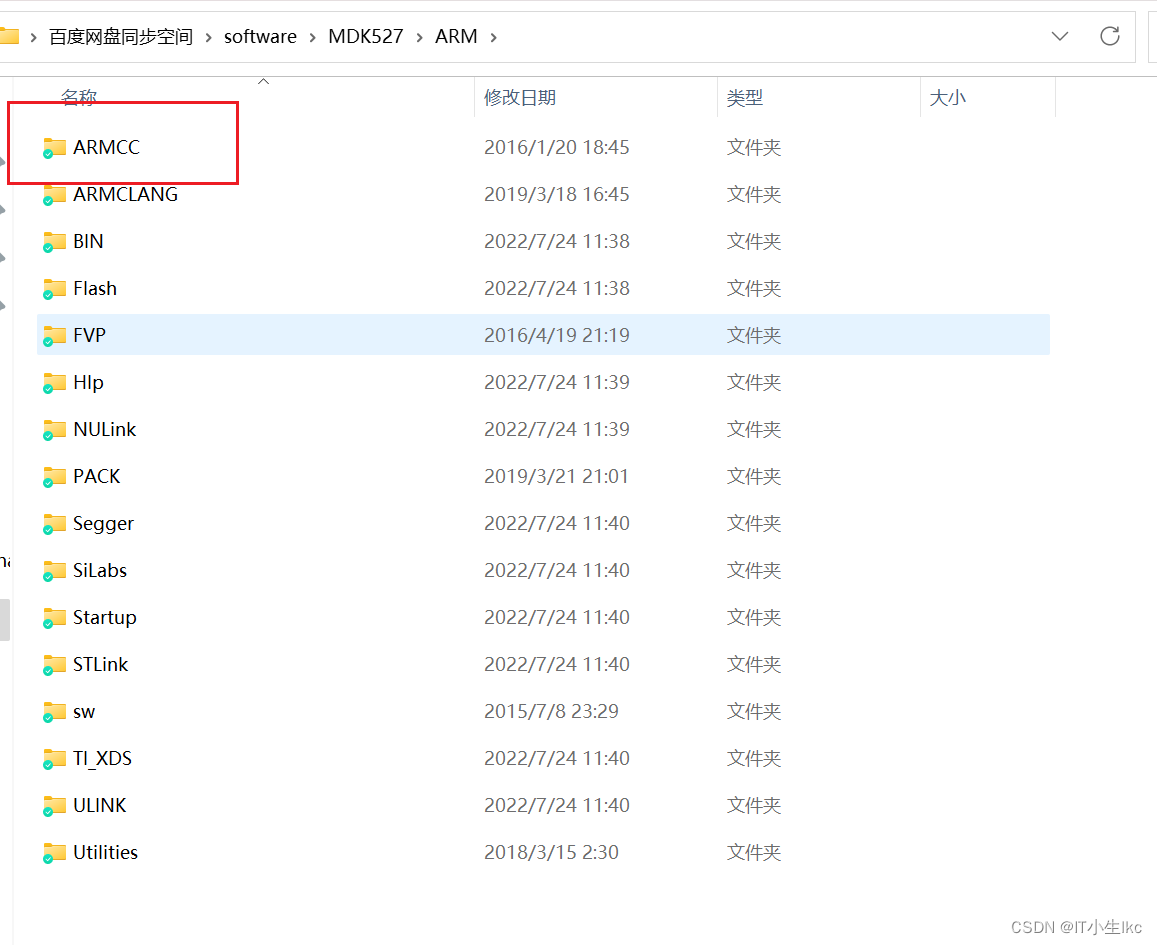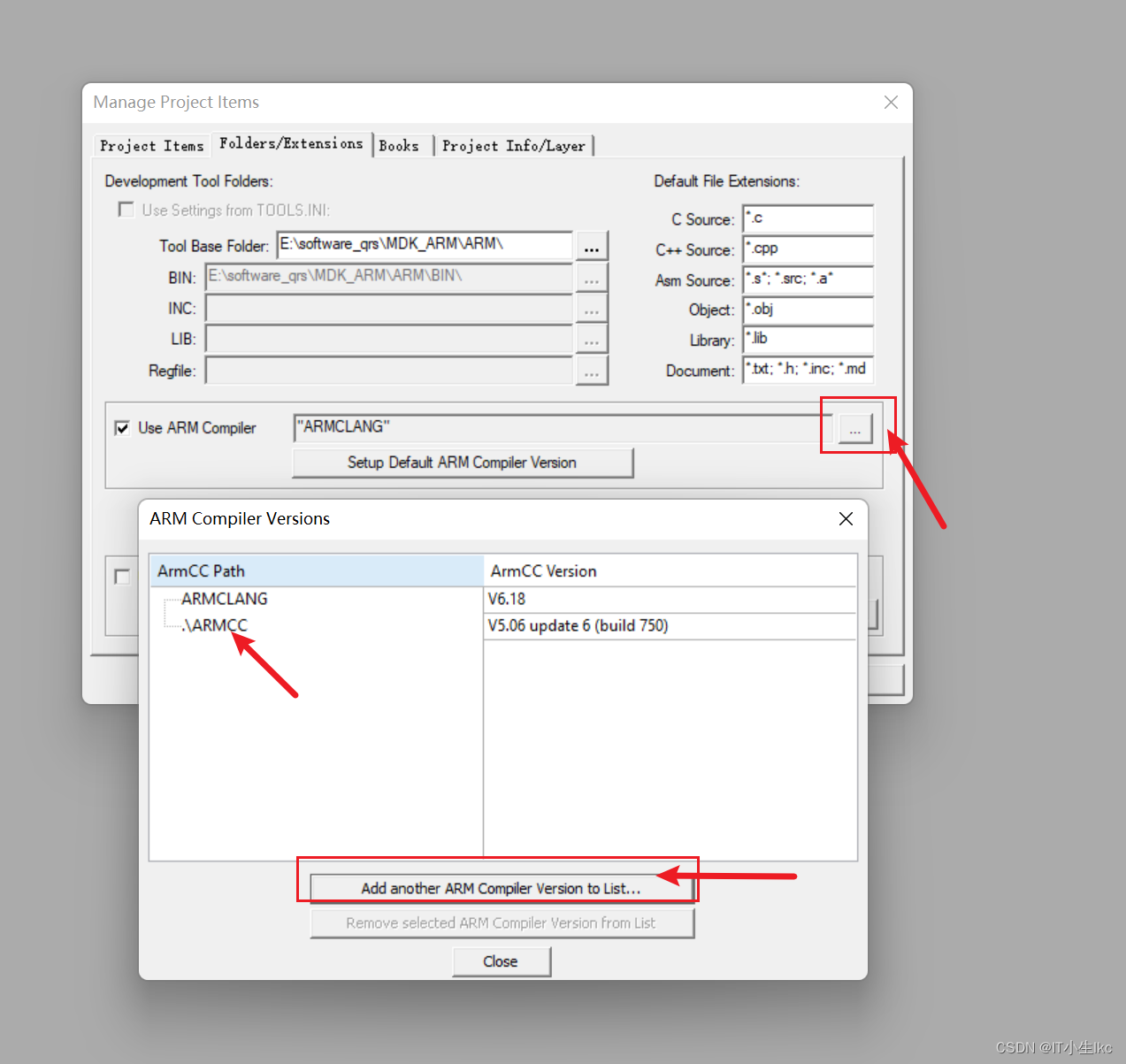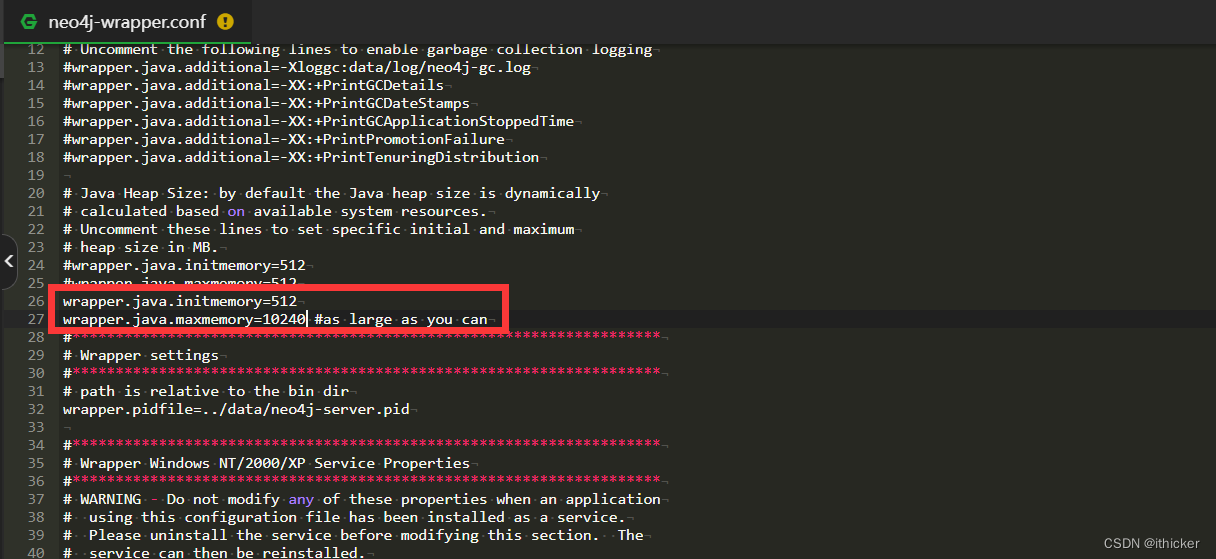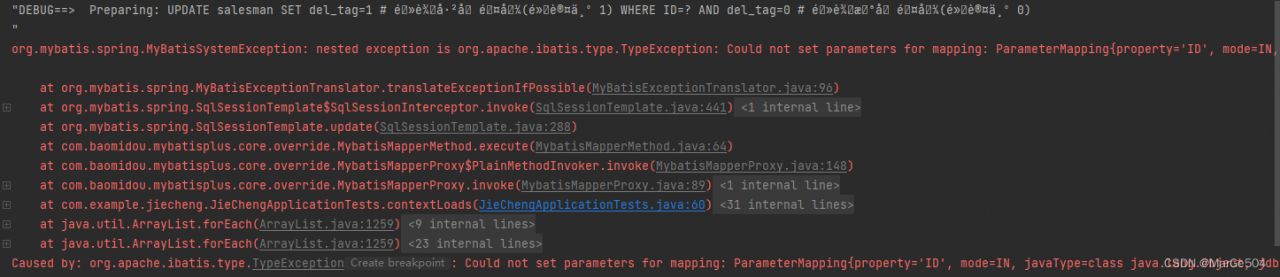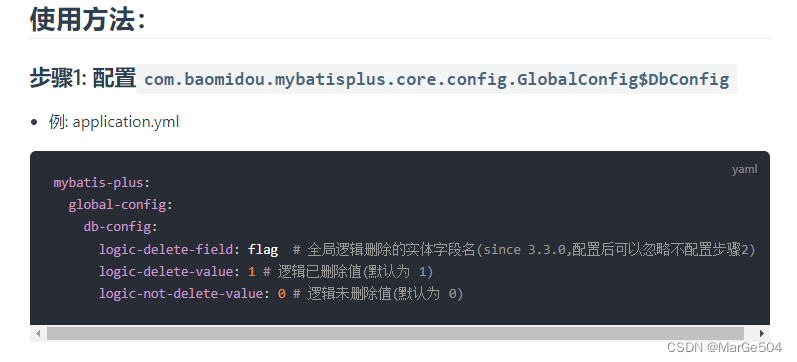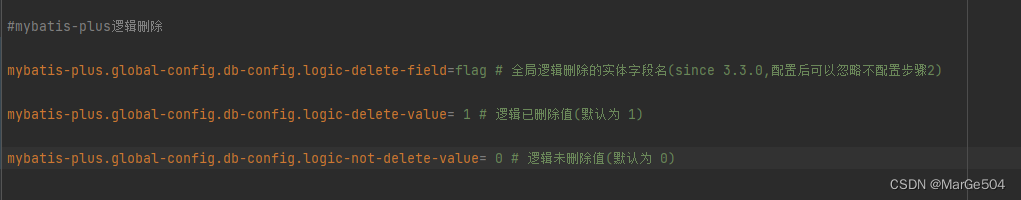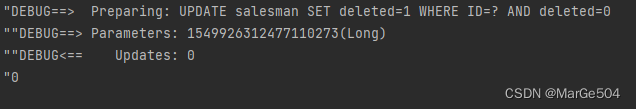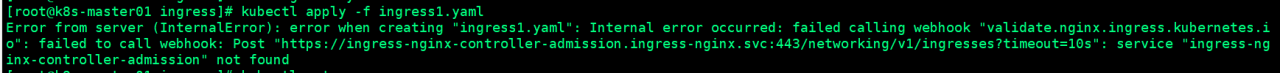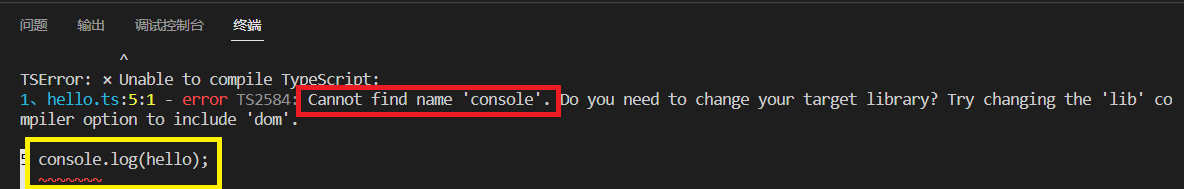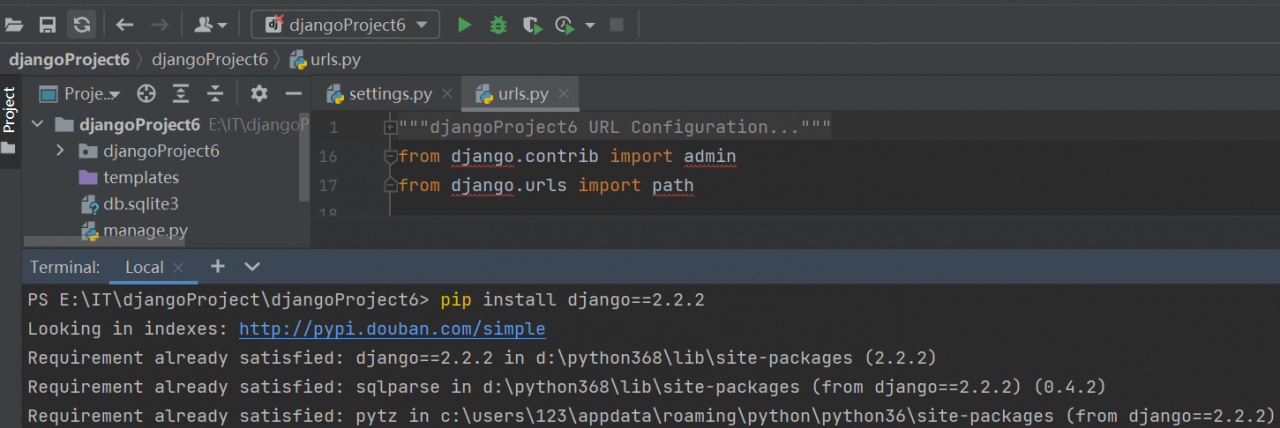java.lang.NoClassDefFoundError: Failed resolution of: Lorg/apache/http/util/ByteArrayBuffer; at com.iflytek.cloud.thirdparty.an.a(SourceFile:178) at com.iflytek.cloud.thirdparty.an.b(SourceFile:309) at com.iflytek.cloud.thirdparty.an.run(SourceFile:163) Caused by: java.lang.ClassNotFoundException: Didn't find class "org.apache.http.util.ByteArrayBuffer" on path: DexPathList[[zip file "/data/app/com.qjtc.magicalar-7__z6vqbyO2enmVlUO8V7A==/base.apk"],nativeLibraryDirectories=[/data/app/com.qjtc.magicalar-7__z6vqbyO2enmVlUO8V7A==/lib/arm, /data/app/com.qjtc.magicalar-7__z6vqbyO2enmVlUO8V7A==/base.apk!/lib/armeabi-v7a, /system/lib, /hw_product/lib]]
Can’t find the class ByteArrayBuffer is deprecated, add org.apache.http.legacy to introduce this library.
Solution: Add the following codes in the <application> tag of AndroidManifest.xml:
<uses-library android:name="org.apache.http.legacy" android:required="false"/>