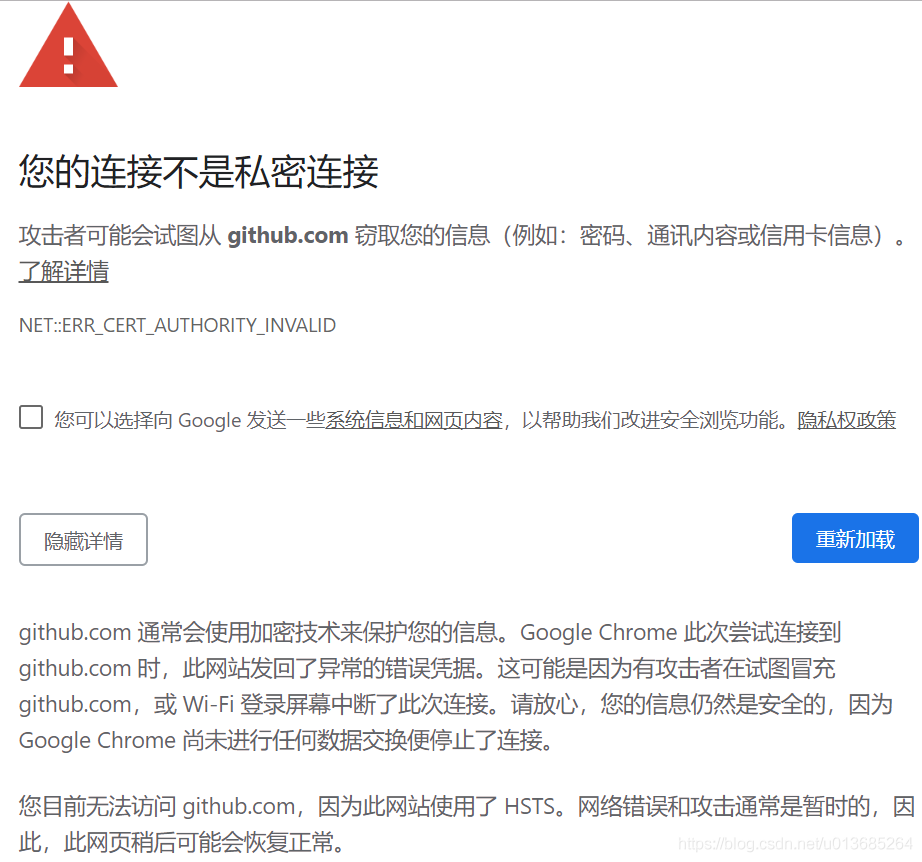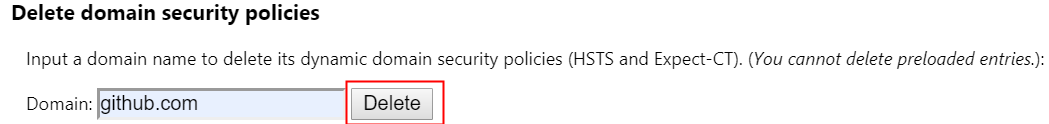When I click the GitHub link in the morning, I am prompted that I can’t access it because the website uses HSTs.
The solution is relatively simple, in Chrome browser address bar input chrome://net-internals/#hsts , find the delete domain security policies key, and enter the domain name: github.com , and then click delete. You can access it normally.