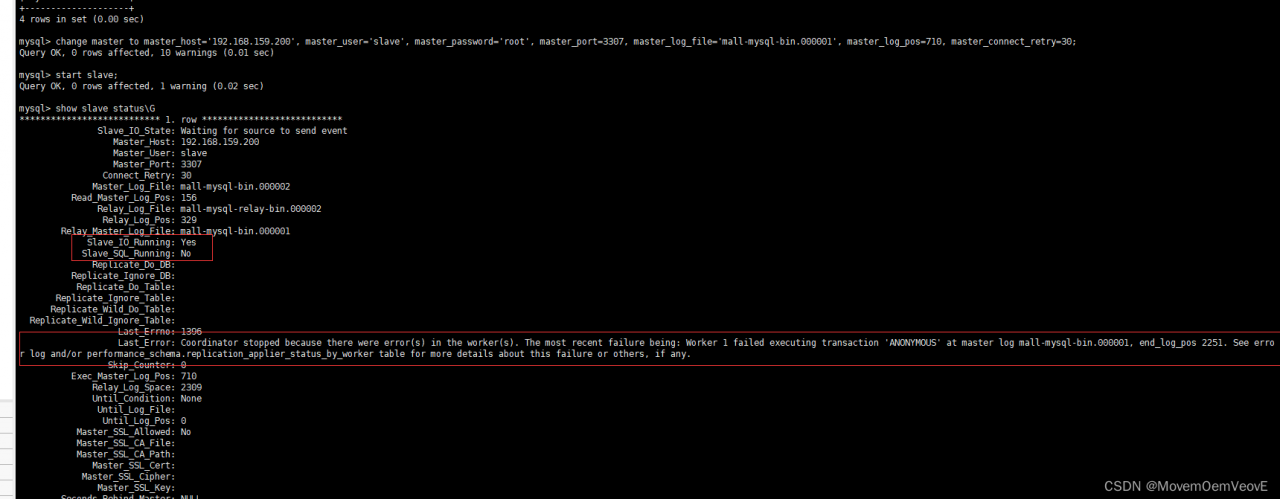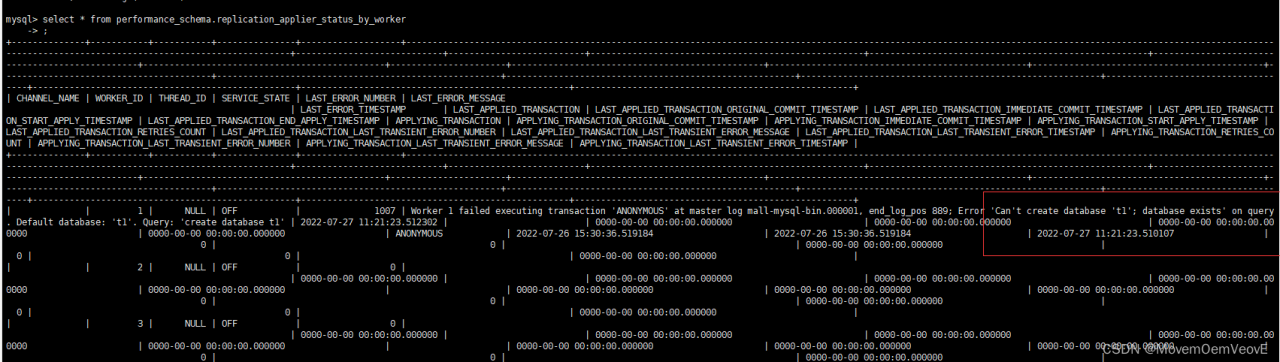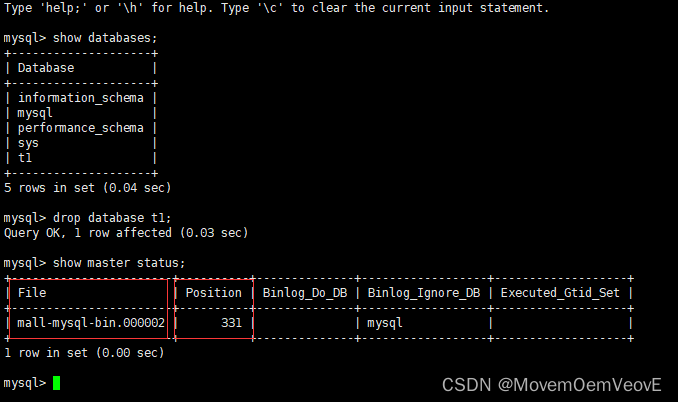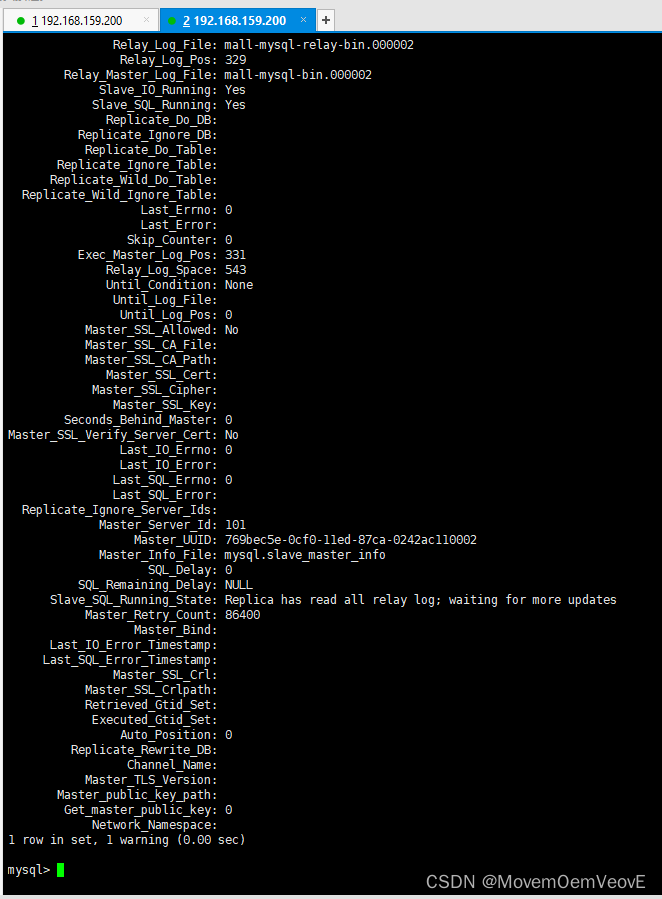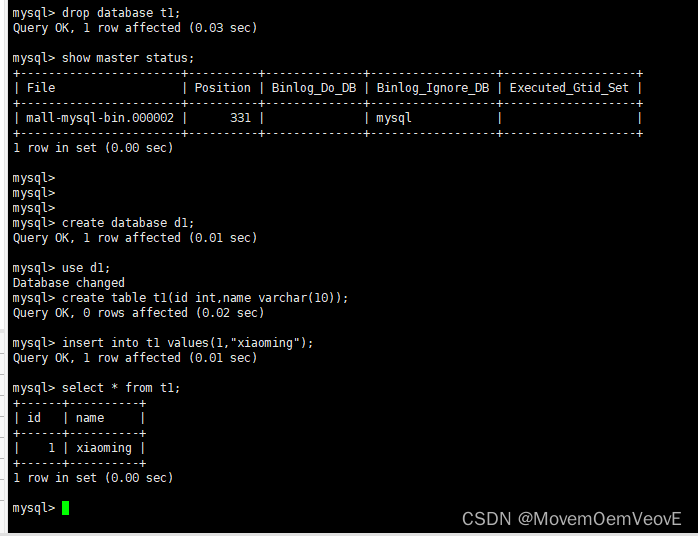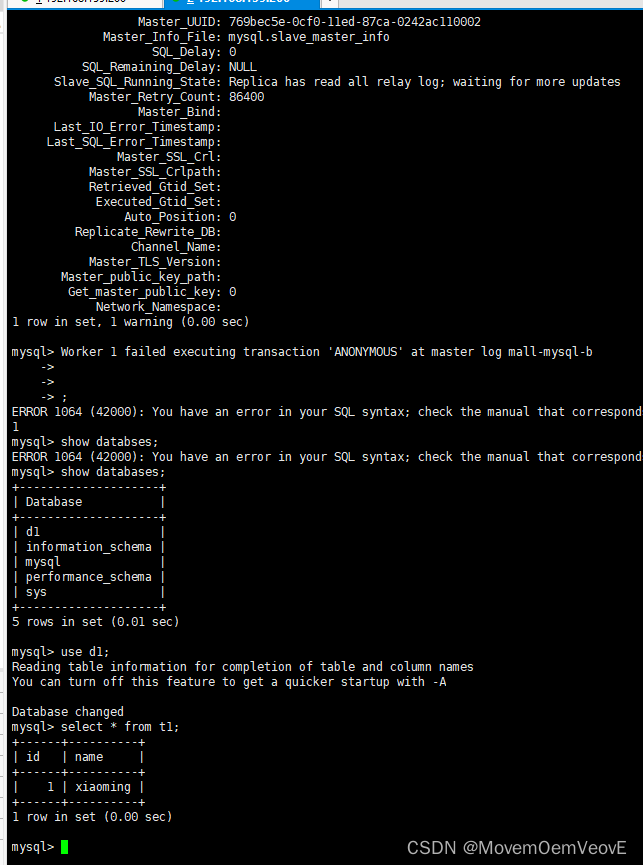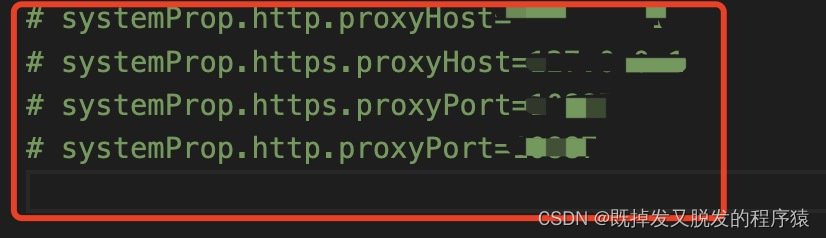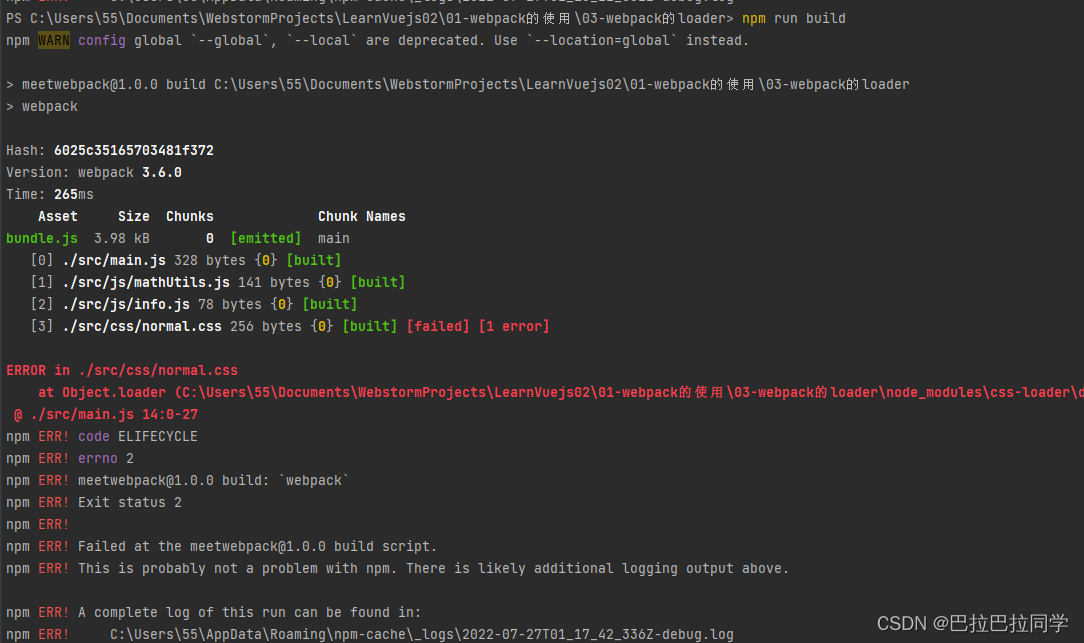The following exception was thrown when allocating queues to Yarn today,
llq@hadoop001:/software/hadoop-3.1.3$ yarn rmadmin -refreshQueues
2022-07-30 05:43:14,554 INFO client.RMProxy: Connecting to ResourceManager at hadoop002/192.168.86.102:8033
refreshQueues: java.io.IOException: Failed to re-init queues : Illegal queue capacity setting (abs-capacity=0.6) > (abs-maximum-capacity=0.4) for queue=[root.default],label=[]
at org.apache.hadoop.yarn.ipc.RPCUtil.getRemoteException(RPCUtil.java:38)
at org.apache.hadoop.yarn.server.resourcemanager.AdminService.logAndWrapException(AdminService.java:920)
at org.apache.hadoop.yarn.server.resourcemanager.AdminService.refreshQueues(AdminService.java:406)
at org.apache.hadoop.yarn.server.api.impl.pb.service.ResourceManagerAdministrationProtocolPBServiceImpl.refreshQueues(ResourceManagerAdministrationProtocolPBServiceImpl.java:114)
at org.apache.hadoop.yarn.proto.ResourceManagerAdministrationProtocol$ResourceManagerAdministrationProtocolService$2.callBlockingMethod(ResourceManagerAdministrationProtocol.java:271)
at org.apache.hadoop.ipc.ProtobufRpcEngine$Server$ProtoBufRpcInvoker.call(ProtobufRpcEngine.java:527)
at org.apache.hadoop.ipc.RPC$Server.call(RPC.java:1036)
at org.apache.hadoop.ipc.Server$RpcCall.run(Server.java:1000)
at org.apache.hadoop.ipc.Server$RpcCall.run(Server.java:928)
at java.security.AccessController.doPrivileged(Native Method)
at javax.security.auth.Subject.doAs(Subject.java:422)
at org.apache.hadoop.security.UserGroupInformation.doAs(UserGroupInformation.java:1729)
at org.apache.hadoop.ipc.Server$Handler.run(Server.java:2916)
Caused by: java.io.IOException: Failed to re-init queues : Illegal queue capacity setting (abs-capacity=0.6) > (abs-maximum-capacity=0.4) for queue=[root.default],label=[]
at org.apache.hadoop.yarn.server.resourcemanager.scheduler.capacity.CapacityScheduler.reinitialize(CapacityScheduler.java:477)
at org.apache.hadoop.yarn.server.resourcemanager.AdminService.refreshQueues(AdminService.java:430)
at org.apache.hadoop.yarn.server.resourcemanager.AdminService.refreshQueues(AdminService.java:401)
... 10 more
Caused by: java.lang.IllegalArgumentException: Illegal queue capacity setting (abs-capacity=0.6) > (abs-maximum-capacity=0.4) for queue=[root.default],label=[]
at org.apache.hadoop.yarn.server.resourcemanager.scheduler.capacity.CSQueueUtils.capacitiesSanityCheck(CSQueueUtils.java:75)
at org.apache.hadoop.yarn.server.resourcemanager.scheduler.capacity.CSQueueUtils.loadUpdateAndCheckCapacities(CSQueueUtils.java:116)
at org.apache.hadoop.yarn.server.resourcemanager.scheduler.capacity.AbstractCSQueue.setupConfigurableCapacities(AbstractCSQueue.java:179)
at org.apache.hadoop.yarn.server.resourcemanager.scheduler.capacity.AbstractCSQueue.setupQueueConfigs(AbstractCSQueue.java:356)
at org.apache.hadoop.yarn.server.resourcemanager.scheduler.capacity.LeafQueue.setupQueueConfigs(LeafQueue.java:177)
at org.apache.hadoop.yarn.server.resourcemanager.scheduler.capacity.LeafQueue.<init>(LeafQueue.java:162)
at org.apache.hadoop.yarn.server.resourcemanager.scheduler.capacity.LeafQueue.<init>(LeafQueue.java:141)
at org.apache.hadoop.yarn.server.resourcemanager.scheduler.capacity.CapacitySchedulerQueueManager.parseQueue(CapacitySchedulerQueueManager.java:259)
at org.apache.hadoop.yarn.server.resourcemanager.scheduler.capacity.CapacitySchedulerQueueManager.parseQueue(CapacitySchedulerQueueManager.java:283)
at org.apache.hadoop.yarn.server.resourcemanager.scheduler.capacity.CapacitySchedulerQueueManager.reinitializeQueues(CapacitySchedulerQueueManager.java:171)
at org.apache.hadoop.yarn.server.resourcemanager.scheduler.capacity.CapacityScheduler.reinitializeQueues(CapacityScheduler.java:726)
at org.apache.hadoop.yarn.server.resourcemanager.scheduler.capacity.CapacityScheduler.reinitialize(CapacityScheduler.java:472)
Reason: the default rated queue capacity is greater than the maximum online queue capacity
solution:
<!-- Reduce the default queue resource rating to 40%, default 100% -->
<property>
<name>yarn.scheduler.capacity.root.default.capacity</name>
<value>40</value>
</property>
<!-- Lower the maximum capacity of default queue resources to 60%, default 100% -->
<property>
<name>yarn.scheduler.capacity.root.default.maximum-capacity</name>
<value>60</value>
</property>