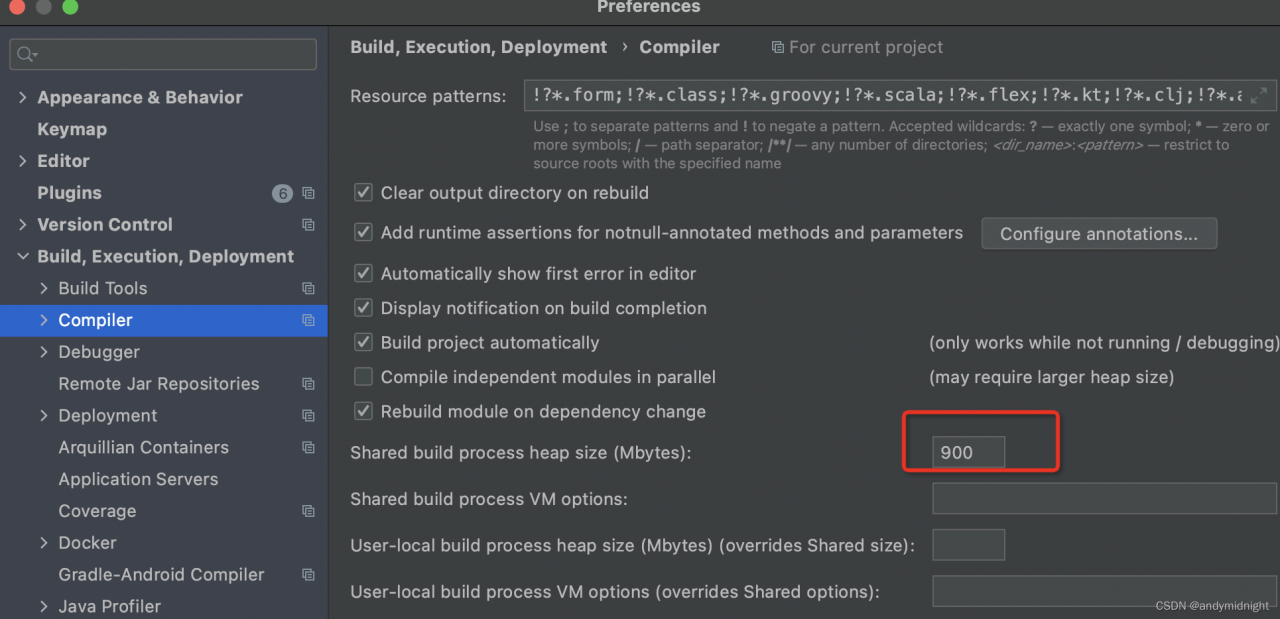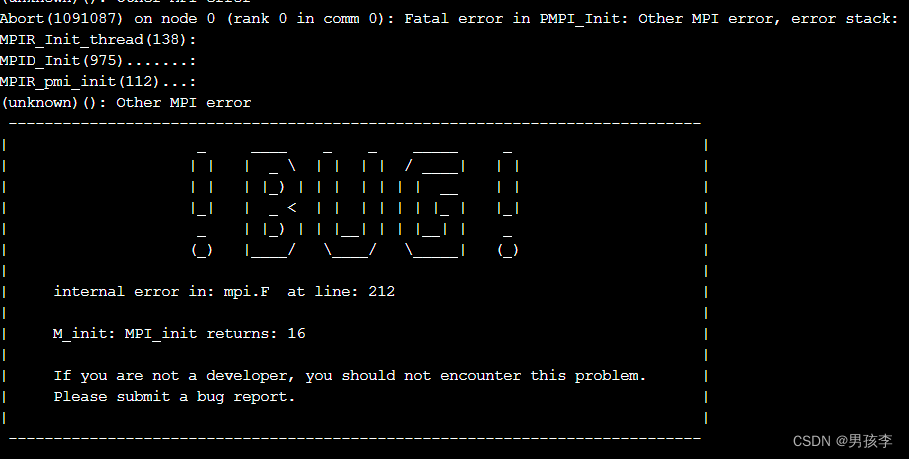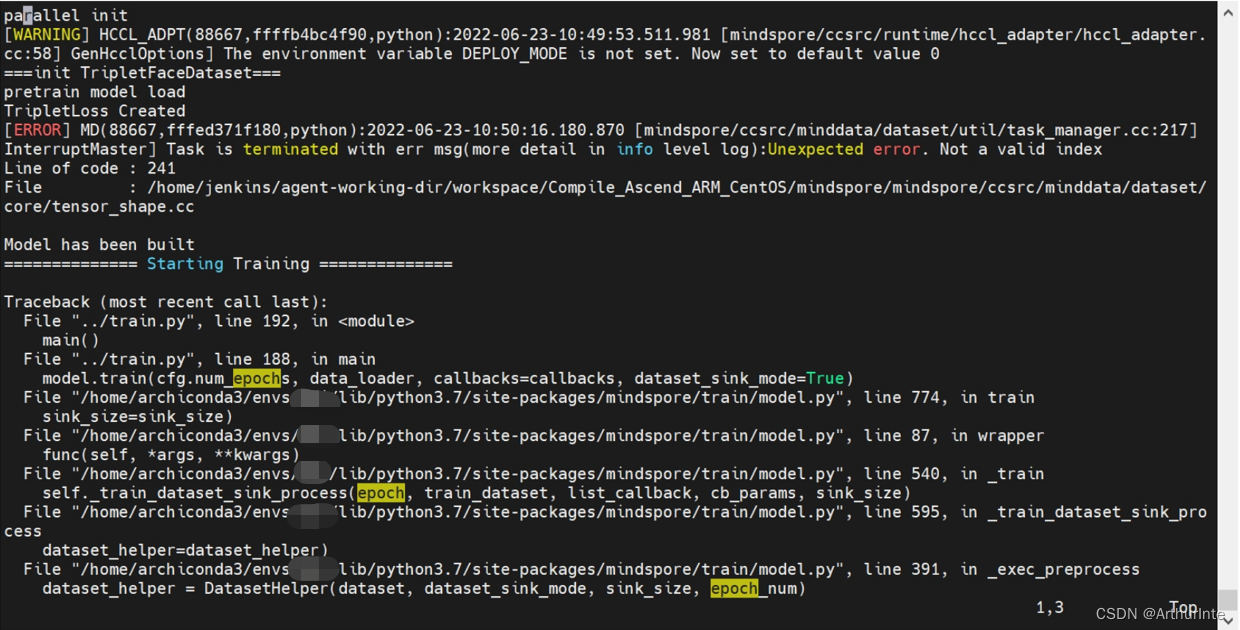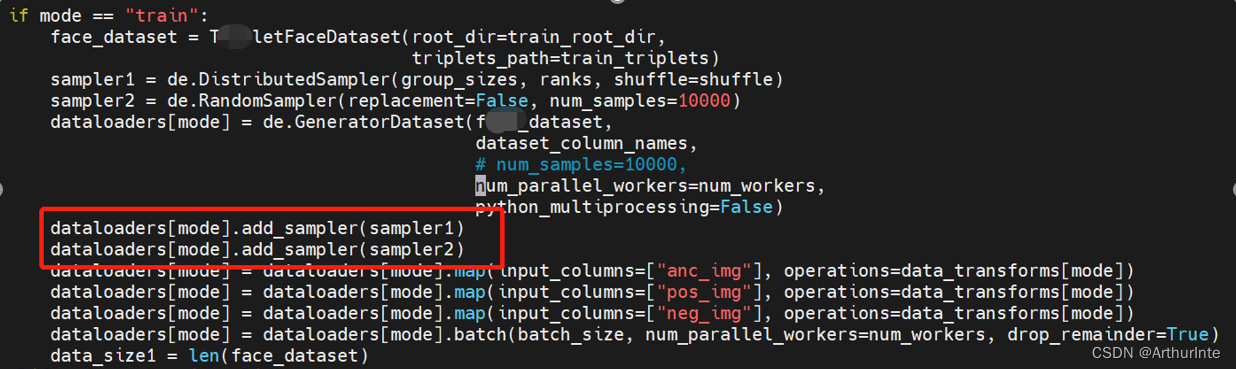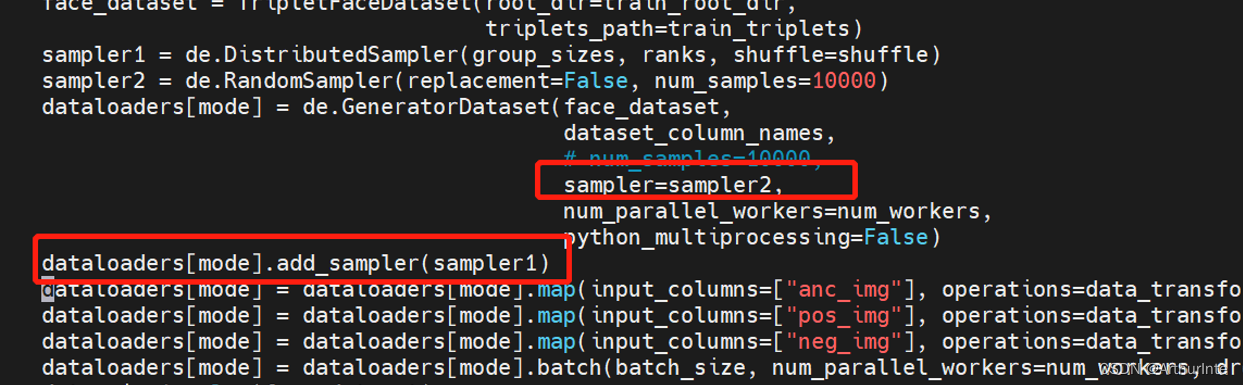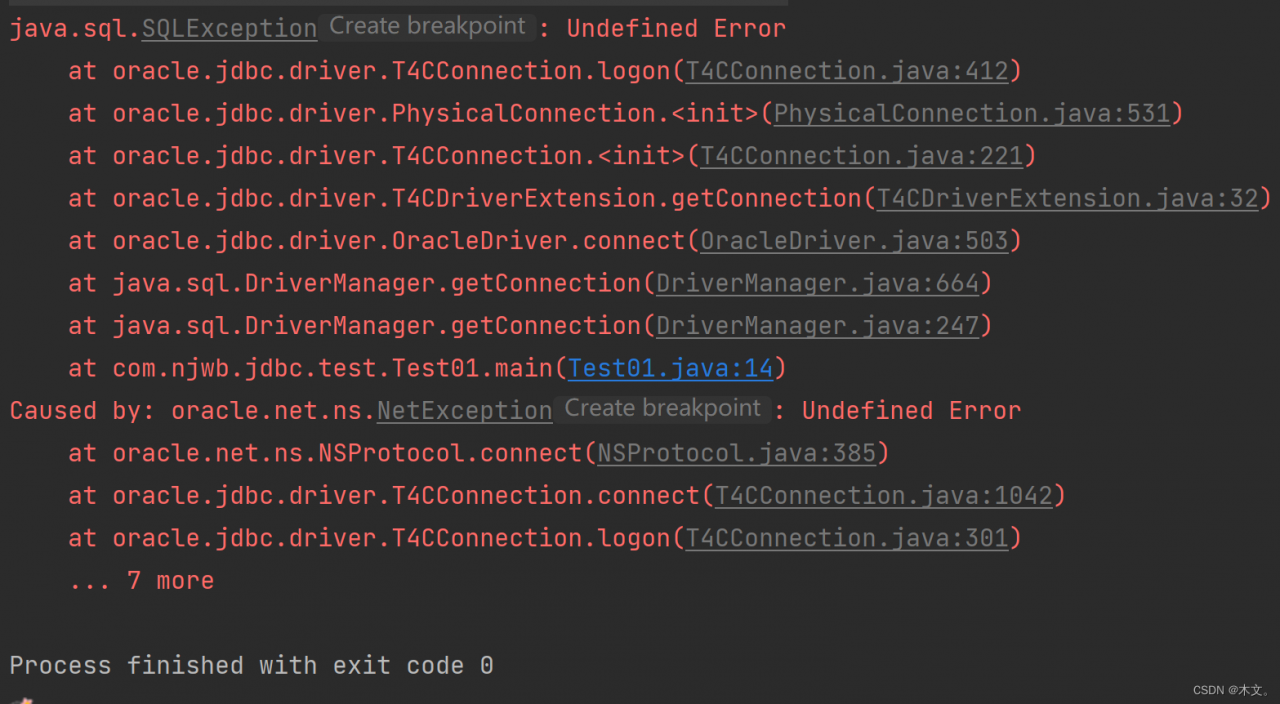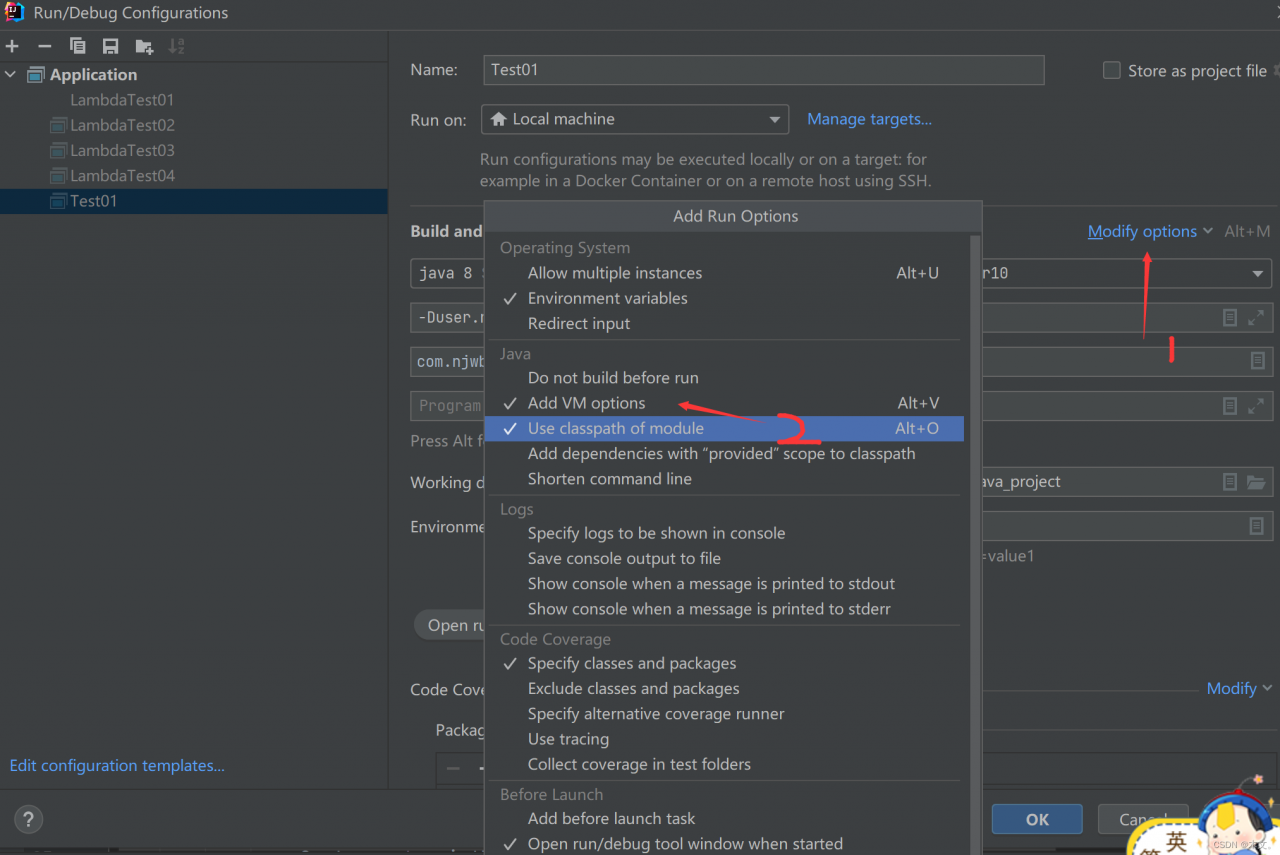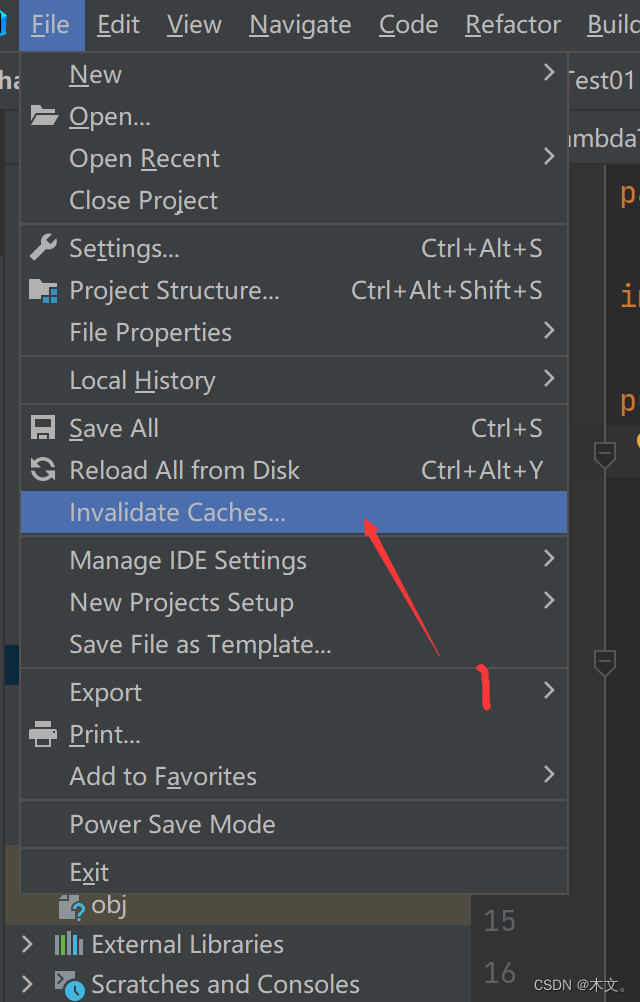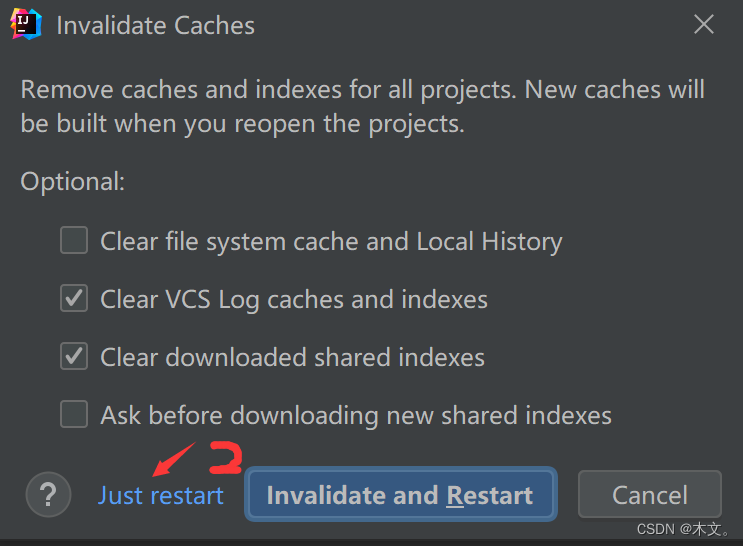When installing mars3d, you need to install the copy webpack plugin plug-in
and then configure it in vue.config.js report an error: Error: error: [copy webpack plugin] patterns must be an array
the current node version is 12.2.0
const plugins = [
// Identifies the home directory where cesium resources are located, which is needed for resource loading, multithreading, etc. inside cesium
new webpack.DefinePlugin({
CESIUM_BASE_URL: JSON.stringify(path.join(config.output.publicPath, cesiumRunPath))
}),
// Cesium-related resource directories need to be copied to the system directory (some CopyWebpackPlugin versions may not have patterns in their syntax)
new CopyWebpackPlugin({
patterns: [
{ from: path.join(cesiumSourcePath, 'Workers'), to: path.join(config.output.path, cesiumRunPath, 'Workers') },
{ from: path.join(cesiumSourcePath, 'Assets'), to: path.join(config.output.path, cesiumRunPath, 'Assets') },
{ from: path.join(cesiumSourcePath, 'ThirdParty'), to: path.join(config.output.path, cesiumRunPath, 'ThirdParty') },
{ from: path.join(cesiumSourcePath, 'Widgets'), to: path.join(config.output.path, cesiumRunPath, 'Widgets') }
]
})
];
new CopyWebpackPlugin is changed as follows:
const plugins = [
// Identifies the home directory where cesium resources are located, which is needed for resource loading, multithreading, etc. within cesium
new webpack.DefinePlugin({
CESIUM_BASE_URL: JSON.stringify(path.join(config.output.publicPath, cesiumRunPath))
}),
new CopyWebpackPlugin([
{ from: path.join(cesiumSourcePath, 'Workers'), to: path.join(config.output.path, cesiumRunPath, 'Workers') },
{ from: path.join(cesiumSourcePath, 'Assets'), to: path.join(config.output.path, cesiumRunPath, 'Assets') },
{ from: path.join(cesiumSourcePath, 'ThirdParty'), to: path.join(config.output.path, cesiumRunPath, 'ThirdParty') },
{ from: path.join(cesiumSourcePath, 'Widgets'), to: path.join(config.output.path, cesiumRunPath, 'Widgets') }
])
];
Run successfully