, written in the evening, the next morning the wrong report.
has been poked more than once. I finally thought about it.
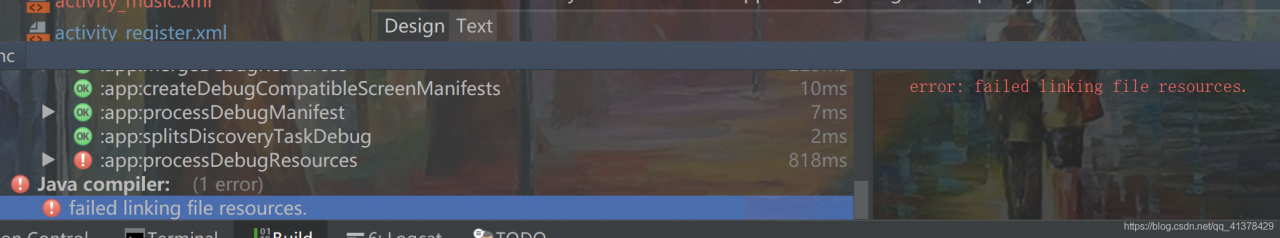
failed to find the resource file linking file resources.
for a number of reasons, but let me write down what I encountered:
1. The file referenced in the XML file does not exist
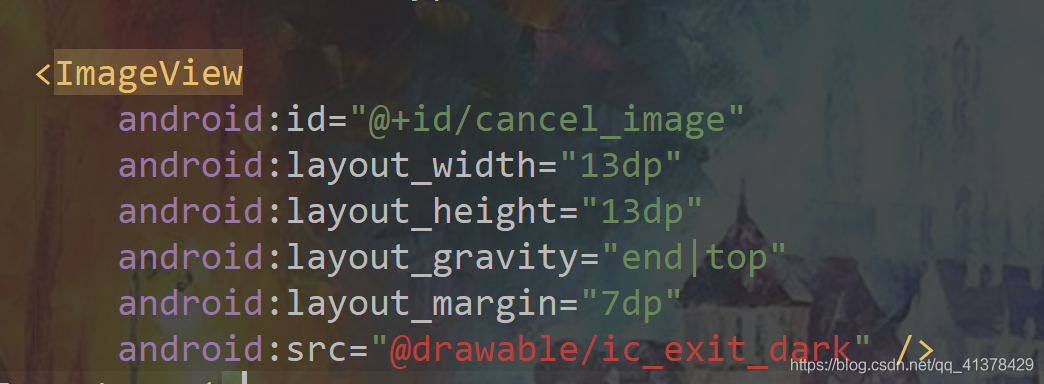
was later checked and the original reference was deleted, but the XML file did not report an error of T_T
results reopen the next day and need to be recompiled, which is why the error was reported.
if there’s something else that’s going to be recorded later.