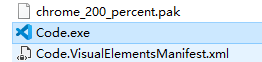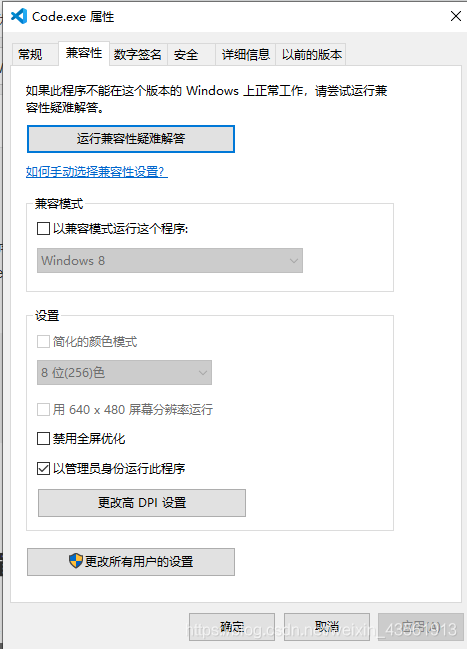**
After node.js is installed, use the instruction node version in vscode to show that it is not an external or internal instruction. The solution is as follows:
**
Method 1: restart vscode, and then re-enter node — version
(2) right click the properties
(3) after opening the compatibility, select to run the program as an administrator and click OK
(4) in the last step, restart vscode and re-enter node — version