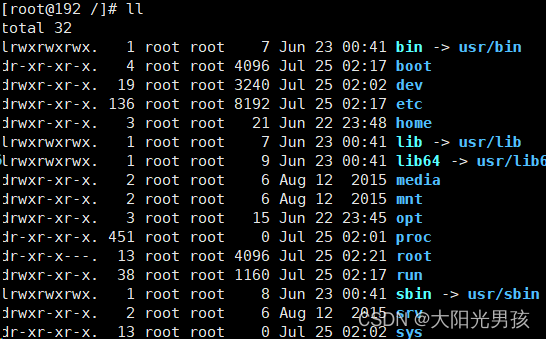The error is shown in the following picture:
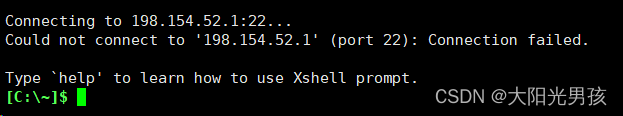
Solution:
Method 1:
Restart VMware, xsehell!
The second method:
1. Start SSH
service sshd start2. Set SSH to start automatically
chkconfigsshd onNote: if there is no SSH, install SSH first, and then perform the previous steps 1 and 2
yum install openssh-serverFinally, we go to xshell to test the connection