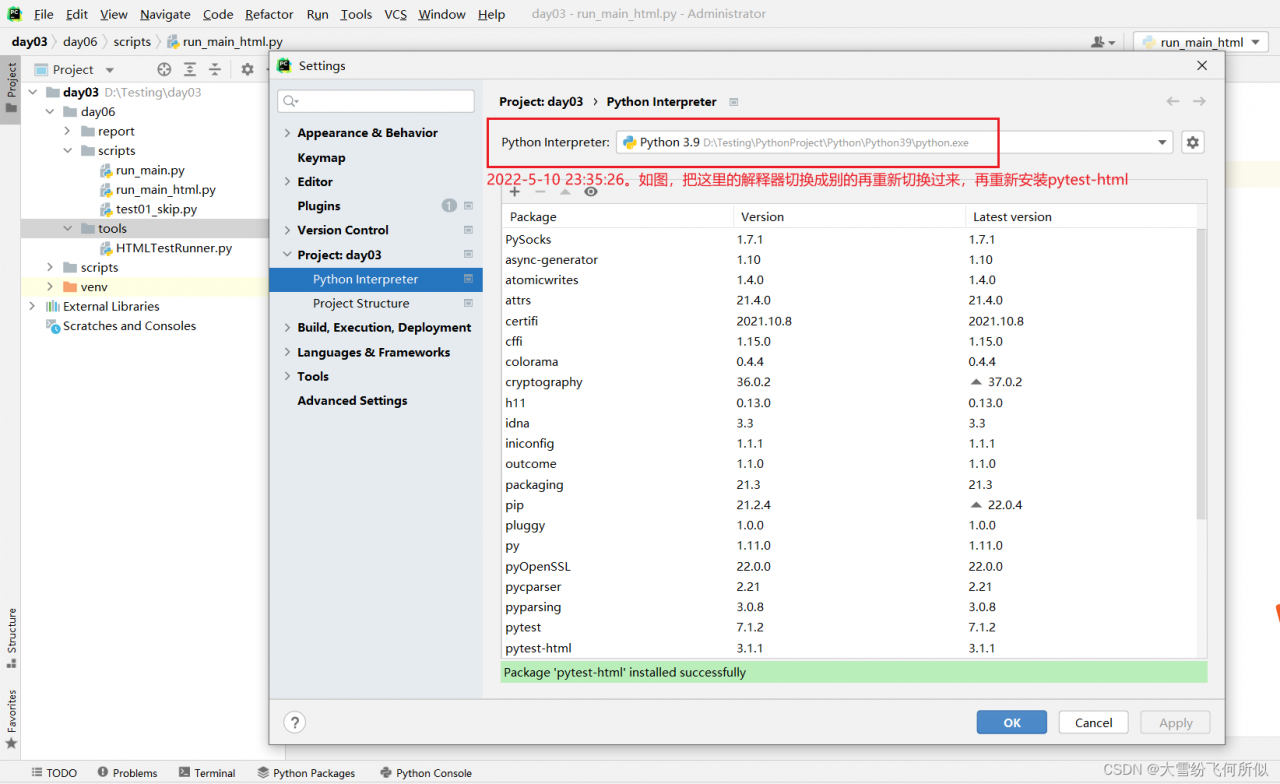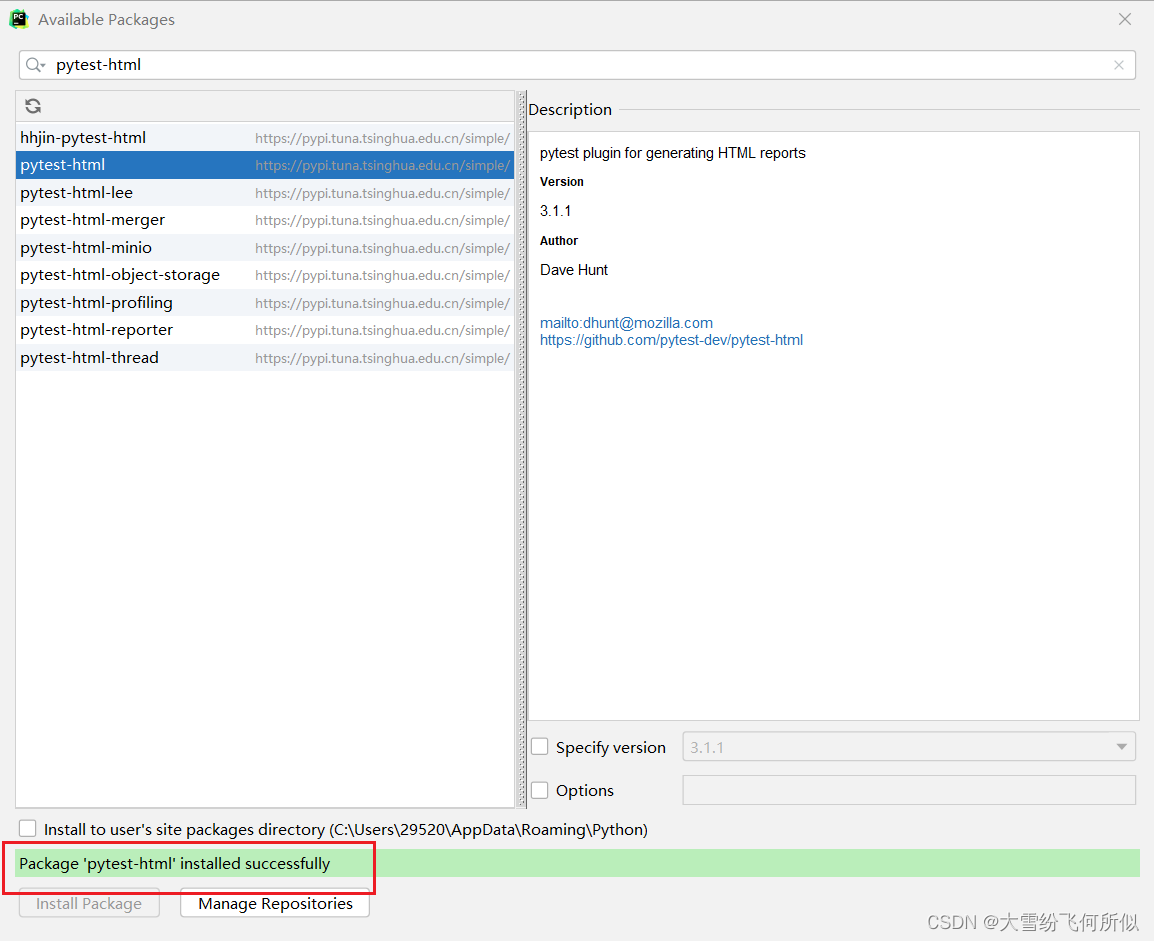PyCharm pytest-html Install Error: Try to run this command from the system terminal. Make sure that you use
Exception prompt:
try to run this command from the system terminal Make sure that you use the correct version of ‘pip’ installed for your Python interpreter located at ‘E:\python\Program\Scripts\python.exe’.
Solution:
Switch the pycharm interpreter and reconfigure it again.