Generally, the problem is that the database address of ZABBIX has changed, so we need to update the configuration file of ZABBIX
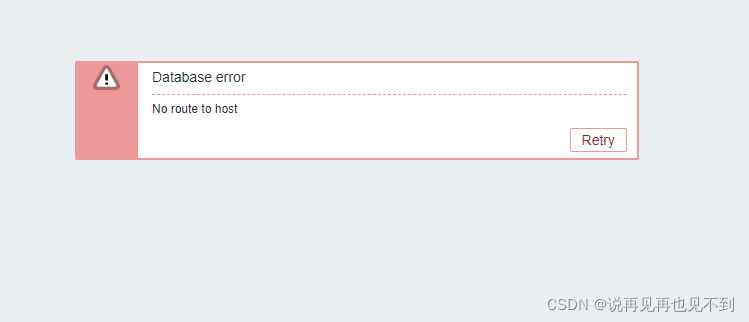
1. Change zabbix_server.conf file
vim /etc/zabbix/zabbix_server.conf
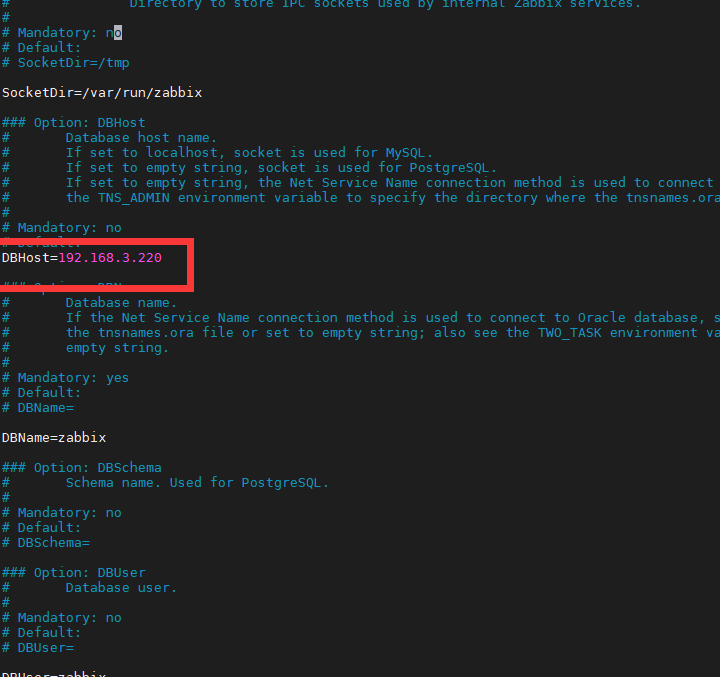
2. Modify zabbix.conf.php file
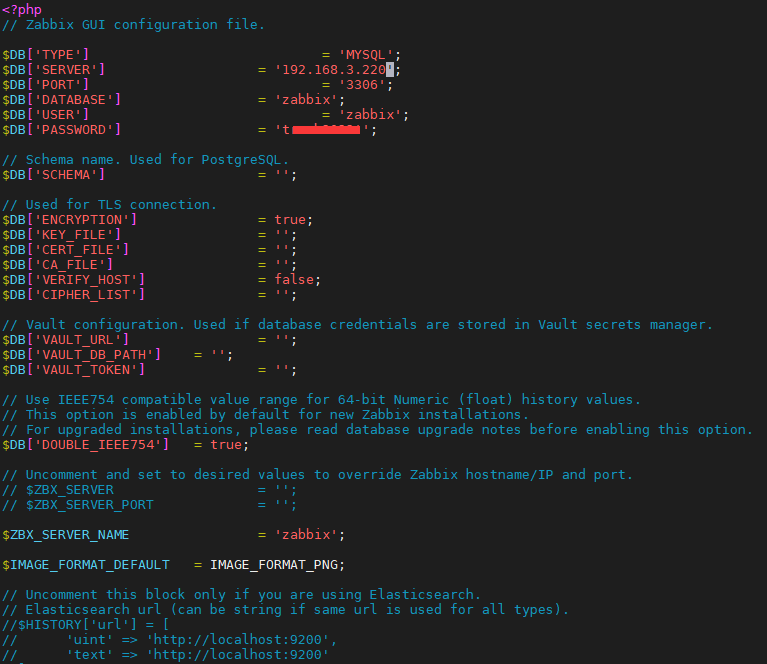
3. Restart ZABBIX service
systemctl restart zabbix-server.service