Console error: your MySQL server version for the right syntax to use near ”at line 1
Reason: the database field and entity class field are inconsistent
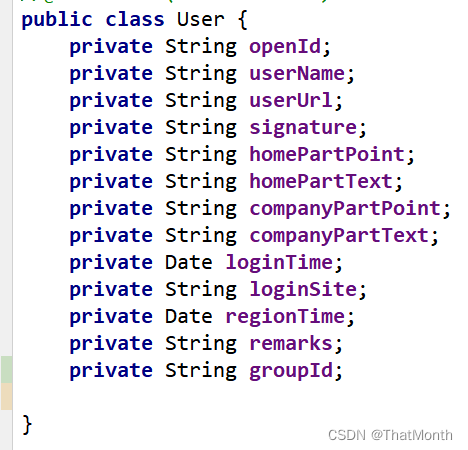
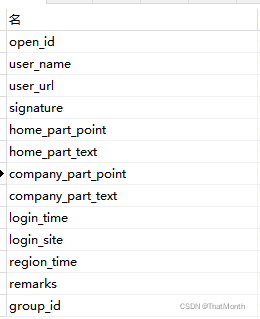
The in the database is underlined, and the entity class uses the hump naming method.
Solution:
In the application.yml configuration file, turn on mybatis’ camel nomenclature conversion settings
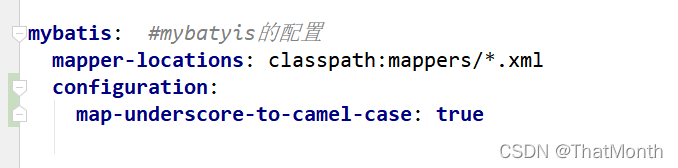
The problem is solved