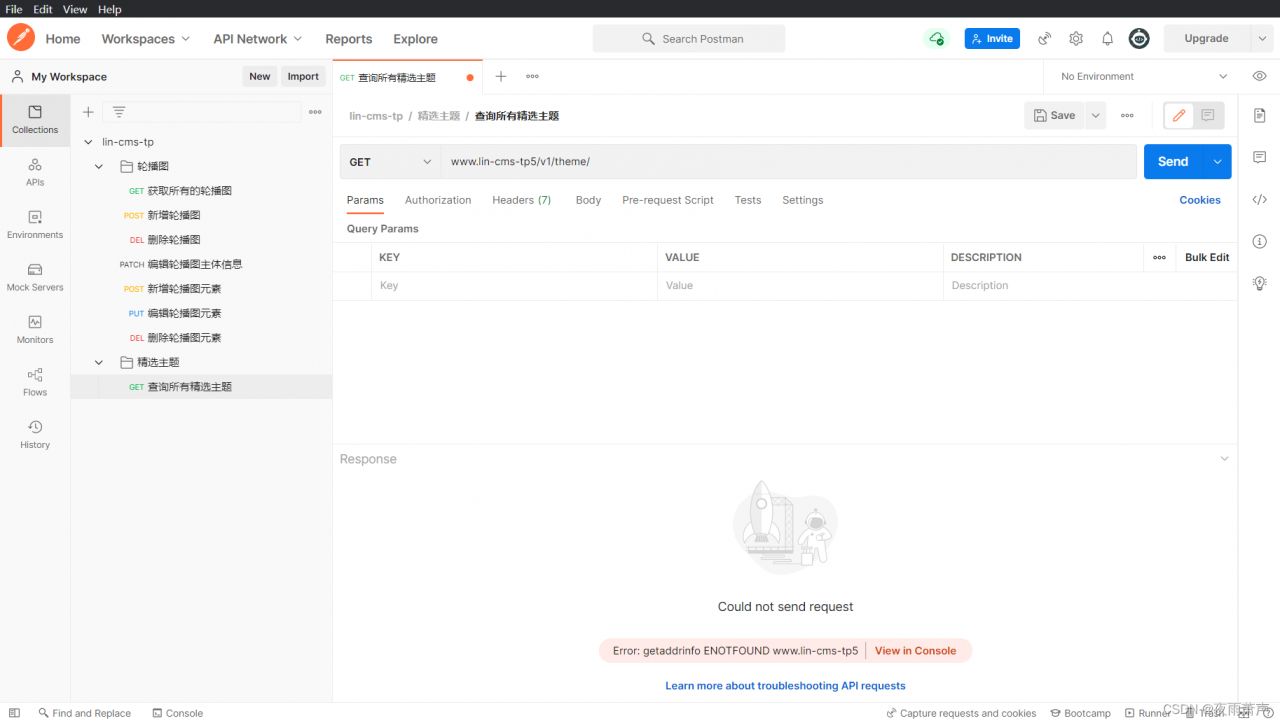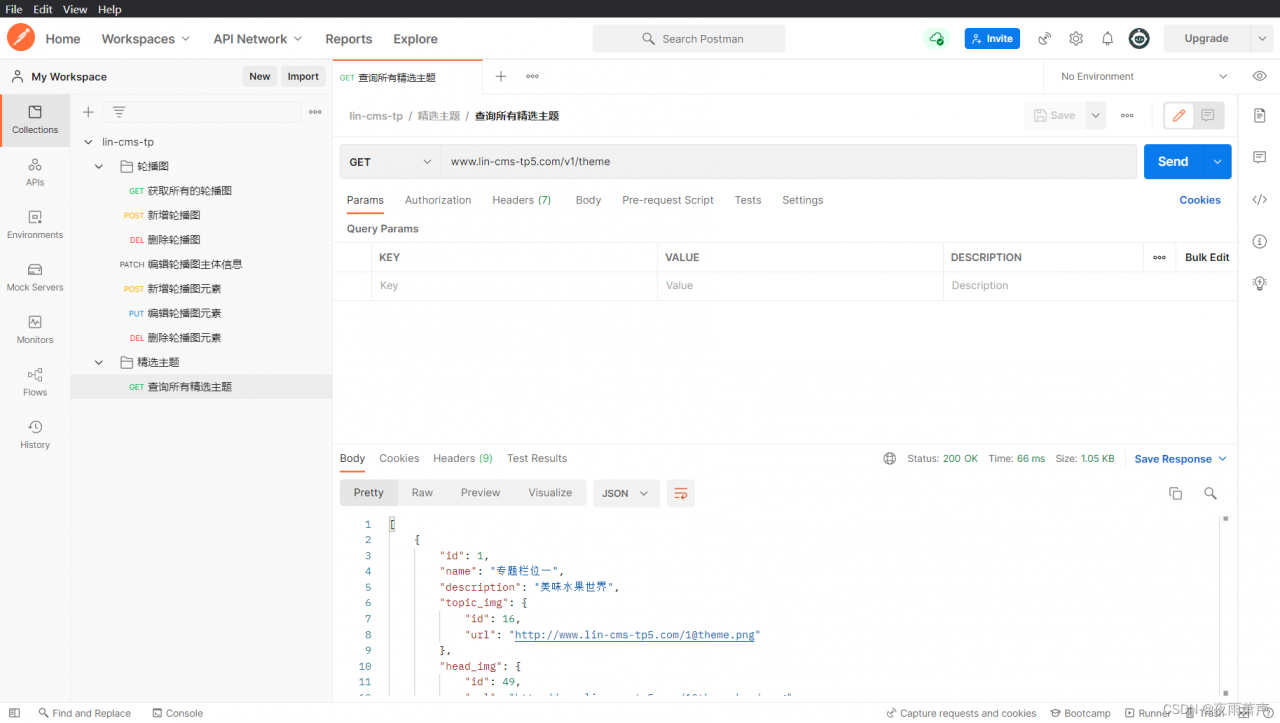1. Maybe the host file localhost is not bound to 127.0.0.1
Solution:
Under windows, you can see the
hostfile through the directoryC:\Windows\System32\drivers\etc, copy it to the desktop, edit it with Notepad, write127.0.0.1 localhost, and then overwrite the previous host file.
2. The path is not written correctly