Could not identify launch activity: default activity not found appears in Android studio Error while Launching activity
Check androidmanifest Are the following settings in XML
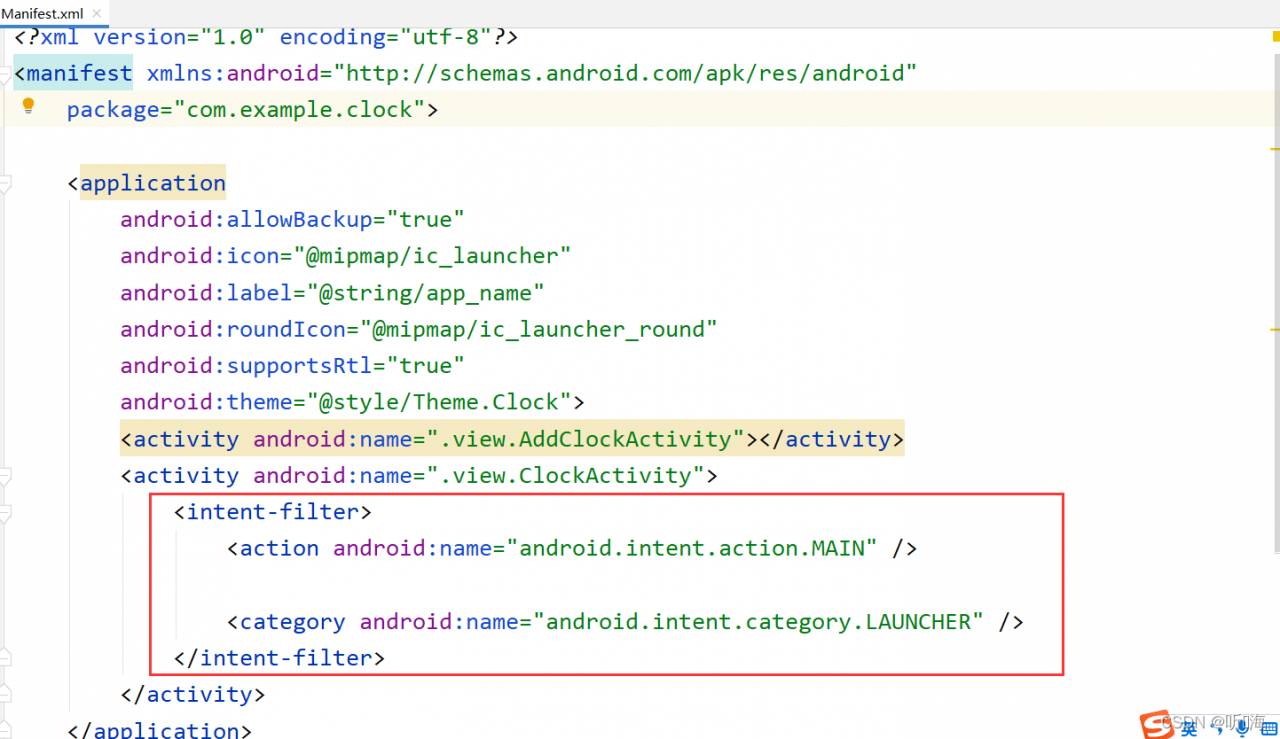
Solution: Configure the following code for the activity to be started
<intent-filter>
<action android:name="android.intent.action.MAIN" />
<category android:name="android.intent.category.LAUNCHER" />
</intent-filter>