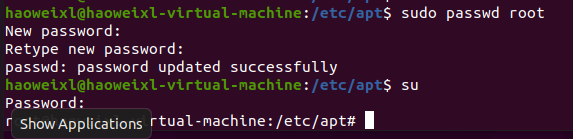[Ubuntu] solve the problem of error reporting when switching root with Su: authentication failure user authentication failure
Question:
Authentication failure occurs when Ubuntu uses Su to switch root. Authentication fails
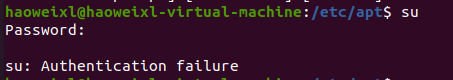
Error reporting reason:
Because the Ubuntu system does not activate the root user by default, you need to activate it manually and then use the Su command
Solution:
Enter the following code to set the root password
sudo passwd root