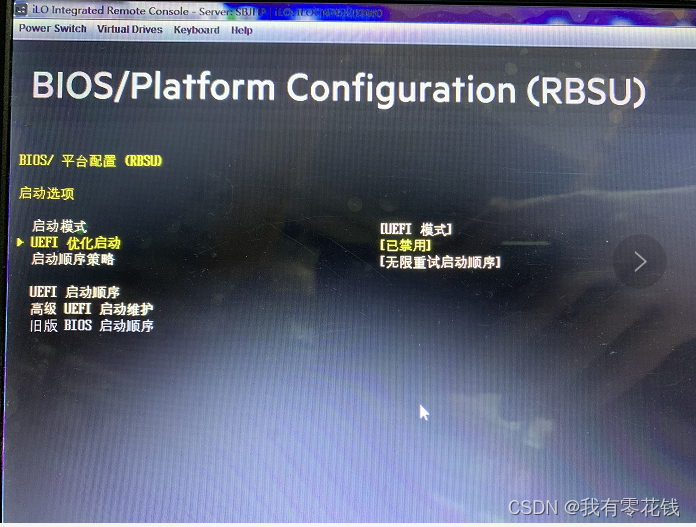When restarting Windows Server 2008 R2, you see this error on the HP ProLiant} dl388 Gen 9 server. The error may display several messages that do not mean much to you, such as:
X64 exception type 0d – General protection exception
Rip address out of range
RIP Address Out Of Range
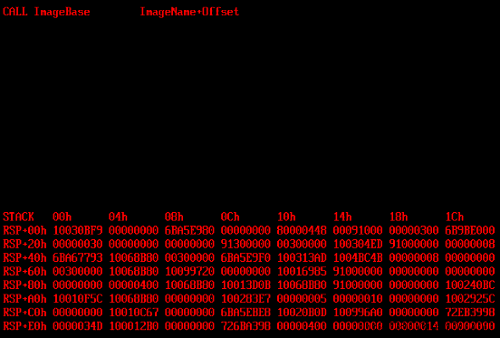
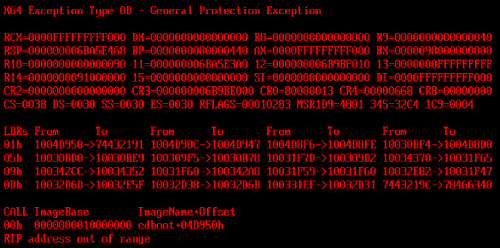
This error was seen when Windows Server 2008 R2 was restarted
To resolve this error, disable the following settings in the BIOS:
UEFI optimization startup