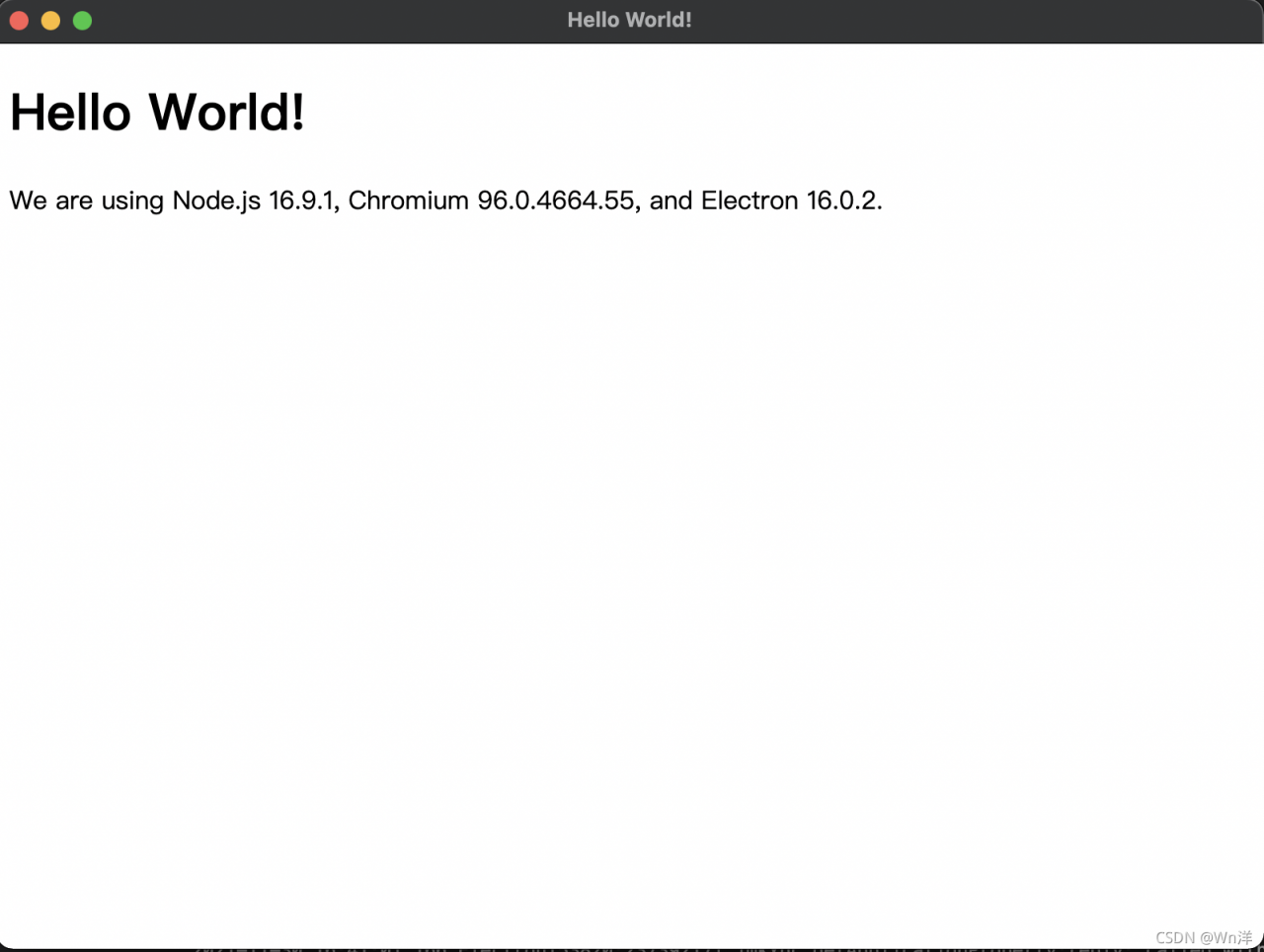file: https://github.com/electron/electron/issues/8466
Error message:
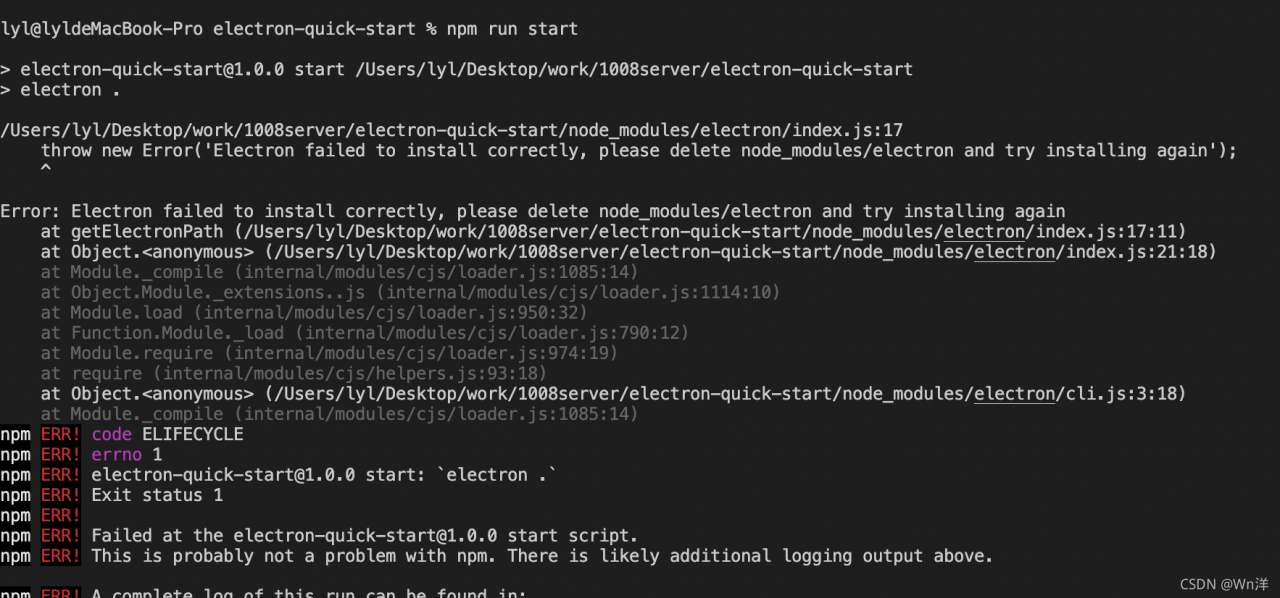
Solution:
Switch to node_ The index file used for the electron pair in modules, then enter the terminal and execute it in the current directory with node install.js before completing the electron dependent installation
Then go to the project again and start the project