Error: could not find function … in R
Question:
solve:
Full error:
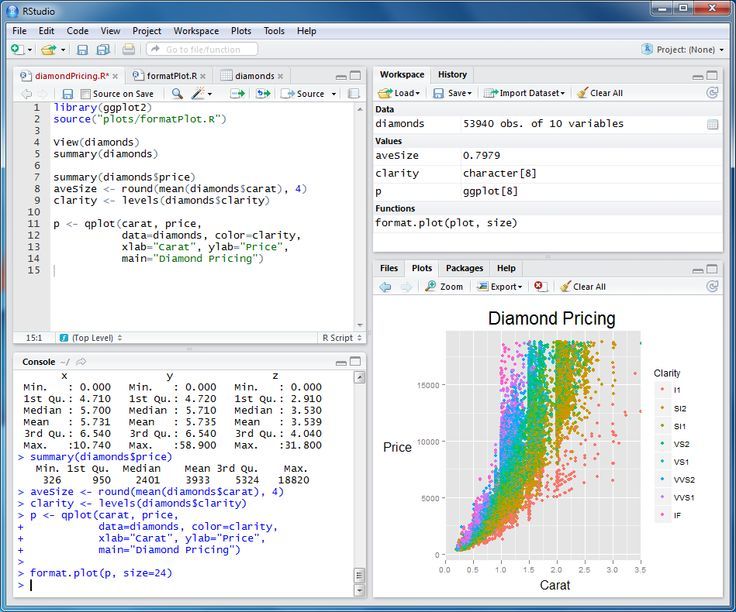
Question:
> mytest.ax(lable,prediction)
Error in mytest.ax(lable, prediction) :
could not find function “mytest.ax”
Solution:
First, is the function name written correctly?R language function names are case sensitive.
Second, is the package containing the function installed?install.packages(“package_name”)
Third,
require(package_name)
library(package)
Require (package_name) (and check its return value) or library (package) (this should be done every time you start a new R session)
Fourth, are you using an old r version that does not yet exist?Or the version of R package; Or after the version is updated, some functions are removed from the original package;
Fifth, functions are added and removed over time, and the referenced code may expect an updated or older version than the package you installed. Or it’s too new. Cran doesn’t contain the latest version;
Full error:
> mytest.ax(lable,prediction) Error in mytest.ax(lable, prediction) : could not find function "mytest.ax"
Read More:
- [Solved] R Language Error: Error in RStudioGD() : Shadow graphics device error: r error 4 (R code execution error)
- R Language: How to Solve featureplot function Error
- R language Use setwd() function Error [How to Solve]
- MOTR compiling error: cannot call member function ‘void std::basic_string<_CharT, _Traits, _Alloc>::_R
- [Solved] error: ‘IEEE80211_BAND_2GHZ’ undeclared here (not in a function)
- [Solved] R Language Error: duplicate ‘row.names’ are not allowed
- R Language Error: variable does not have limits defined by datadist
- Template cannot be rendered due to the joint query of populate in mongoose: syntax error: unexpected token r in JSON at position 0
- Bin File Programming Failed, could not find core in coresight setup, erase error
- [Solved] Failed to find glog – Could not find glog include directory, set…
- How to Solve “Status bar could not find cached time string image. Rendering in-process.” in Xcode
- SAP RETAIL Automatic replenishment WRP1R transaction code error: Forecast values for determining target stock do not exist –
- [Solved] Error: error C2601: ‘b‘ : local function definitions are illegal error C2063: ‘b‘ : not a function
- React Hook “useState“ is called in function “xxx“ which is neither a React function component or
- [Solved] flitter Name Route Error: Could not find a generator for route RouteSettings(“XXX”, null) in the _WidgetsAppState
- TypeError: res.render is not a function
- this.$el.querySelectorAll is not a function [How to Solve]
- [Solved] R Language Error: Error in file(out, “wt“) : cannot open the connection
- Syntax Error: TypeError: this.getOptions is not a function
- R language learning problem solving error in output $nodeid: $operator is invalid for atomic vectors