Vue scaffold construction error: Vue cli · failed to download repo vuejs templates/webpack: connect etimeout followed by an IP number,
in fact, it is a prompt for connection timeout. It should be that you need to climb over the wall when downloading a package, resulting in connection timeout. The screenshot of timeout error is as follows:
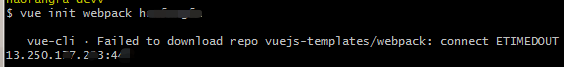
so we changed to offline GitHub, which is too difficult to open. Go here
1: https://codechina.csdn.net/mirrors/vuejs-templates/webpack?utm_ source=csdn_ github_ After downloading the accelerator, unzip it, and then change the name to webpack
![]()
2: Find. Vue templates in C: \ users \ administrator or ThinkPad in the user of drive C. if not, shift + right-click (or just right-click) MD. Vue templates to create a new one, and then put the webpack in it;
3: Go to your own project and right-click (or just right-click) Vue init webpack again. Project file name — offline; (parameter required – offline indicates offline initialization)