Scenario: on the Mac, if you want to use the code command to open vs code, (CMD + Shift + P) search the shell, find this:
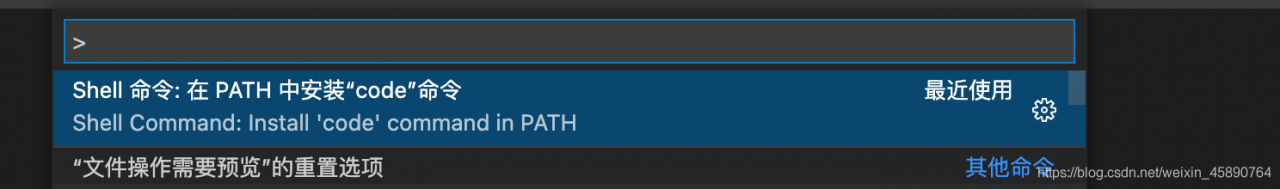
Results Click to find:
Error: EACCES: permission denied,
unlink '/usr/local/bin/code'
In fact, I don’t have read-write permission, and it’s ineffective to search a lot on the Internet. However, I’m used to using the command line to open vs code. The final solution is:
Enter at the command line
sudo chown -R [yourusername] [filePath]
Yourusername: user preferences – & gt; Users and groups – & gt; Current user
filepath: the path displayed when an error is reported
Tips: if not, try to move the path forward. Take me as an example:
sudo chown -R xxx /usr/local/bin