sketch
Note that the input data needs to be one-dimensional. Otherwise, it’s strange to report an error( Don’t ask me why I know)
Correct code:
import matplotlib.pyplot as plt
import numpy as np
data = np.random.random(100)
plt.acorr(data)
plt.show()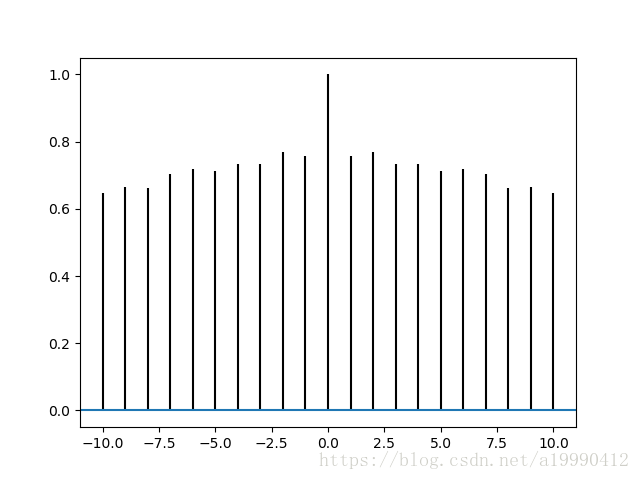
Error code:
import matplotlib.pyplot as plt
import numpy as np
data = np.random.random((1, 100))
plt.acorr(data)
plt.show()