When git runs clone or push command, an error is reported. Could not resolve host: github.com:
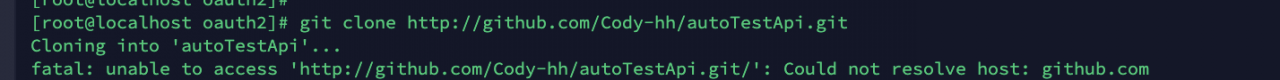
First Ping github.com, and then I’ll go straight to the following figure:
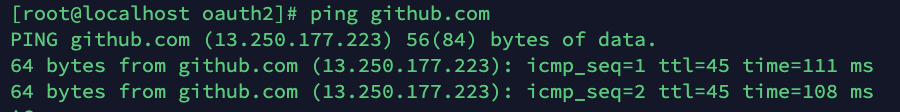
According to the obtained IP is 13.250.177.233.
Edit system file hosts
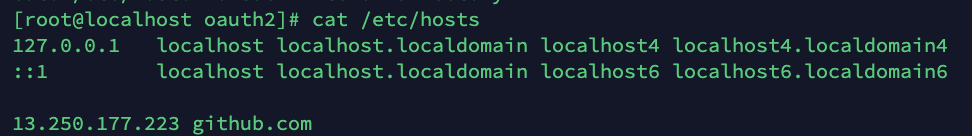
It’s running again Git clone URL succeeded!