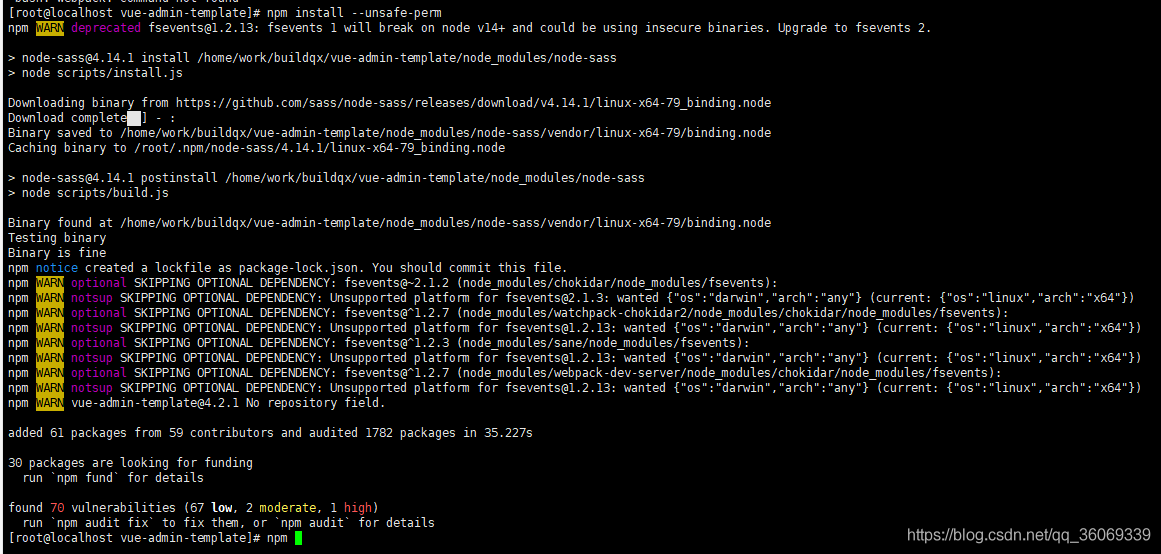Question:
After the new code is pulled, NPM install reports an error. The error information is as follows:
gyp ERR! configure error
gyp ERR! stack Error: EACCES: permission denied, mkdir '/home/work/buildqx/vue-admin-template/node_modules/node-sass/.node-gyp'Error report screenshot:
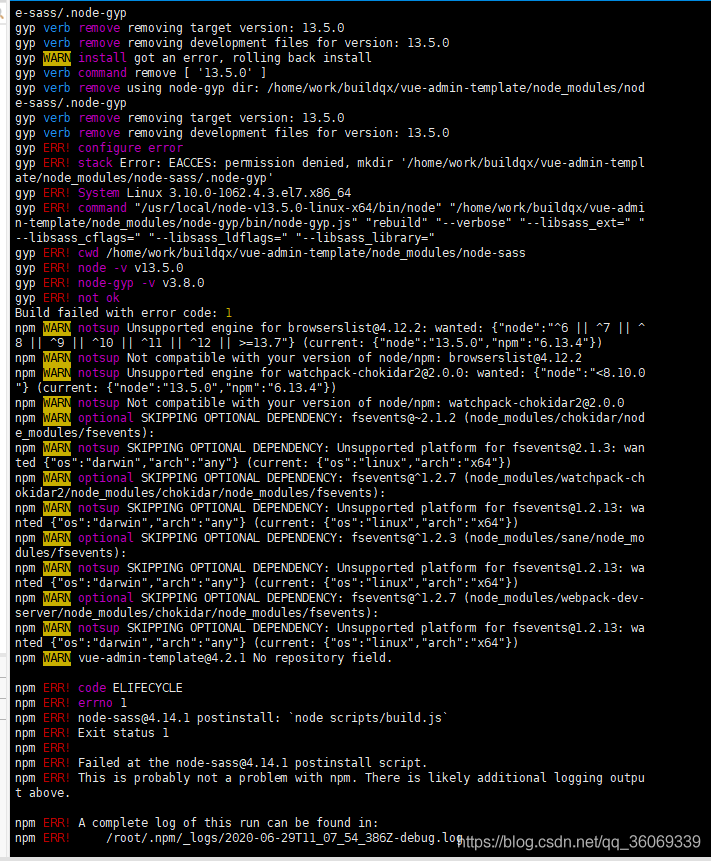
resolvent:
npm install --unsafe-perm
After execution, you can download and install related dependencies normally