Recently, when I was working on a project with Spring Framework, I found that there were errors in import org.junit.test and @test. If there is no error in package import, the solution is as follows:
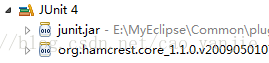
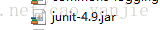
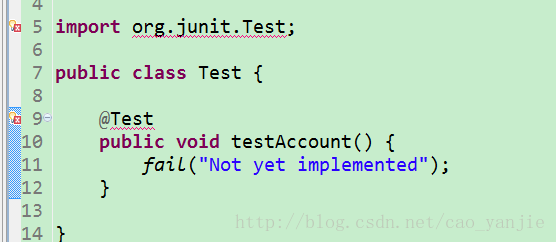
Solution 1:
MyEclipse right-click on the Build Path properties of the project and select the Add Libararies screen. Select JUnit to import. Eclipse does the same.
Solution 2:
The reason is that the package in which the Java file resides is anonymous by default.
a new com. XXX. XXX is the name of package, move Java file under the name with respect to ok
Solution 3:
The Java class for writing JUnit tests is named test.java, and if you must use test.java, you can only add @org.jUnit. Test
to the method
Solution 4:
The class name of this Test class should be changed to another class name instead of Test. I have encountered this problem many times because the class name was used Test. After the change, no error was reported normally.
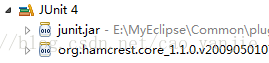
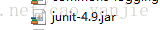
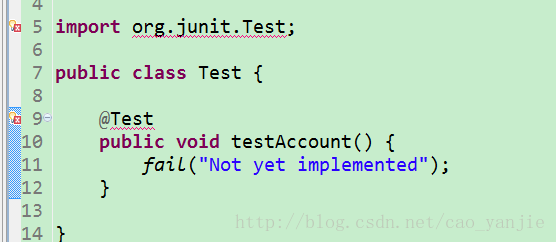
Solution 1:
MyEclipse right-click on the Build Path properties of the project and select the Add Libararies screen. Select JUnit to import. Eclipse does the same.
Solution 2:
The reason is that the package in which the Java file resides is anonymous by default.
a new com. XXX. XXX is the name of package, move Java file under the name with respect to ok
Solution 3:
The Java class for writing JUnit tests is named test.java, and if you must use test.java, you can only add @org.jUnit. Test
to the method
Solution 4:
The class name of this Test class should be changed to another class name instead of Test. I have encountered this problem many times because the class name was used Test. After the change, no error was reported normally.
Read More:
- The usage of Java JUnit unit test and the solution of initialization error
- Failed to execute goal org.apache.maven.plugins:maven-surefire-plugin:2.22.1:test (default-test)
- Spring configuration transaction, JUnit unit test error “failed to load ApplicationContext”
- Junit4 unit test reports an error invalid project specified
- Troubleshooting of Jenkins upgrade to 2.42 JUnit test report
- Python normality test: test whether the data obey the normal distribution
- [Solved] Unit test automatically injects error reporting nullpointer
- Android studio failed to resolve: junit:junit : 4.12 solutions
- Causes and solutions of nm test o file format not recognized
- org.junit.platform.commons.JUnitException: TestEngine with ID ‘junit-vintage‘ failed to discover tes
- Caused by: org.apache.maven.plugin.MojoFailureException: There are test failures.
- [Solved] Failed to resolve org.junit.platform:junit-platform-launcher:1.7.2
- [Solved] Failed to execute goal org.apache.maven.plugins:maven-surefire-plugin:2.22.2:test
- Failed to execute goal org.apache.maven . plugins:maven-surefire-plugin :2.12.4:test
- Failed to resolve org.junit.platform:junit-platform-launcher:1.7.0
- Maven skip unit test- maven.test.skip And skipstests
- Failed to retrieve platformtransactionmanager for @ transactional test: [defaulttest]
- Maven skip unit test
- The import Maven project appears http://cwiki.apache.org/confluence/display/MAVEN/MojoFailureException Solutions
- java.lang.NoClassDefFoundError: org/junit/platform/launcher/TestExecutionListener