Running tool: vscode
error steps: error occurred when installing dependencies with CPM and yarn
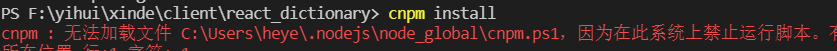
solution:
Enter
in the terminal of vscode, which means the user who sets the current scope according to the prompt
Set-ExecutionPolicy -Scope CurrentUser
Please provide values for the following parameters when you enter
remotesigned
If the above methods don’t work, you can try to open the PowerShell as an administrator. There are tutorials on the Internet. But this method doesn’t work for my problem.