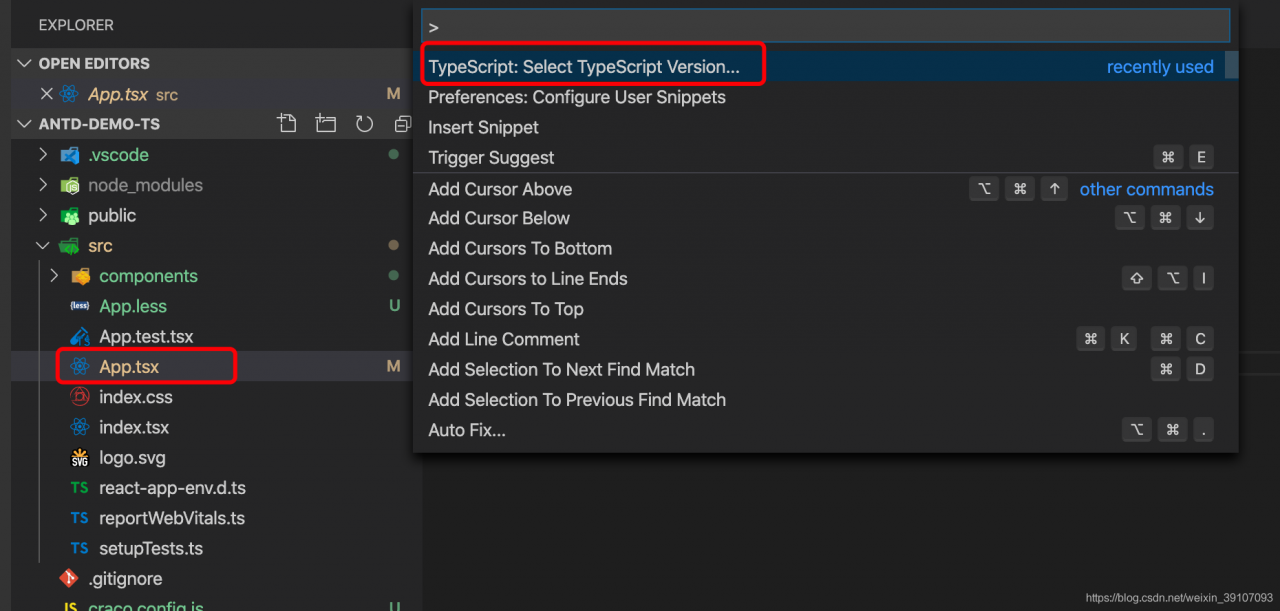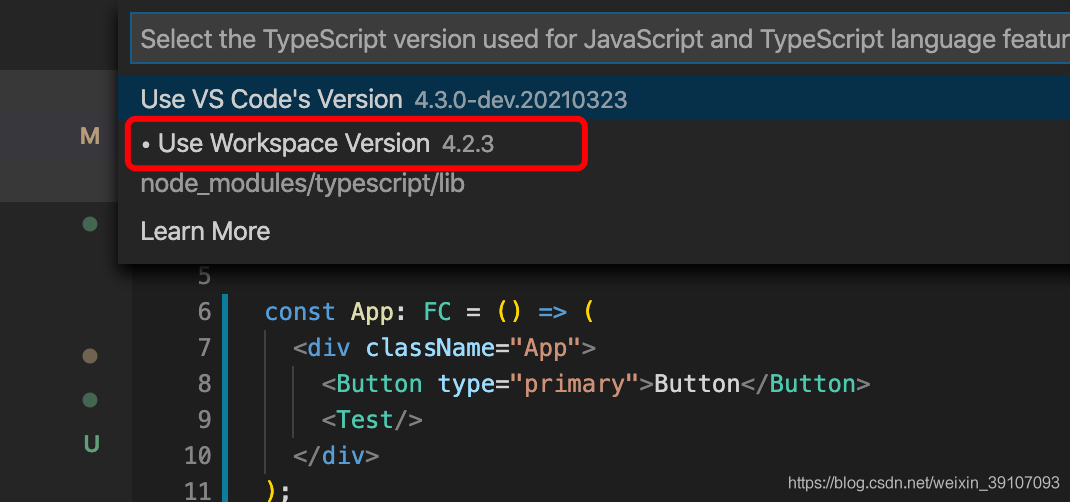resolvent
When viewing the TS file, call up the command tray (CMD + Shift + P) and type “select typescript version”, select options, and then select “use workspace version 4.2.3”. To ensure that the problem is resolved, change the dependency to 4.2.3 installation.