The complete error message is as follows:
LinkChecker: [Warning]
done in 13.838 seconds.
Auto-regeneration: enabled for 'D:/WorkDir/Repository/GitHub/opensearch/documentation-website'
------------------------------------------------
Jekyll 4.2.1 Please append `--trace` to the `serve` command
for any additional information or backtrace.
------------------------------------------------
D:/DKits/Ruby/lib/ruby/gems/3.0.0/gems/jekyll-4.2.1/lib/jekyll/commands/serve/servlet.rb:3:in `require': cannot load such file -- webrick (LoadError)
from D:/DKits/Ruby/lib/ruby/gems/3.0.0/gems/jekyll-4.2.1/lib/jekyll/commands/serve/servlet.rb:3:in `<top (required)>'
from D:/DKits/Ruby/lib/ruby/gems/3.0.0/gems/jekyll-4.2.1/lib/jekyll/commands/serve.rb:179:in `require_relative'
from D:/DKits/Ruby/lib/ruby/gems/3.0.0/gems/jekyll-4.2.1/lib/jekyll/commands/serve.rb:179:in `setup'
from D:/DKits/Ruby/lib/ruby/gems/3.0.0/gems/jekyll-4.2.1/lib/jekyll/commands/serve.rb:100:in `process'
from D:/DKits/Ruby/lib/ruby/gems/3.0.0/gems/jekyll-4.2.1/lib/jekyll/command.rb:91:in `block in process_with_graceful_fail'
from D:/DKits/Ruby/lib/ruby/gems/3.0.0/gems/jekyll-4.2.1/lib/jekyll/command.rb:91:in `each'
from D:/DKits/Ruby/lib/ruby/gems/3.0.0/gems/jekyll-4.2.1/lib/jekyll/command.rb:91:in `process_with_graceful_fail'
from D:/DKits/Ruby/lib/ruby/gems/3.0.0/gems/jekyll-4.2.1/lib/jekyll/commands/serve.rb:86:in `block (2 levels) in init_with_program'
from D:/DKits/Ruby/lib/ruby/gems/3.0.0/gems/mercenary-0.4.0/lib/mercenary/command.rb:221:in `block in execute'
from D:/DKits/Ruby/lib/ruby/gems/3.0.0/gems/mercenary-0.4.0/lib/mercenary/command.rb:221:in `each'
from D:/DKits/Ruby/lib/ruby/gems/3.0.0/gems/mercenary-0.4.0/lib/mercenary/command.rb:221:in `execute'
from D:/DKits/Ruby/lib/ruby/gems/3.0.0/gems/mercenary-0.4.0/lib/mercenary/program.rb:44:in `go'
from D:/DKits/Ruby/lib/ruby/gems/3.0.0/gems/mercenary-0.4.0/lib/mercenary.rb:21:in `program'
from D:/DKits/Ruby/lib/ruby/gems/3.0.0/gems/jekyll-4.2.1/exe/jekyll:15:in `<top (required)>'
from D:/DKits/Ruby/bin/jekyll:23:in `load'
from D:/DKits/Ruby/bin/jekyll:23:in `<main>'
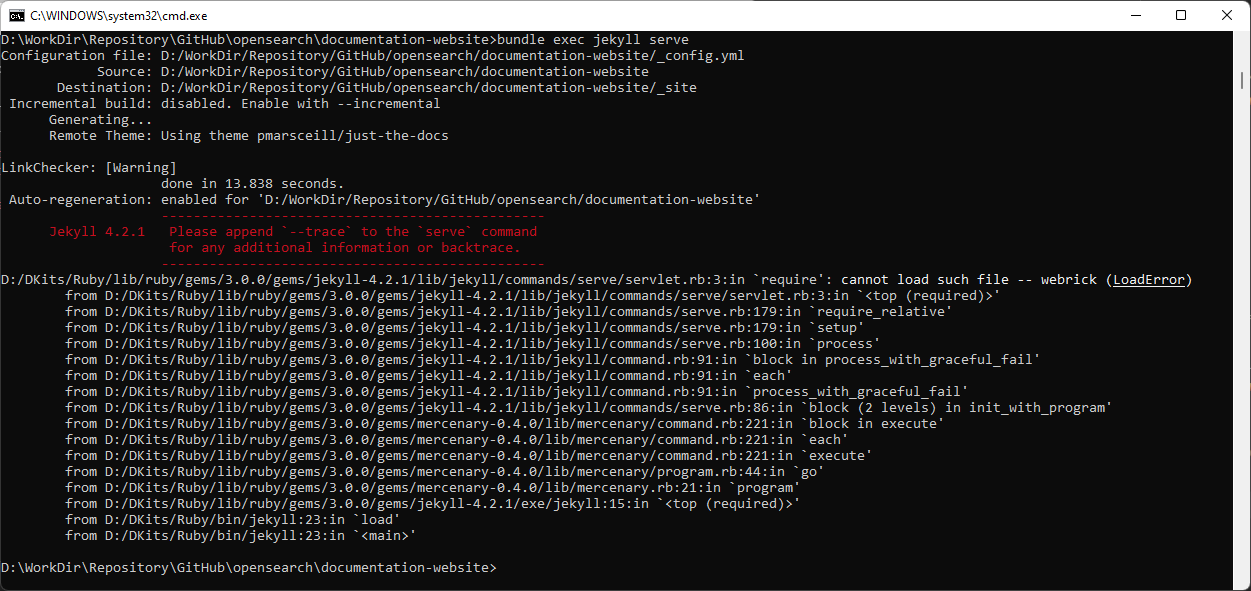
Problems and Solutions
According to the official project description:
This is because:
webrick has not been bound to Ruby since Ruby 3.0. Please refer to the link: Ruby 3.0.0 Released Description in.
Webrick needs to be added manually.
The added commands are:
bundle add webrick
Then we can solve the problem.
When Jekyll runs, it will prompt an error. Cannot load such file — webrick (LoadError) – Open Source – ossez