Use weex to create a new app and find NPM error:
npm : The file D:\Program Files\nodejs\node_global\weex.ps1 could not be loaded because running scripts is disabled on this system. For more information, see https:
/go.microsoft.com/fwlink/?LinkID=135170 in about_Execution_Policies.
Location Line:1 Character: 1
+ npm run dev
+ ~~~
+ CategoryInfo : SecurityError: (:) [],PSSecurityException
+ FullyQualifiedErrorId : UnauthorizedAccessBecause it is forbidden to run scripts on this system, that is to say, you do not have permission
get-ExecutionPolicy
// Output: Restricted
// RestrictedRestricted means that the state is prohibited. Give permission:
Set-ExecutionPolicy -Scope CurrentUser
// At the prompt, enter.
RemoteSignedVerify:
get-ExecutionPolicy
// Output: RemoteSigned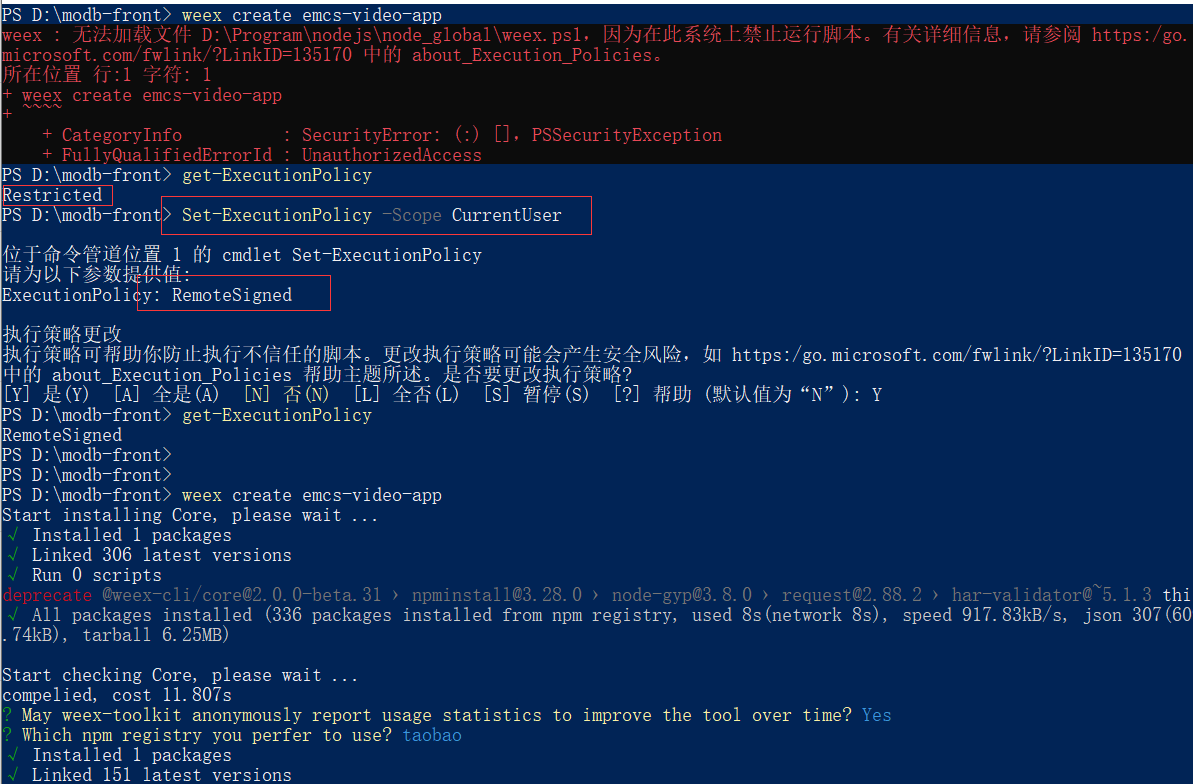
Then recreate the project.