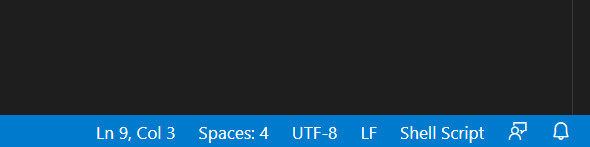Problem description
Write a shell script using vs code, but keep reporting errors:
syntax error near unexpected token `$’{\r’’
Solution:
Reference: syntax error near unexpected token in R
Convert the CRLF in the lower right corner of vs code to LF:
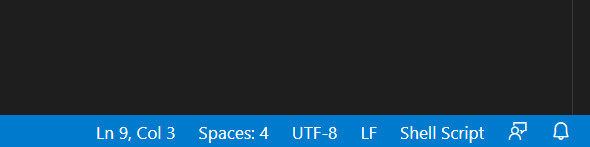
Problem description
Write a shell script using vs code, but keep reporting errors:
syntax error near unexpected token `$’{\r’’
Solution:
Reference: syntax error near unexpected token in R
Convert the CRLF in the lower right corner of vs code to LF: