When installing rabbitmq and executing rabbitmqctl status, the errors are as follows:
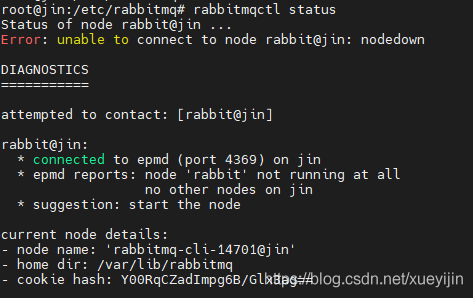
the first thing is to check the log file and form a good habit here’s my list:
root@jin:/# cd /var/log/rabbitmq/
root@jin:/var/log/rabbitmq# ls
[email protected] [email protected] startup_err startup_log
# Afterwards, execute the view
cat [email protected]
As shown in the figure:
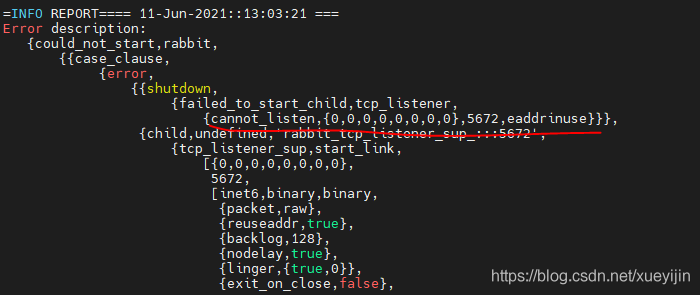
my reason is that port 5672 is occupied by other applications, so rabbitmq can’t be used. Just modify the port