The specific error is shown in the figure below:
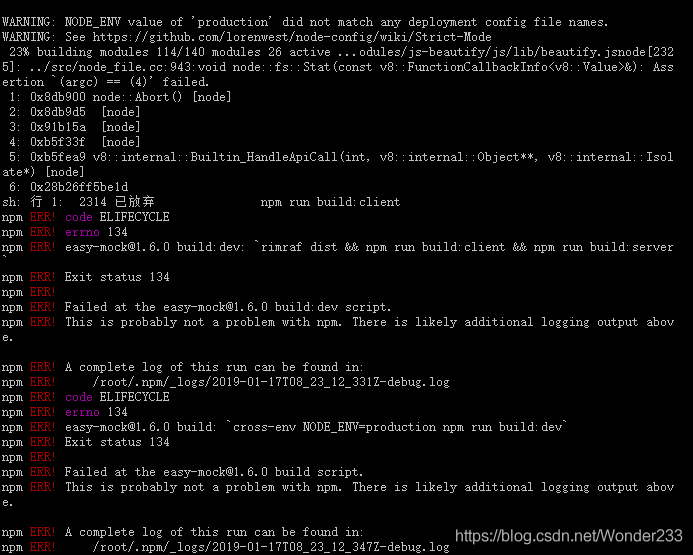
node_ Module installation problem, we need to re install
rm -rf node_modules
rm package-lock.json
npm cache clear --force
npm install
Finally, NPM run build is completed.
The specific error is shown in the figure below:
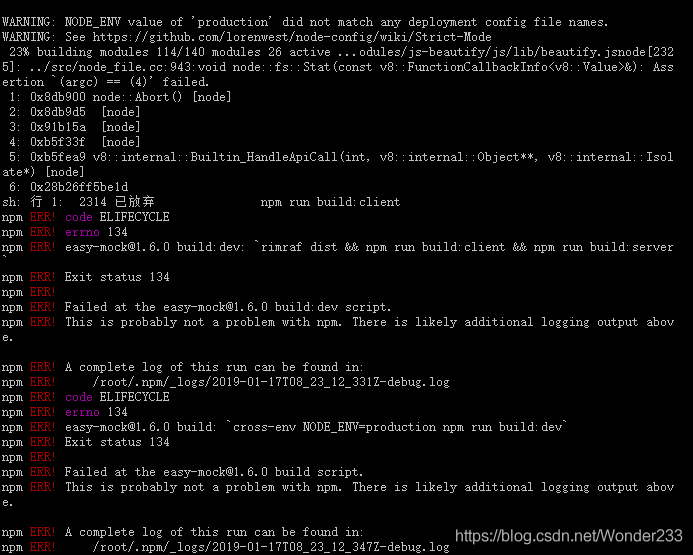
node_ Module installation problem, we need to re install
rm -rf node_modules
rm package-lock.json
npm cache clear --force
npm install
Finally, NPM run build is completed.