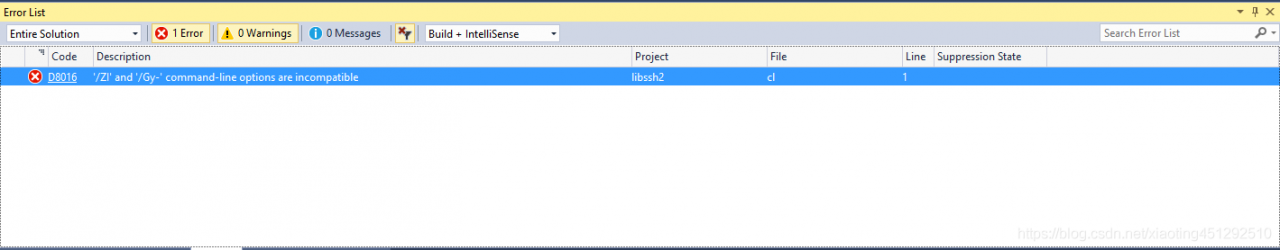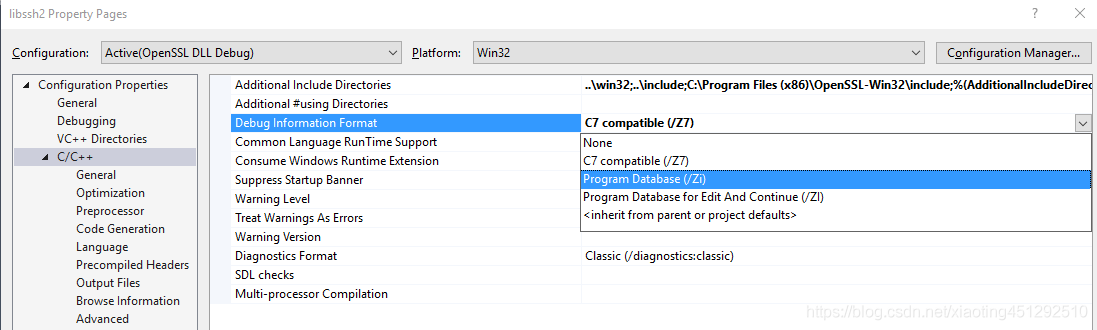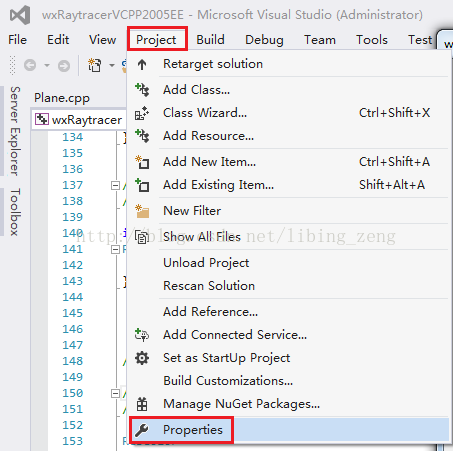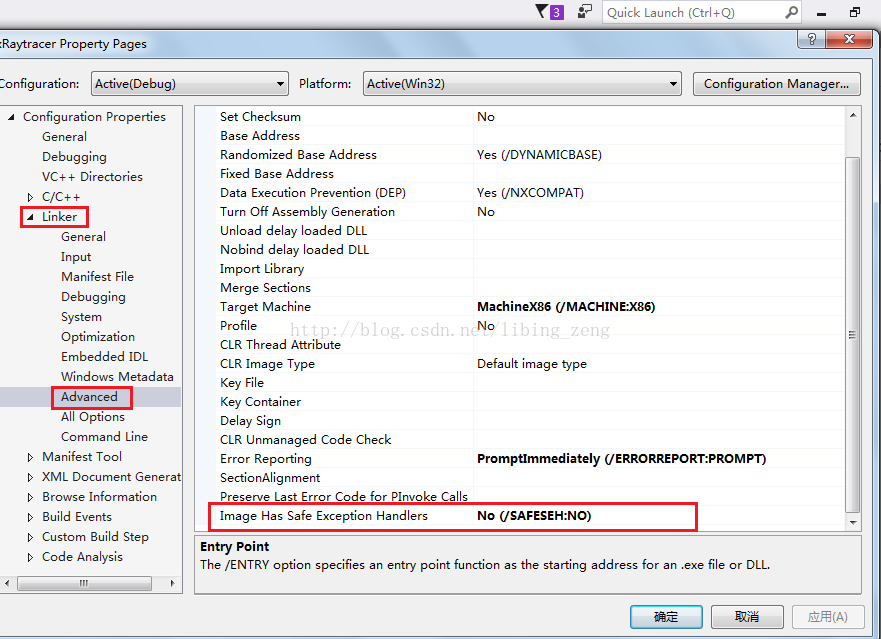tool: libjpeg-turbo can be quickly decoded, Azure Kinect Sensor SDK is used in this tool
https://github.com/microsoft/Azure-Kinect-Sensor-SDK/blob/release/1.3.x/src/record/internal/matroska_read.cpp
libjpeg-turbo Github
https://github.com/libjpeg-turbo/libjpeg-turbo
can be compiled from github source code with cmake. To install nmake, check to see if there is a release
libjpeg-turbo released on sourceforge compiled 2.0.3 version:
libjpeg – turbo 2.0.3
https://sourceforge.net/projects/libjpeg-turbo/files/2.0.3/
Exe libjpeg-turbo-2.0.3-vc64. Exe
install (unzip) :
libjpeg-turbo64 folder:
├─bin
├─classes
├─doc
├─include
├─lib
│ └─pkgconfig
└─man
└─man1
structure similar to OpenCV library
, I downloaded libjpeg-turbo-2.0.3-gcc64. Exe . A file under lib, in order to cooperate with vs, I still use libjpeg-turbo-2.0.3-vc64
is then configured as follows.
configuration
-
VC++ Directories/Include Directories new: $(LIBJEPEGTURBO_PATH)\ Include
- create a new system variable:
LIBJEPEGTURBO_PATH : D:\libjpeg-turbo-gcc64 create a new environment variable: %LIBJPEGTURBO_PATH%\bin corresponding to dynamic library location
- >
- >>
Linker/General/Addtional Lib Dir $(LIBJEPEGTURBO_PATH)\lib corresponding static Library location
VC++ Directories/Library Directories new $(LIBJPEGTURBO_PATH)\lib
-
Linker/Input/Addtional Dependencies new turbojpeg. Lib
refer to the introduction method of Azure- kinect-sdk for libjpeg. When linking, introduce lib
target_link_libraries(k4a_playback PUBLIC
k4a::k4a
k4ainternal::logging
ebml::ebml
matroska::matroska
libyuv::libyuv
libjpeg-turbo::libjpeg-turbo
)
program #include "turbojpeg. H "