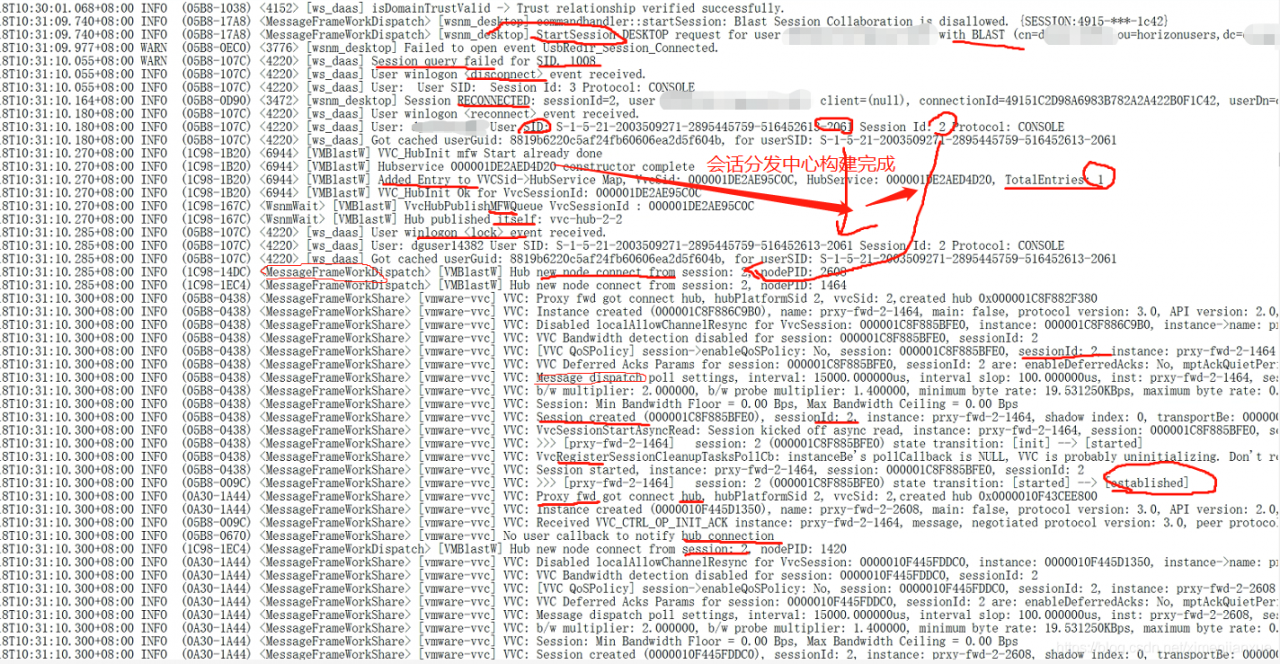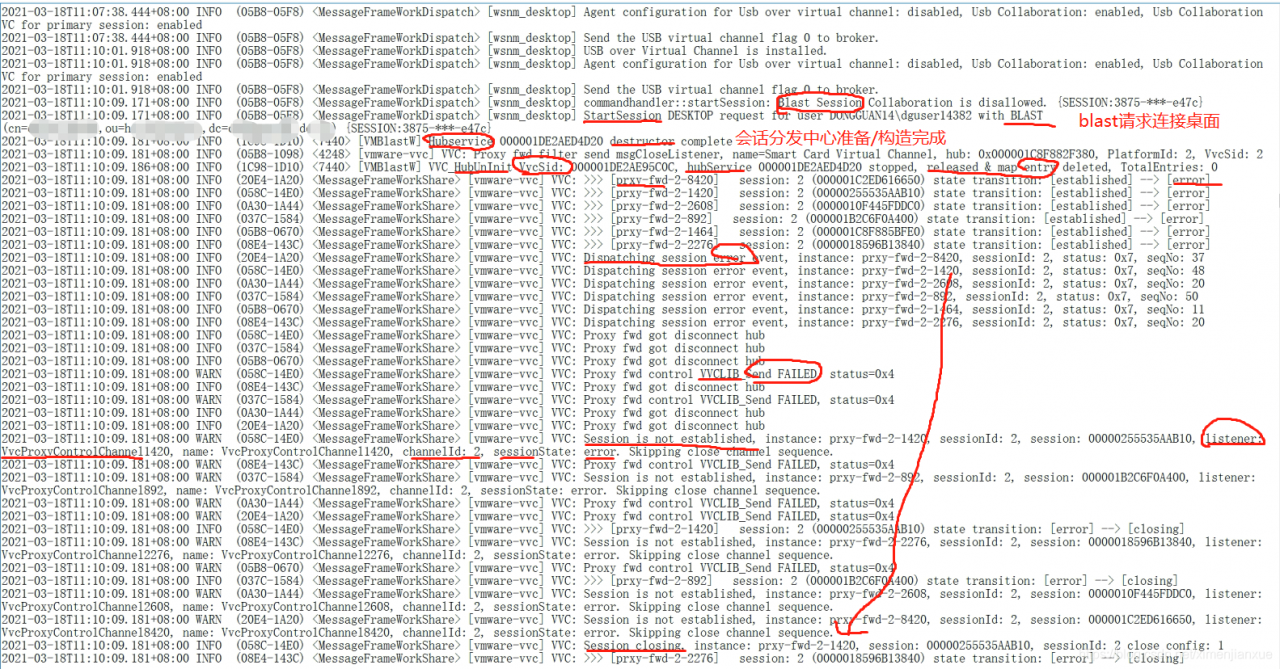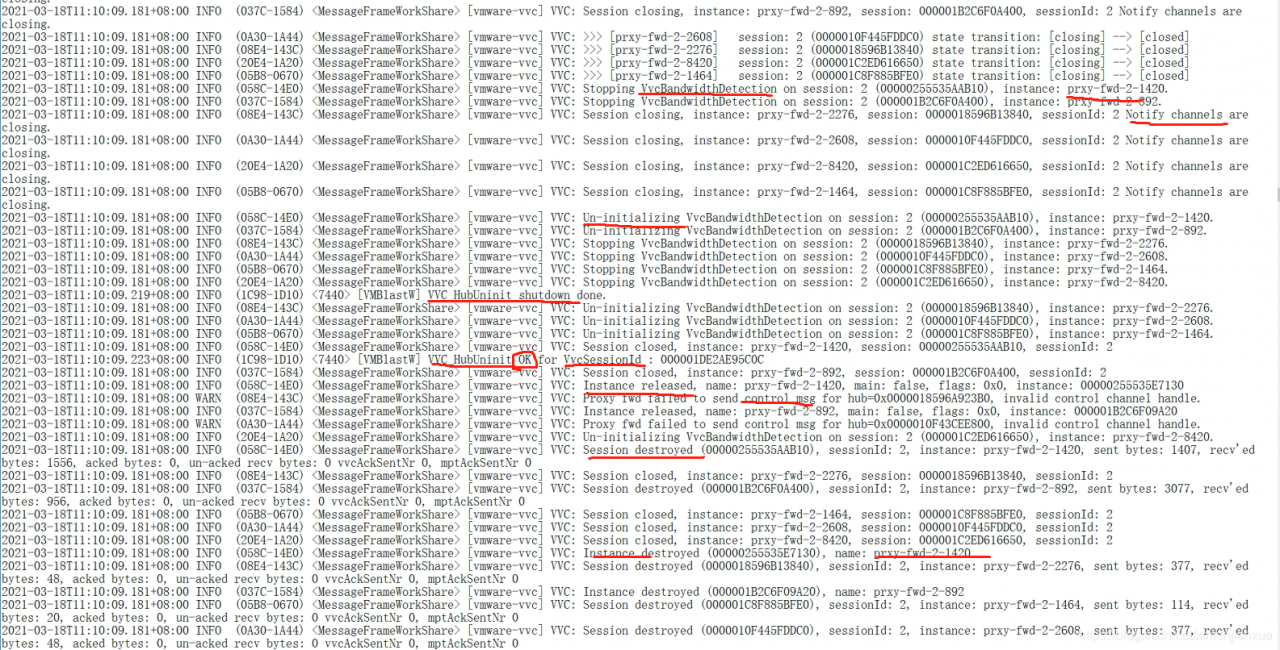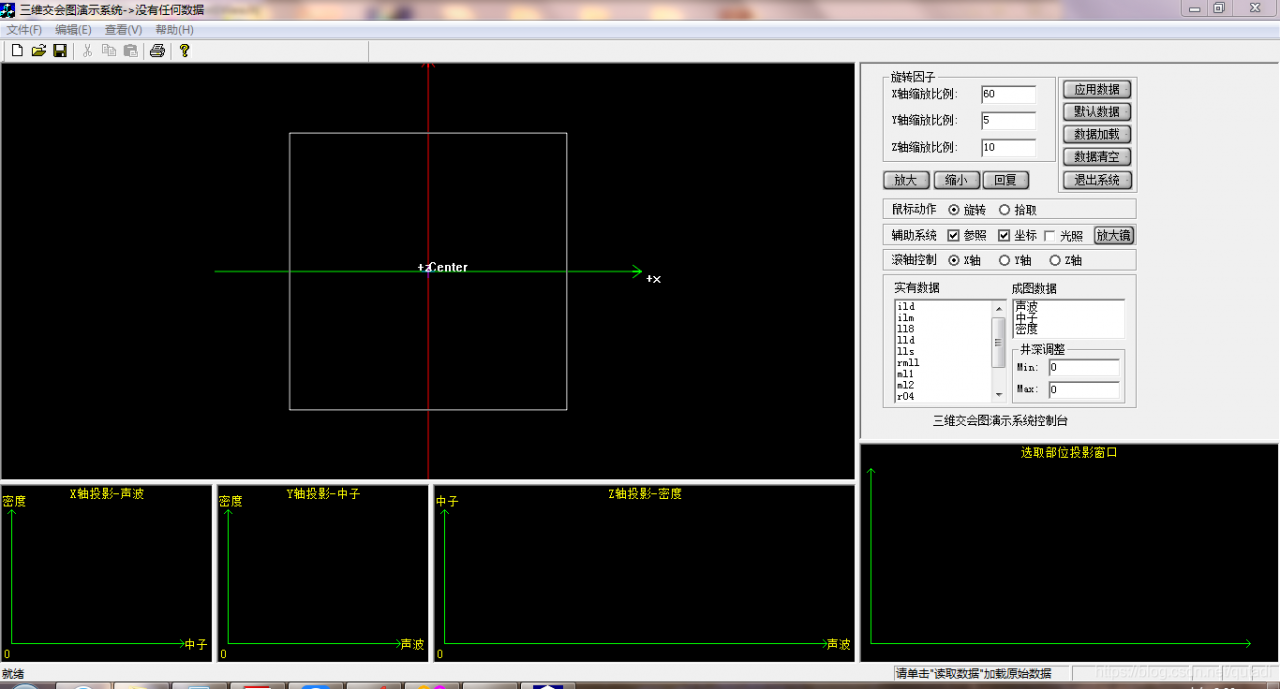VC6.0 Open crashes
Recently, I learned OpenGL and tried to debug with VC6, but found that after installing VC6, ADD and OPEN projects could not be used, so I summarized the simplest solution. This method is very common, just for the sake of going directly to my blog to find it after I encountered it again. (1) First copy the FileTool. DLL file to the folder “VC6 installation path “\Common\MSDev98\AddIns
FileTool. DLL available download address: http://download.csdn.net/detail/yangxkl/4061390
(2) manually register the DLL regsvr32 “VC6 installation path \Common\MSDev98\AddIns\FileTool. DLL “in CMD
(3) Right click on the toolbar, Customise… -> Add-ins and Macro Files
Select the Filetool Developer Studio Add-In add-on,
Then click Close
add after the success, the VC on the interface of two more green menu button, an A, one is O, implements the increase and the two button to open the file.
(4) If the module “xxx. DLL “is loaded, but the call to DllRegisterServer fails, it is a problem to add the DLL by hand.
:
program – attachments – command prompt, click the right mouse button on the “command prompt”, select “run as an administrator” command, this time will open the DOS command window, now as normal type Regsvr32 xxx. DLL, can be registered successfully.
This will successfully increase the DLL file. To this VC6.0 open crash problem is solved.
Fatal error LNK1104: cannot open file “glut32.lib” : fatal error LNK1104: cannot open file “glut32.lib” : fatal error LNK1104: cannot open file “glut32.lib”
Glut. lib is a standalone library that does not come with standard OpenGL, and can be downloaded online
Download Glut-3.7.6-bin.zip (Glut32.lib Glut32.dll Glut.def Glut.h)
Available glut – 3.7.6 – bin. Zip download address: http://download.csdn.net/download/dragoo1/1148263
Put the glut32.lib file in the VC6 interface and go to the library files path of tools-options-dictinaries… In the vc98/lib directory, place glut32.dll in C :/ Windows /system32.
All OK.
The.h,.dll, and.lib files in “Glut-3.7.6-bin” are copied to the root directory of the project folder and are included in the “#include” Glut.h “method.
Everything is OK!
Three, attached VS2008 to add header directory and Lib directory method
H file directory:
in turn, click on the “Project – configuration properties – C/C + + – regular”,
Project – & gt; Property-> C/C++-> General-> Additional Include Directories
b :
G> “Project — Configuration Properties — Linker — General” and put the Directories
project> in the Additional Include Directory. ProPerty-> Link-> General-> Additional Include Directories
>, go to “Linker Directories” and add lua51.lib
put ->; Additional Dependencies
or
# pragma comment (lib, “lua51. Lib”)