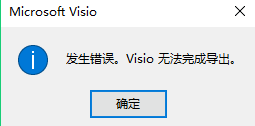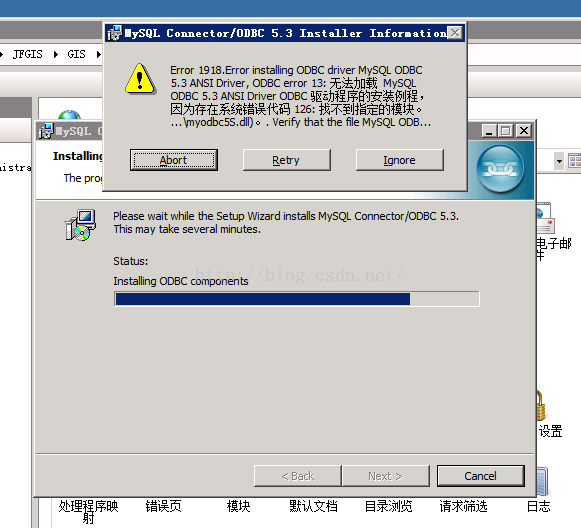Today, when I was doing the database configuration of mysql with the packaging tool, I found that the target machine was always reporting an error when installing ODBC driver.
Error notification: Error 1918. Error driver MySQL ODBC5.3 ANSI driver,ODBC Error 13: unable to load the installation routines of MySQL ODBC5.3 ANSI driver ODBC driver,
Because there is a system error code 126: The specified module cannot be found.
The error report figure is as follows:
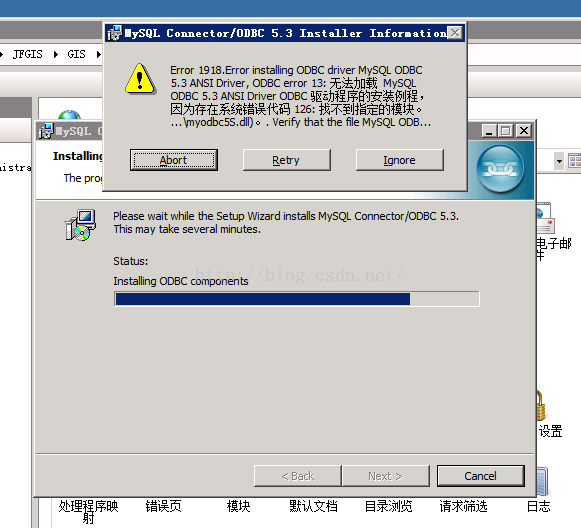
This error is very confusing, I have been thinking that it is a permission problem, checked for a long time, finally, after searching, found that the VC2010 library has not been installed…
After installing the libraries for the corresponding system version, install the ODBC driver again and you are ready to install correctly.
The official download address of the VC2010 library of the corresponding system is attached:
Microsoft Visual C++ 2010 redistributable component package (x64)
Microsoft Visual C++ 2010 redistributable component package (x86)
PS: MYSQL officially provides the command line version of the ODBC driver installation, this version is very strange, if you are a 64-bit system, after the installation of the 32-bit version of the VC2010 library, use the green version of the installation, in the system ODBC inside the driver column to see is no version, release company driver, but still can be used.
This is not recommended, but use the corresponding version of the library to install.