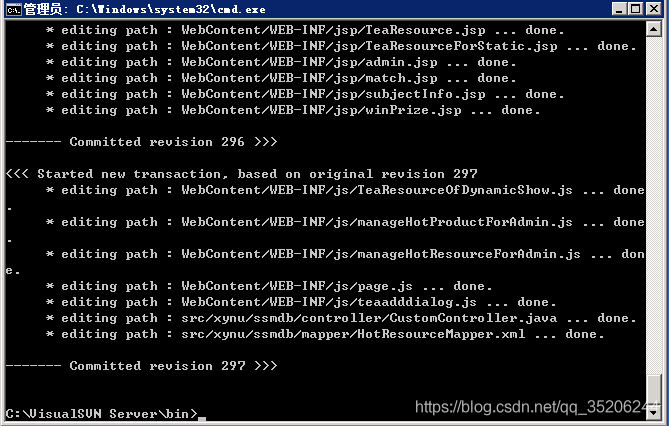Background: due to server changes, SVN warehouse needs to be migrated to a new server.
Environment: Windows Server 2008 R2
PS: attention, *. Vsvnbak backup file is only applicable to the backup and recovery of SVN server. SVN server cannot use this file when changing the host for resource migration!
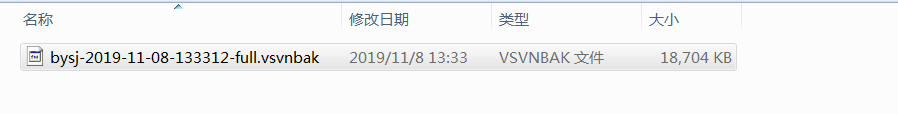
The svnadmin command is used to backup and restore the warehouse to realize data migration.
1、 Source SVN server:
1. Download the console CD to the visualsvn server/bin directory
2. Execute svnadmin dump source warehouse address/Project & gt; destination backup folder/project name
For example:
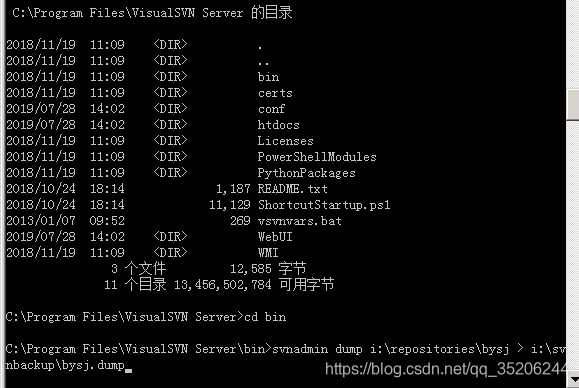
If the command is executed successfully, you will see the console execute the backup command to back up all version history to the target file. If "access denied" is prompted, please check the access permission of the source warehouse folder and give the authorization
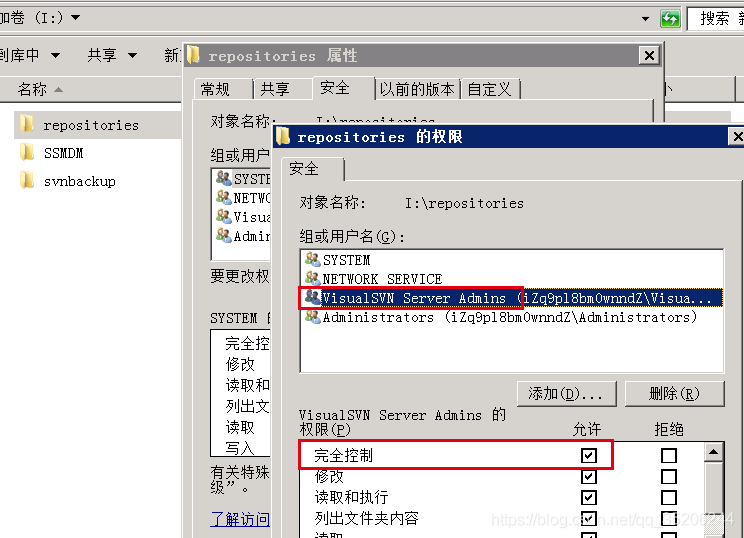
3. Manually copy the generated . Dump file to the target host
2、 Target host
1. Install the SVN server
2, console CD to the installation directory, svnadmin load target path/warehouse name & lt; . dump backup file
3. The backup recovery is successful, as shown in the figure below, you will see the file version