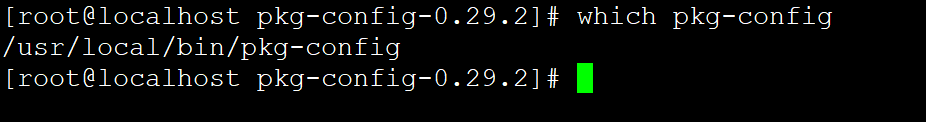Reasons for occurrence:
This error occurred because the user placed the installation file in a Chinese directory.
Solutions:
Modify the installation directory into English.

Aptana Studio3 installation problem
reprinted
before has been using Dreamweaver to write HTML, after browsing the forum found that many people use Aptana Studio, then to download the official website, in the installation process appeared a lot of problems.
Click on aptana’s installer, and wait about 10 minutes for a dialog to pop up
“12029 http://go.appcelerator.com/installer_nodejs_windows.msi.” , according to the determined, according to the aptana no successful installation, click finish to exit the, and baidu aptana installation tutorial. Aptana needs to run Node. js and Git. For these two development environments, I have downloaded and installed the 64-bit Node. js and Git from the official website.
Click the installer for Aptana again, and the prompt box appears
” node.js mandatory installed was not installed correctly.”.Js has not been installed correctly.
Reinstall Aptana, and the prompt box appears again
Msi: CRC error.” is still the problem of node.js, which is supposed to need 32-bit node.js, so uninstall the original, download and install the 32-bit node.js from the official website.
After installing Aptana again, I still have the same problem. So I go to the Internet and look for the version of Node. js on Stackoverflow, I see a god saying it’s the wrong version of Node. js, download and install the node.js he provided.
node-v0.10.13-x86), reinstall aptana in less than 5 minutes!!


method is as follows link
includes method one that executes enable Silverlight’s file
method two, manually modify the registry
https://support.office.com/zh-cn/article/microsoft-office-%E4%B8%AD%E8%A2%AB%E9%98%BB%E6%AD%A2%E7%9A%84-flash-%E5%92%8C-silverlight%EF%BC%8Cshockwave-%E6%8E%A7%E4%BB%B6-55738f12-a01d-420e-a533-7cef 1ff6aeb1?omkt=zh-CN& ui=zh-CN& rs=zh-CN& ad=CN
if Silverlight is damaged, fix
with the following link
https://support.microsoft.com/zh-cn/help/2608523/how-to-clean-a-corrupted-silverlight-installation-and-then-reinstall-s
1. Install the apt – get
step1:
curl https://raw.githubusercontent.com/dvershinin/apt-get-centos/master/apt-get.sh -o /usr/local/bin/apt-get
step2:
chmod 0755 /usr/local/bin/apt-get
2. Install the PKG – config
download the version you want
https://pkg-config.freedesktop.org/releases/
2. installation
tar xf tar xf pkg-config-0.29.2.tar.gz
cd pkg-config-0.29.2
./configure --with-internal-glib
make
make check
make install
(3) verify
which pkg-config