1. Your project should report this problem when compiling after pod install, as shown in the figure below
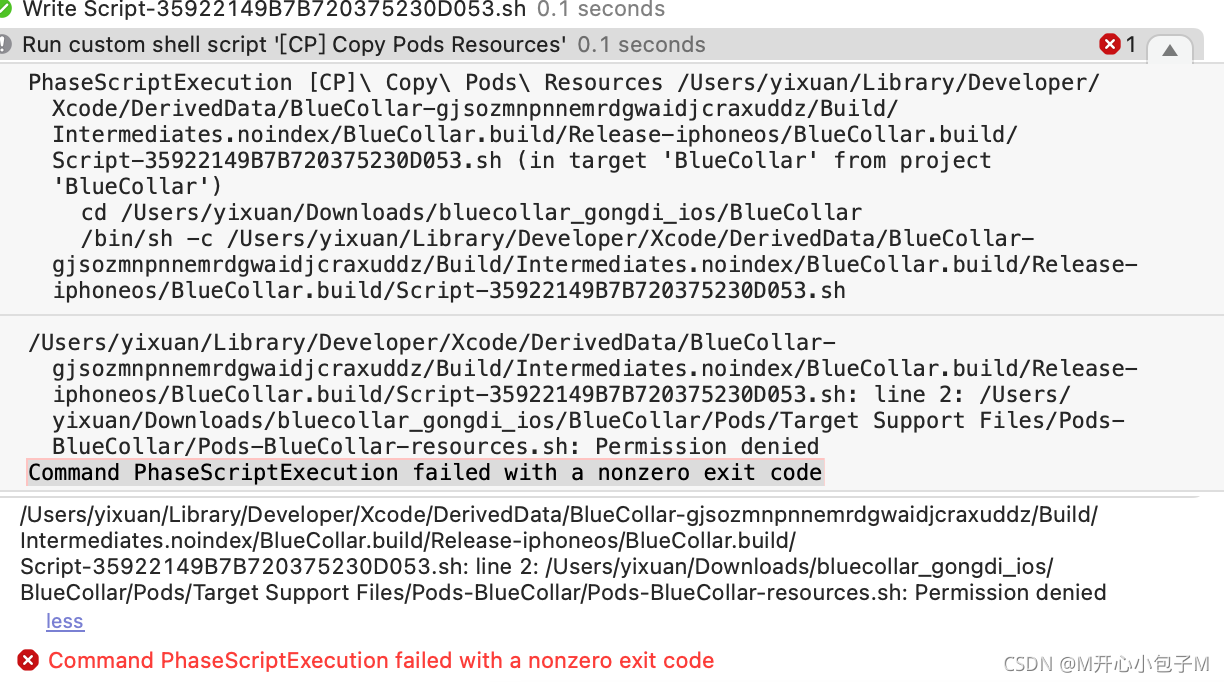
2. Let’s start with the solution option CD /Users/yixuan/Downloads/bluecollar_ gongdi_ IOS/bluecollar/pods/target support files/pods bluecollar/pods bluecollar resources.sh this file is located in the folder
3. CD to the pods directory where the error is reported, and then execute the command Chmod a + X pods-bluecollar-resources.sh to solve the problem
4. Cocoapods provides a bash script named pods-resources.sh, which will be executed every time the project is compiled to copy various resource files of the third-party library to the target directory.
5. Cocoapods sets all dependencies and parameters at compile time through a file named pods.xcconfig.