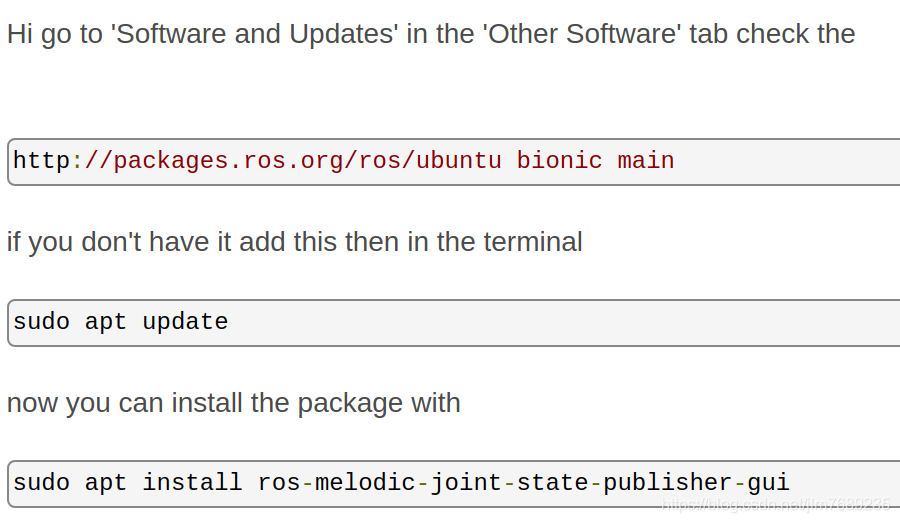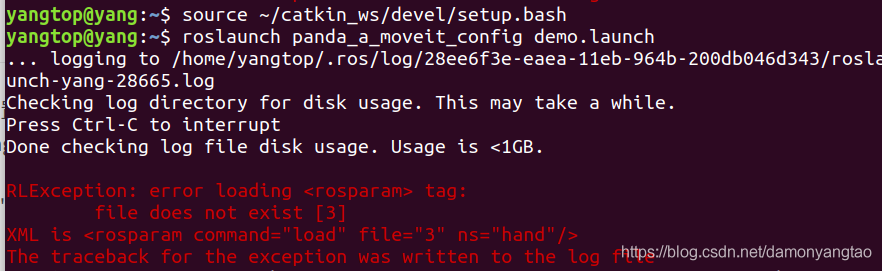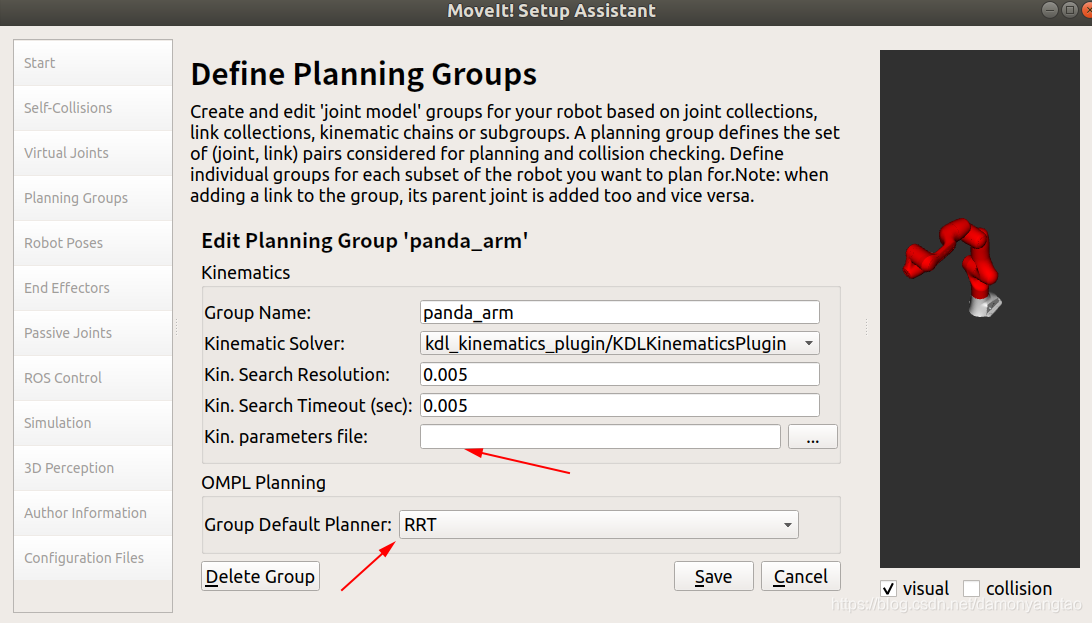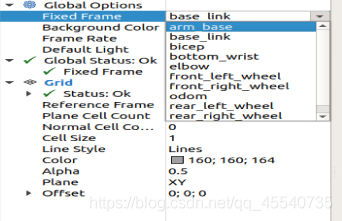Article catalog
1. Preface 2. Bug 12.1 error reporting output 2.2 solutions 2.3 reference link
3. Bug 23.1 error output 3.2 solution
4. Bug 34.1 error reporting output 4.2 solution 4.3 reference link
1. Preface
When executing make Px4_ When sitl gazebo , an error is reported.
2. Bug 1
2.1 error output
CMake Error: The following variables are used in this project, but they are set to NOTFOUND.
Please set them or make sure they are set and tested correctly in the CMake files:
GSTREAMER_LIBRARIES (ADVANCED)
linked by target "gazebo_uuv_plugin" in directory /home/zth/PX4-Autopilot/Tools/sitl_gazebo
linked by target "gazebo_user_camera_plugin" in directory /home/zth/PX4-Autopilot/Tools/sitl_gazebo
linked by target "gazebo_groundtruth_plugin" in directory /home/zth/PX4-Autopilot/Tools/sitl_gazebo
linked by target "gazebo_sonar_plugin" in directory /home/zth/PX4-Autopilot/Tools/sitl_gazebo
linked by target "gazebo_lidar_plugin" in directory /home/zth/PX4-Autopilot/Tools/sitl_gazebo
linked by target "gazebo_camera_manager_plugin" in directory /home/zth/PX4-Autopilot/Tools/sitl_gazebo
linked by target "gazebo_opticalflow_mockup_plugin" in directory /home/zth/PX4-Autopilot/Tools/sitl_gazebo
linked by target "mav_msgs" in directory /home/zth/PX4-Autopilot/Tools/sitl_gazebo
linked by target "nav_msgs" in directory /home/zth/PX4-Autopilot/Tools/sitl_gazebo
linked by target "std_msgs" in directory /home/zth/PX4-Autopilot/Tools/sitl_gazebo
linked by target "gazebo_opticalflow_plugin" in directory /home/zth/PX4-Autopilot/Tools/sitl_gazebo
linked by target "gazebo_airspeed_plugin" in directory /home/zth/PX4-Autopilot/Tools/sitl_gazebo
linked by target "gazebo_airship_dynamics_plugin" in directory /home/zth/PX4-Autopilot/Tools/sitl_gazebo
linked by target "gazebo_controller_interface" in directory /home/zth/PX4-Autopilot/Tools/sitl_gazebo
linked by target "sensor_msgs" in directory /home/zth/PX4-Autopilot/Tools/sitl_gazebo
linked by target "gazebo_vision_plugin" in directory /home/zth/PX4-Autopilot/Tools/sitl_gazebo
linked by target "gazebo_gimbal_controller_plugin" in directory /home/zth/PX4-Autopilot/Tools/sitl_gazebo
linked by target "gazebo_imu_plugin" in directory /home/zth/PX4-Autopilot/Tools/sitl_gazebo
linked by target "physics_msgs" in directory /home/zth/PX4-Autopilot/Tools/sitl_gazebo
linked by target "gazebo_wind_plugin" in directory /home/zth/PX4-Autopilot/Tools/sitl_gazebo
linked by target "gazebo_mavlink_interface" in directory /home/zth/PX4-Autopilot/Tools/sitl_gazebo
linked by target "gazebo_motor_model" in directory /home/zth/PX4-Autopilot/Tools/sitl_gazebo
linked by target "gazebo_catapult_plugin" in directory /home/zth/PX4-Autopilot/Tools/sitl_gazebo
linked by target "gazebo_multirotor_base_plugin" in directory /home/zth/PX4-Autopilot/Tools/sitl_gazebo
linked by target "gazebo_magnetometer_plugin" in directory /home/zth/PX4-Autopilot/Tools/sitl_gazebo
linked by target "gazebo_usv_dynamics_plugin" in directory /home/zth/PX4-Autopilot/Tools/sitl_gazebo
linked by target "gazebo_barometer_plugin" in directory /home/zth/PX4-Autopilot/Tools/sitl_gazebo
linked by target "gazebo_parachute_plugin" in directory /home/zth/PX4-Autopilot/Tools/sitl_gazebo
linked by target "gazebo_drop_plugin" in directory /home/zth/PX4-Autopilot/Tools/sitl_gazebo
linked by target "gazebo_gst_camera_plugin" in directory /home/zth/PX4-Autopilot/Tools/sitl_gazebo
linked by target "gazebo_irlock_plugin" in directory /home/zth/PX4-Autopilot/Tools/sitl_gazebo
linked by target "gazebo_gps_plugin" in directory /home/zth/PX4-Autopilot/Tools/sitl_gazebo
linked by target "gazebo_video_stream_widget" in directory /home/zth/PX4-Autopilot/Tools/sitl_gazebo
linked by target "LiftDragPlugin" in directory /home/zth/PX4-Autopilot/Tools/sitl_gazebo
-- Configuring incomplete, errors occurred!
See also "/home/zth/PX4-Autopilot/build/px4_sitl_default/build_gazebo/CMakeFiles/CMakeOutput.log".
See also "/home/zth/PX4-Autopilot/build/px4_sitl_default/build_gazebo/CMakeFiles/CMakeError.log".
[217/819] Linking CXX static library s...lib/mixer/SimpleMixer/libSimpleMixer.a
FAILED: external/Stamp/sitl_gazebo/sitl_gazebo-configure
cd /home/zth/PX4-Autopilot/build/px4_sitl_default/build_gazebo && /usr/bin/cmake -DCMAKE_INSTALL_PREFIX=/usr/local -DSEND_ODOMETRY_DATA=ON -DGENERATE_ROS_MODELS=ON -GNinja /home/zth/PX4-Autopilot/Tools/sitl_gazebo && /usr/bin/cmake -E touch /home/zth/PX4-Autopilot/build/px4_sitl_default/external/Stamp/sitl_gazebo/sitl_gazebo-configure
[227/819] Building CXX object src/lib/...MakeFiles/ecl_EKF.dir/EKFGSF_yaw.cpp.o
ninja: build stopped: subcommand failed.
Makefile:226: recipe for target 'px4_sitl' failed
make: *** [px4_sitl] Error 1
2.2 solutions
sudo apt install libgstreamer1.0-dev
sudo apt install gstreamer1.0-plugins-good
sudo apt install gstreamer1.0-plugins-bad
sudo apt install gstreamer1.0-plugins-ugly
2.3 reference links
[1] https://github.com/PX4/PX4-Autopilot/issues/13416
3. Bug 2
3.1 error output
VMware: vmw_ioctl_command error Invalid argument.
3.2 solutions
[1] Run gazebo under the virtual machine, about vmw_ ioctl_ Command error invalid argument error
4. Bug 3
4.1 error output
[Wrn] [Event.cc:61] Warning: Deleting a connection right after creation. Make sure to save the ConnectionPtr from a Connect call
[Err] [REST.cc:205] Error in REST request
libcurl: (51) SSL: no alternative certificate subject name matches target host name 'api.ignitionfuel.org'
4.2 Solution
Modify https://api.ignitionfuel.org in ~/.ignition/fuel/config.yaml to https://api.ignitionrobotics.org , it’s OK