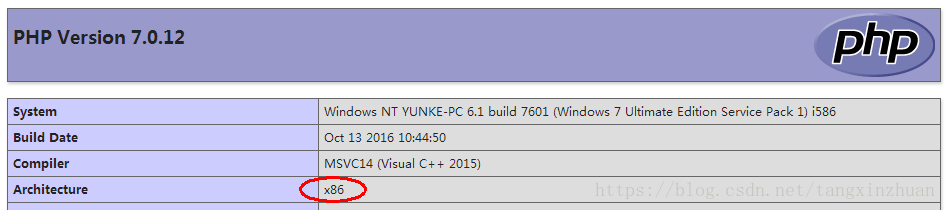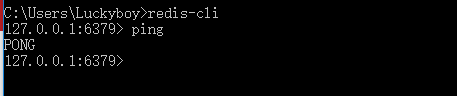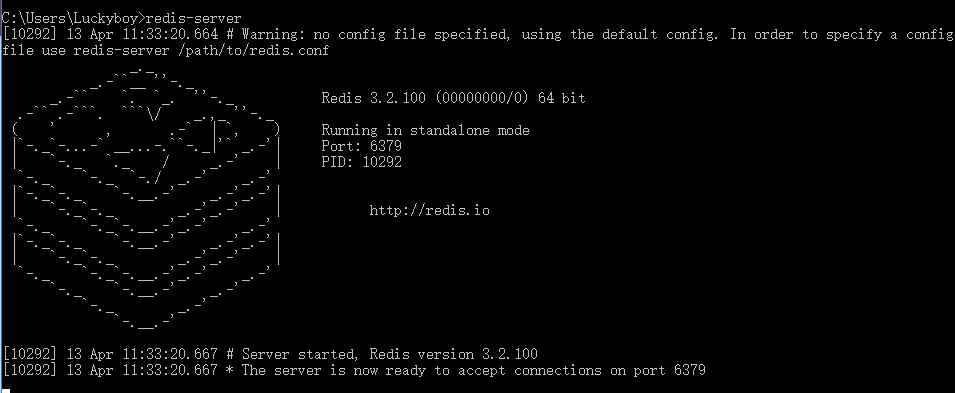SpringBoot integrated Redis reports non null key required(resolved)
notice if the key value given or passed is empty, if it is empty it will report this error
1. Create the SpringBoot project, create the necessary package
; 2. Create application.yml for relevant configuration
server:
port: 8080
servlet:
context-path: /redis
#mybatis配置
mybatis-plus:
configuration:
map-underscore-to-camel-case: true
type-aliases-package: com.today.springboot.dao
mapper-locations: classpath*:mapper/*.xml
spring:
datasource:
username: root
password: 123456
url: jdbc:mysql://localhost:3306/mysql_begin?serverTimezone=UTC&useUnicode=true&characterEncoding=utf8&allowPublicKeyRetrieval=true&useSSL=false
type: com.alibaba.druid.pool.DruidDataSource
redis:
host: 127.0.0.1
port: 6379
3. Write redisconfig. Java configuration class
@Configuration
@EnableCaching
public class RedisConfig {
//编写我们自己的redisTemplate
//这是写好的一个固定模板,在企业中可以直接使用
@Bean
@SuppressWarnings("all")
public RedisTemplate<String, Object> redisTemplate(RedisConnectionFactory factory){
//我们为了自己开发方便,一般直接使用<String, Object>
RedisTemplate<String, Object> template = new RedisTemplate<>();
template.setConnectionFactory(factory);
//json序列化配置
Jackson2JsonRedisSerializer<Object> j2rs = new Jackson2JsonRedisSerializer<Object>(Object.class);
ObjectMapper om=new ObjectMapper();
om.setVisibility(PropertyAccessor.ALL, JsonAutoDetect.Visibility.ANY);
om.enableDefaultTyping(ObjectMapper.DefaultTyping.NON_FINAL);
j2rs.setObjectMapper(om);
//String的序列化
StringRedisSerializer srs = new StringRedisSerializer();
//key采用String序列化方式
template.setKeySerializer(srs);
//hash的key采用String的序列化方式
template.setHashKeySerializer(srs);
//value序列化方式采用jackson
template.setValueSerializer(j2rs);
//hash的value序列化方式采用jackson
template.setHashValueSerializer(j2rs);
template.afterPropertiesSet();
return template;
}
/**
* 对hash类型的数据操作
*
* @param redisTemplate
* @return
*/
@Bean
public HashOperations<String, String, Object> hashOperations(RedisTemplate<String, Object> redisTemplate) {
return redisTemplate.opsForHash();
}
/**
* 对redis字符串类型数据操作
*
* @param redisTemplate
* @return
*/
@Bean
public ValueOperations<String, Object> valueOperations(RedisTemplate<String, Object> redisTemplate) {
return redisTemplate.opsForValue();
}
/**
* 对链表类型的数据操作
*
* @param redisTemplate
* @return
*/
@Bean
public ListOperations<String, Object> listOperations(RedisTemplate<String, Object> redisTemplate) {
return redisTemplate.opsForList();
}
/**
* 对无序集合类型的数据操作
*
* @param redisTemplate
* @return
*/
@Bean
public SetOperations<String, Object> setOperations(RedisTemplate<String, Object> redisTemplate) {
return redisTemplate.opsForSet();
}
/**
* 对有序集合类型的数据操作
*
* @param redisTemplate
* @return
*/
@Bean
public ZSetOperations<String, Object> zSetOperations(RedisTemplate<String, Object> redisTemplate) {
return redisTemplate.opsForZSet();
}
}
4, write redisutil.java helper class. To encapsulate Redis operations, of course, write the appropriate helper class
for your own coding
@Component
public class RedisUtil {
@Autowired
private RedisTemplate<String, Object> redisTemplate;
//=================common==================
/**
* 指定缓存失败时间
*
* @param key 键
* @param time 时间(秒)
* @return
*/
public boolean expire(String key, long time) {
try {
if (time > 0) {
redisTemplate.expire(key, time, TimeUnit.SECONDS);
}
return true;
} catch (Exception e) {
e.printStackTrace();
return false;
}
}
/**
* 根据key 获取过期时间
*
* @param key 键 不能为null
* @return 时间(秒) 返回0代表为永久有效
*/
public long getExpire(String key) {
return redisTemplate.getExpire(key, TimeUnit.SECONDS);
}
/**
* 判断key是否存在
*
* @param key 键
* @return true存在 false不存在
*/
public boolean hasKey(String key) {
try {
return redisTemplate.hasKey(key);
} catch (Exception e) {
e.printStackTrace();
return false;
}
}
/**
* 删除缓存
*
* @param key 可以传一个或多个值
*/
@SuppressWarnings(value = "unchecked")
public void del(String... key) {
if (key != null && key.length > 0) {
if (key.length == 1) {
redisTemplate.delete(key[0]);
} else {
redisTemplate.delete(CollectionUtils.arrayToList(key));
}
}
}
// ================String==================
/**
* 普通缓存获取
*
* @param key 键
* @return 值
*/
public Object get(String key) {
return key == null ? null : redisTemplate.opsForValue().get(key);
}
/**
* 普通缓存放入
*
* @param key 键
* @param value 值
* @return true成功 false失败
*/
public boolean set(String key, Object value) {
try {
redisTemplate.opsForValue().set(key, value);
return true;
} catch (Exception e) {
e.printStackTrace();
return false;
}
}
/**
* 普通缓存放入并设置时间
*
* @param key 键
* @param value 值
* @param time 时间(秒) time要大于0 如果time小于等于0 将设置无限制
* @return true成功 false失败
*/
public boolean set(String key, String value, long time) {
try {
if (time > 0) {
redisTemplate.opsForValue().set(key, value, time, TimeUnit.SECONDS);
} else {
set(key, value);
}
return true;
} catch (Exception e) {
e.printStackTrace();
return false;
}
}
/**
* 递增
*
* @param key 键
* @param delta 要减少几个
* @return
*/
public long incr(String key, long delta) {
if (delta < 0) {
throw new RuntimeException("递减因子必须大于0");
}
return redisTemplate.opsForValue().increment(key, delta);
}
/**
* 递减
*
* @param key 键
* @param delta 要减少几个
* @return
*/
public long decr(String key, long delta) {
if (delta < 0) {
throw new RuntimeException("递减因子必须大于0");
}
return redisTemplate.opsForValue().increment(key, -delta);
}
// =================Map===================
/**
* HashGet
*
* @param key 键 不能为null
* @param item 项 不能为null
* @return
*/
public Object hget(String key, String item) {
return redisTemplate.opsForHash().get(key, item);
}
/**
* 获取hashKey对应的所有键值
*
* @param key 键
* @return map 对应多个键值
*/
public Map<Object, Object> hmget(String key) {
return redisTemplate.opsForHash().entries(key);
}
/**
* HashSet
*
* @param key 键
* @return map 对应多个键值
*/
public boolean hmset(String key, Map<String, Object> map) {
try {
redisTemplate.opsForHash().putAll(key, map);
return true;
} catch (Exception e) {
e.printStackTrace();
return false;
}
}
/**
* HashSet并设置时间
*
* @param key 键
* @param map 对应多个键值
* @param time 时间(秒)
* @return true成功 false失败
*/
public boolean hmset(String key, Map<String, Object> map, long time) {
try {
redisTemplate.opsForHash().putAll(key, map);
if (time > 0) {
expire(key, time);
}
return true;
} catch (Exception e) {
e.printStackTrace();
return false;
}
}
/**
* 向一张hash表中放入数据,如果不存在将创建
*
* @param key 键
* @param item 项
* @param value 值
* @return true成功 false失败
*/
public boolean hset(String key, String item, Object value) {
try {
redisTemplate.opsForHash().put(key, item, value);
return true;
} catch (Exception e) {
e.printStackTrace();
return false;
}
}
/**
* 向一张hash表中放入数据,如果不存在将创建
*
* @param key 键
* @param item 项
* @param value 值
* @param time 时间(秒) 注意:如果已存在的hash表有时间,这里将会替换原有的时间
* @return true成功 false失败
*/
public boolean hset(String key, String item, Object value, long time) {
try {
redisTemplate.opsForHash().put(key, item, value);
if (time > 0) {
expire(key, time);
}
return true;
} catch (Exception e) {
e.printStackTrace();
return false;
}
}
/**
* 删除hash表中的值
*
* @param key 键 不能为null
* @param item 项 可以有多个 不能为null
*/
public void hdel(String key, Object... item) {
redisTemplate.opsForHash().delete(key, item);
}
/**
* 判断hash表中是否有该项的值
*
* @param key 键 不能为null
* @param item 项 不能为null
* @return true存在 false不存在
*/
public boolean hHasKey(String key, String item) {
return redisTemplate.opsForHash().hasKey(key, item);
}
/**
* hash递增 如果不存在,就会创建一个 并把新增后的值返回
*
* @param key 键
* @param item 项
* @param by 要增加几(大于0)
*/
public double hincr(String key, String item, double by) {
return redisTemplate.opsForHash().increment(key, item, by);
}
/**
* hash递减
*
* @param key 键
* @param item 项
* @param by 要减少几(小于0)
*/
public double hdecr(String key, String item, double by) {
return redisTemplate.opsForHash().increment(key, item, -by);
}
//====================set===================
/**
* 根据key获取set中的所有值
*
* @param key 键
* @return
*/
public Set<Object> sGet(String key) {
try {
return redisTemplate.opsForSet().members(key);
} catch (Exception e) {
e.printStackTrace();
return null;
}
}
/**
* 根据value从一个set中查询,是否存在
*
* @param key 键
* @param value 值
* @return true存在 false不存在
*/
public boolean sHasKey(String key, Object value) {
try {
return redisTemplate.opsForSet().isMember(key, value);
} catch (Exception e) {
e.printStackTrace();
return false;
}
}
/**
* 将数据放入set缓存
*
* @param key 键
* @param values 值 可以是多个
* @return 成功个数
*/
public long sSet(String key, Object... values) {
try {
return redisTemplate.opsForSet().add(key, values);
} catch (Exception e) {
e.printStackTrace();
return 0;
}
}
/**
* 将set数据放入缓存
*
* @param key 键
* @param time 时间(秒)
* @param values 值 可以是多个
* @return 成功个数
*/
public long sSetAndTime(String key, long time, Object... values) {
try {
Long count = redisTemplate.opsForSet().add(key, values);
if (time > 0) {
expire(key, time);
}
return count;
} catch (Exception e) {
e.printStackTrace();
return 0;
}
}
/**
* 获取set缓存的长度
*
* @param key 键
*/
public long sGetSetSize(String key) {
try {
return redisTemplate.opsForSet().size(key);
} catch (Exception e) {
e.printStackTrace();
return 0;
}
}
/**
* 移除值为value的
*
* @param key 键
* @param values 值 可以是多个
* @return 移除的个数
*/
public long setRemove(String key, Object... values) {
try {
return redisTemplate.opsForSet().remove(key, values);
} catch (Exception e) {
e.printStackTrace();
return 0;
}
}
//=================List===================
/**
* 获取list缓存的内容
*
* @param key 键
* @param start 开始
* @param end 结束 0 到 -1代表所有值
*/
public List<Object> lGet(String key, long start, long end) {
try {
return redisTemplate.opsForList().range(key, start, end);
} catch (Exception e) {
e.printStackTrace();
return null;
}
}
/**
* 获取list缓存的长度
*
* @param key 键
*/
public long lGetListSize(String key) {
try {
return redisTemplate.opsForList().size(key);
} catch (Exception e) {
e.printStackTrace();
return 0;
}
}
/**
* 通过索引 获取list中的值
*
* @param key 键
* @param index 索引index>=0时, 0 表头,1 第二个元素,以此类推:index<0时,-1表尾,-2倒数第二个元素,以此类推
*/
public Object lGetIndex(String key, long index) {
try {
return redisTemplate.opsForList().index(key, index);
} catch (Exception e) {
e.printStackTrace();
return null;
}
}
/**
* 将list放入缓存
*
* @param key 键
* @param value 值
*/
public boolean lSet(String key, Object value) {
try {
redisTemplate.opsForList().rightPush(key, value);
return true;
} catch (Exception e) {
e.printStackTrace();
return false;
}
}
/**
* 将list放入缓存
*
* @param key 键
* @param value 值
* @param time 时间(秒)
*/
public boolean lSet(String key, Object value, long time) {
try {
redisTemplate.opsForList().rightPush(key, value);
if (time > 0) {
expire(key, time);
}
return true;
} catch (Exception e) {
e.printStackTrace();
return false;
}
}
/**
* 将list放入缓存
*
* @param key 键
* @param value 值
* @return
*/
public boolean lSet(String key, List<Object> value) {
try {
redisTemplate.opsForList().rightPushAll(key, value);
return true;
} catch (Exception e) {
e.printStackTrace();
return false;
}
}
/**
* 将list放入缓存
*
* @param key 键
* @param value 值
* @param time 时间(秒)
* @return
*/
public boolean lSet(String key, List<Object> value, long time) {
try {
redisTemplate.opsForList().rightPushAll(key, value);
if (time > 0) {
expire(key, time);
}
return true;
} catch (Exception e) {
e.printStackTrace();
return false;
}
}
/**
* 根据索引修改list中的某条数据
*
* @param key 键
* @param index 索引
* @param value 值
* @return
*/
public boolean lUpdateIndex(String key, long index, Object value) {
redisTemplate.opsForList().set(key, index, value);
try {
return true;
} catch (Exception e) {
e.printStackTrace();
return false;
}
}
/**
* 移除N个为value值
*
* @param key 值
* @param count 移除多少个
* @param value 值
* @return 移除的个数
*/
public long lRemove(String key, long count, Object value) {
try {
return redisTemplate.opsForList().remove(key, count, value);
} catch (Exception e) {
e.printStackTrace();
return 0;
}
}
}
5, willful your creative mind to write the best website and system
here to write some test classes to help understand
@SpringBootTest
class RedisSpringbootApplicationTests {
@Autowired
@Qualifier("redisTemplate")
private RedisTemplate redisTemplate;
@Autowired
private RedisUtil redisUtil;
@Test
public void test1(){
redisUtil.set("name","today");
System.out.println(redisUtil.get("name"));
}
@Test
void contextLoads() {
//redisTemplate
//opsForValue操作字符串 类似String
//opsForList操作List 类似List
//获取redis的连接对象
//RedisConnection connection = redisTemplate.getConnectionFactory().getConnection();
//connection.flushDb();
//connection.flushAll();
redisTemplate.opsForValue().set("mykey","今天");
System.out.println(redisTemplate.opsForValue().get("mykey"));
}
@Test
public void test() throws JsonProcessingException {
//真实的开发一般都使用json来传递对象
User user = new User("today", 3);
// String jsonUser = new ObjectMapper().writeValueAsString(user);
redisTemplate.opsForValue().set("user",user);
System.out.println(redisTemplate.opsForValue().get("user"));
}
}
published in CSDN for the first time, please forgive me if there is any mistake
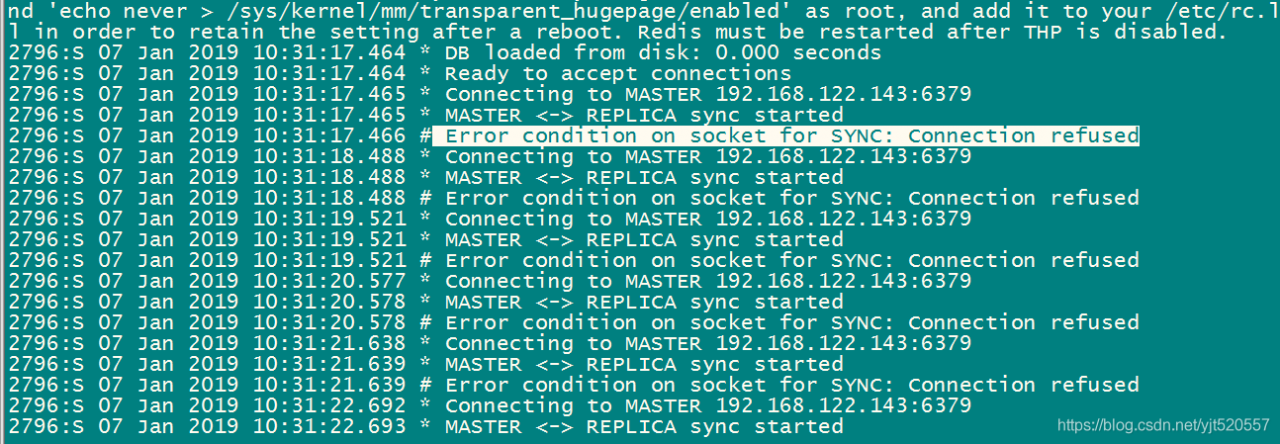
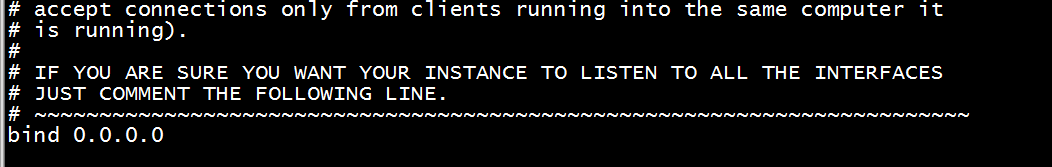
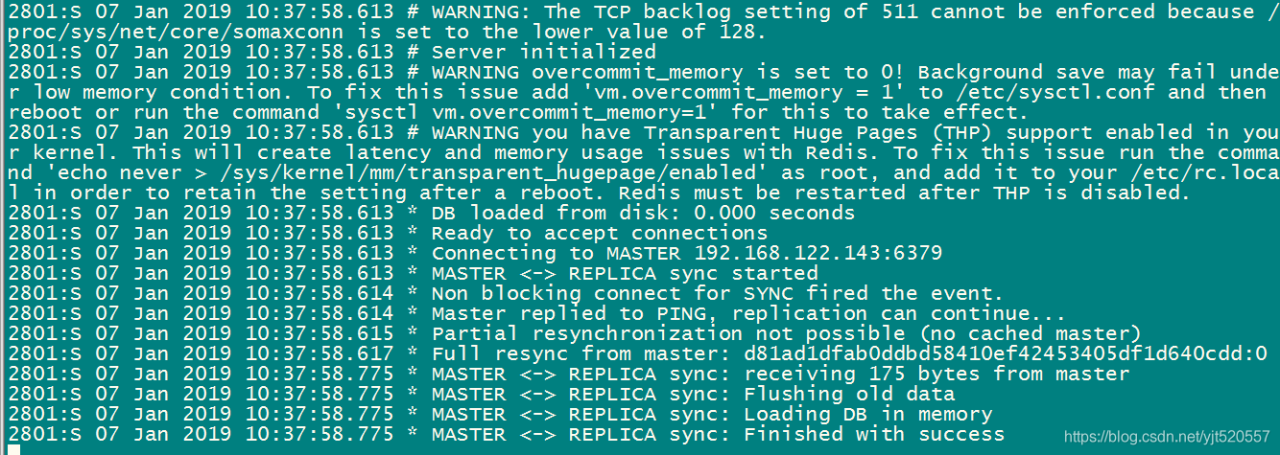
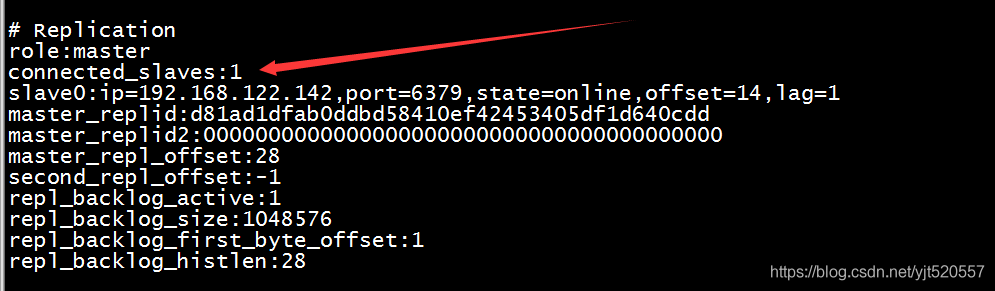
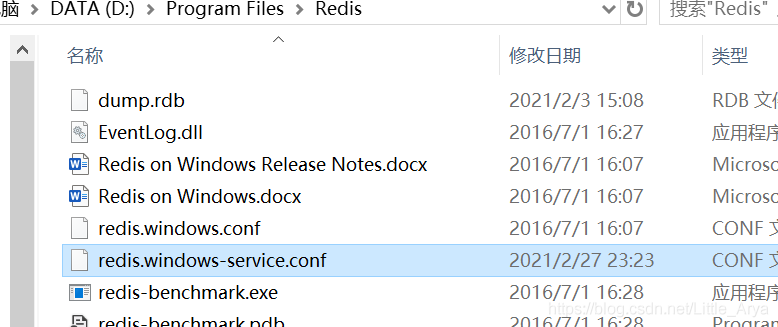 =
=