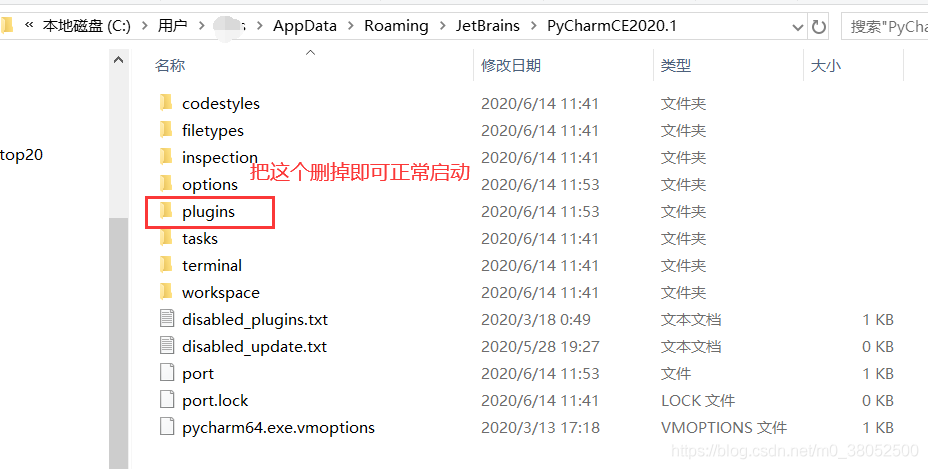For the content of the text, please refer to the article [solved] pychar starts internal error after updating version 2020.1.
Problem description
Today, I have nothing to do to update pychar community 2020.1, and then I found that I directly reported an error when I started
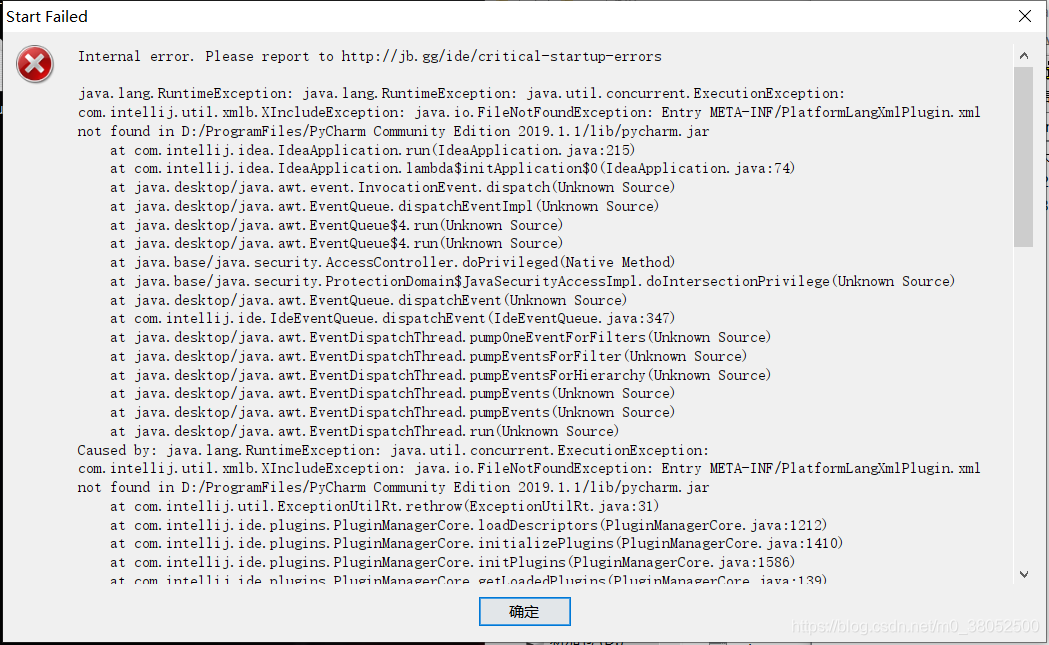
Cause of error
I don’t quite understand the details, but maybe it’s a plug-in conflict?
resolvent
Refer to the answer to this question
pcharm community: internal error
The issue is known https://youtrack.jetbrains.com/issue/IDEA-237012 , please upvote and feel free to leave comments.Right now, you could either downgrade to 2019.3.4 or start IDE with default settings by renaming/removing the configuration and plugins folders https://www.jetbrains.com/help/pycharm/directories-used-by-the-ide-to-store-settings-caches-plugins-and-logs.html
According to what he said, delete the plugin directory during installation and you can start it normally!!
The path of plugins directory
win10 system is as follows
syntax
%APPDATA%\JetBrains\plugins
Example
C:\Users\JohnS\AppData\Roaming\JetBrains\PyCharm2020.1\plugins
In my computer,