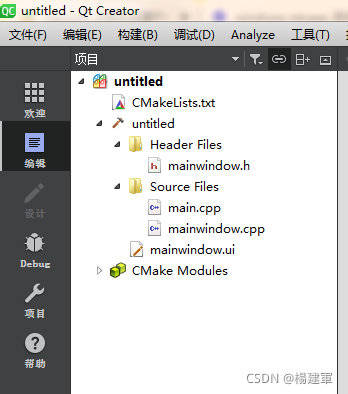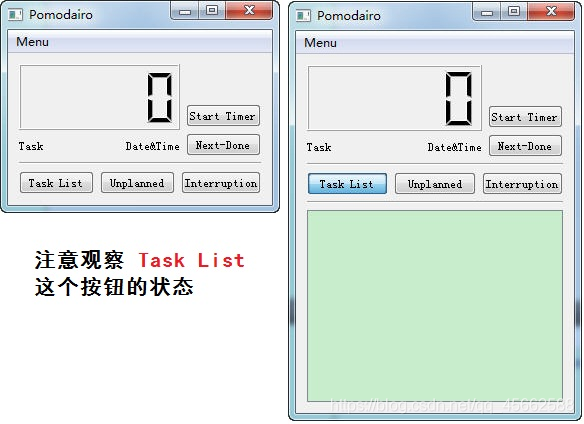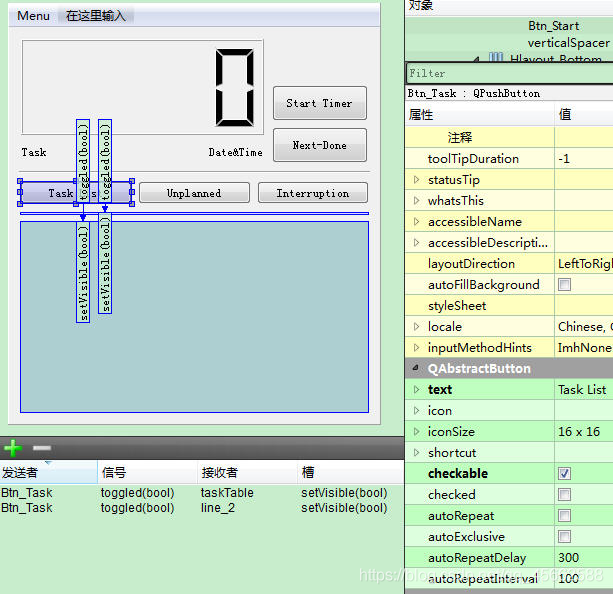When qtcreator uses the MSVC compilation environment to build a project, a JOM: C: /… /… [cmtc_fe41e \ fast] error 2 error will occur due to incorrect configuration. Here are my solutions and understanding of this problem. I hope it can help small partners who encounter the same problem.
Error screenshot
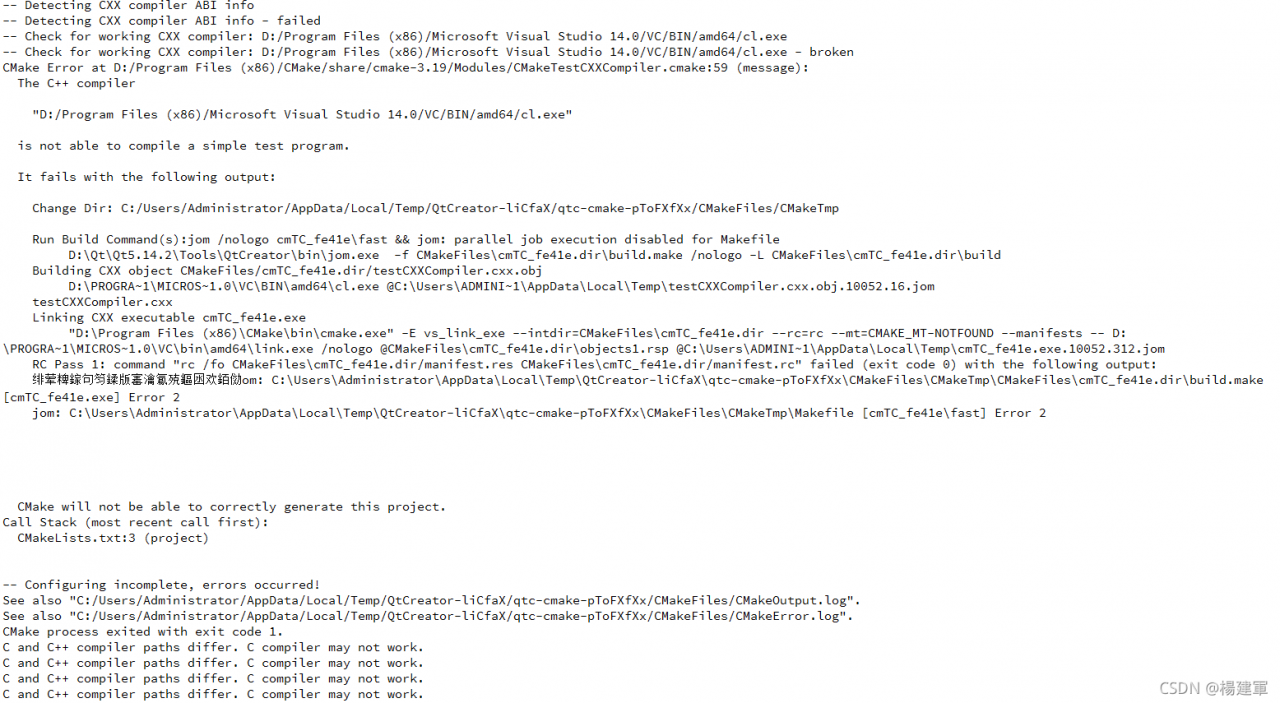
Error reason
When qtcreator uses cmake to build a project, it will first test the environment configuration. If you have used cmake GUI or the command line to generate the corresponding project file (vs. vcxproj or Makefile, etc.) through cmakelists.txt, you will understand this process. Cmake uses the – g parameter to see which specific projects are supported, called cmake generators.
Cmake command line generates makefiles:
MD build
CD build
cmake – G “nmake makefiles JOM”…
#[[
… Indicates that cmakelists.txt is placed in the upper level directory. In this step, cmake will automatically detect the environment. If an error occurs, you cannot generate project files or makefiles
#]]
nmake
Cmake GUI: after setting, click Configure to generate if there is no problem
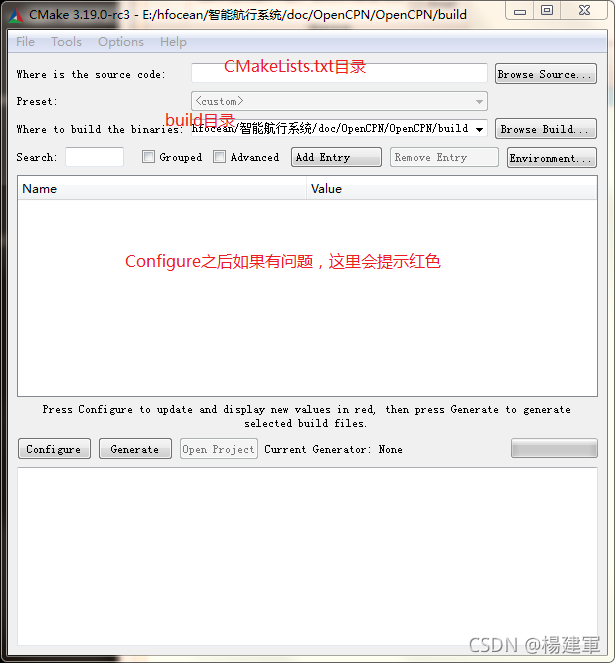
so the JOM error above is that cmake detects that the environment configuration is incorrect. At this time, you will see that qtcreator will not load the source file at all. Only one cmakelists.txt
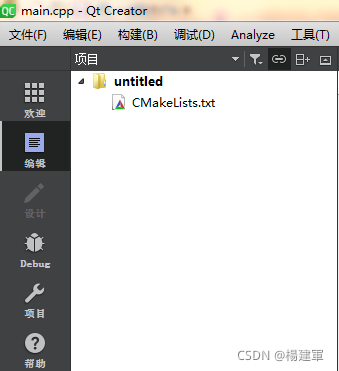
open cmake’s error log file, and you will find that some tools needed in the construction process cannot be found:
“D:\Program Files (x86)\CMake\bin\cmake.exe” -E vs_ link_ exe
–intdir=CMakeFiles\cmTC_ 5b162.dir
–rc=rc
–mt=CMAKE_ MT-NOTFOUND
–manifests
– D:\PROGRA1\MICROS1.0\VC\bin\amd64\link.exe /nologo @CMakeFiles\cmTC_ 5b162.dir\objects1.rsp @C:\Users\ADMINI~1\AppData\Local\Temp\cmTC_ 5b162.exe.9516.577.jom
RC pass 1: command “RC/fo cmakefiles \ cmtc_5b162. Dir/manifest. Res cmakefiles \ cmtc_5b162. Dir/manifest. RC” failed (exit code 0) with the following output:
the system cannot find the specified file. jom: C:\Users\Administrator\AppData\Local\Temp\QtCreator-liCfaX\qtc-cmake-pToFXfXx\CMakeFiles\CMakeTmp\CMakeFiles\cmTC_ 5b162.dir\build.make [cmTC_5b162.exe] Error 2
jom: C:\Users\Administrator\AppData\Local\Temp\QtCreator-liCfaX\qtc-cmake-pToFXfXx\CMakeFiles\CMakeTmp\Makefile [cmTC_5b162\fast] Error 2
RC is rc.exe, and the resource compiler
MT is mt.exe
resolvent
It’s easy to know the cause of the error
First, add the path of jom.exe to the environment variable path
${QT installation directory} \ tools \ qtcreator \ bin
Then add the paths of rc.exe and mt.exe to the environment variable path
C: \ program files (x86) \ windows kits \ 10 \ bin \ 10.0.17763.0 \ x86
depending on the system version and 32-bit/64 bit, find out for yourself
When there are no problems, you can build the project