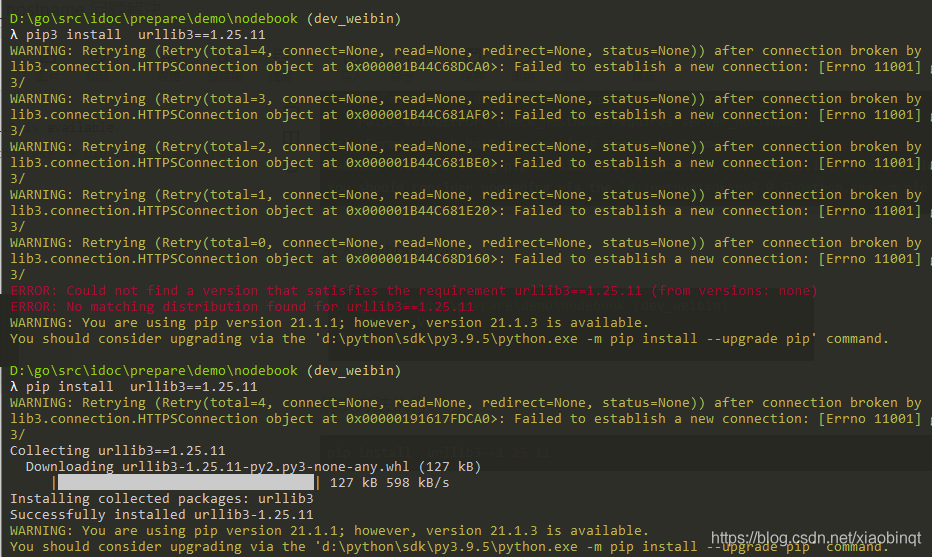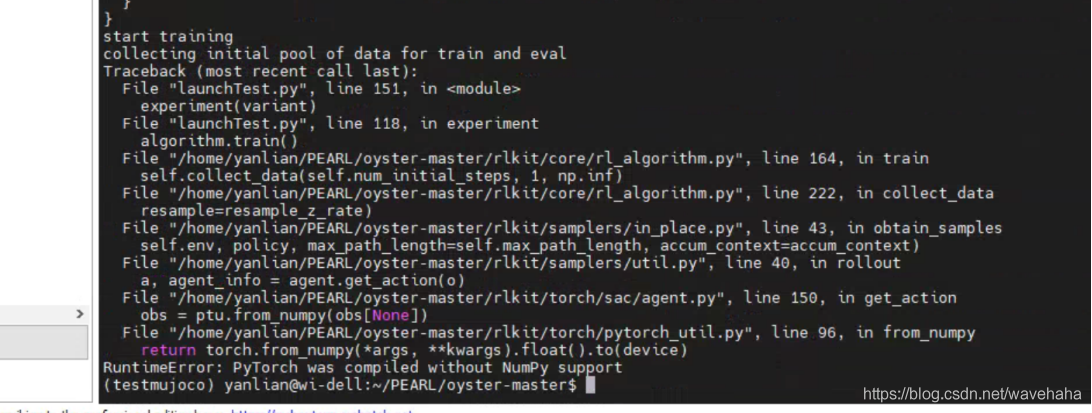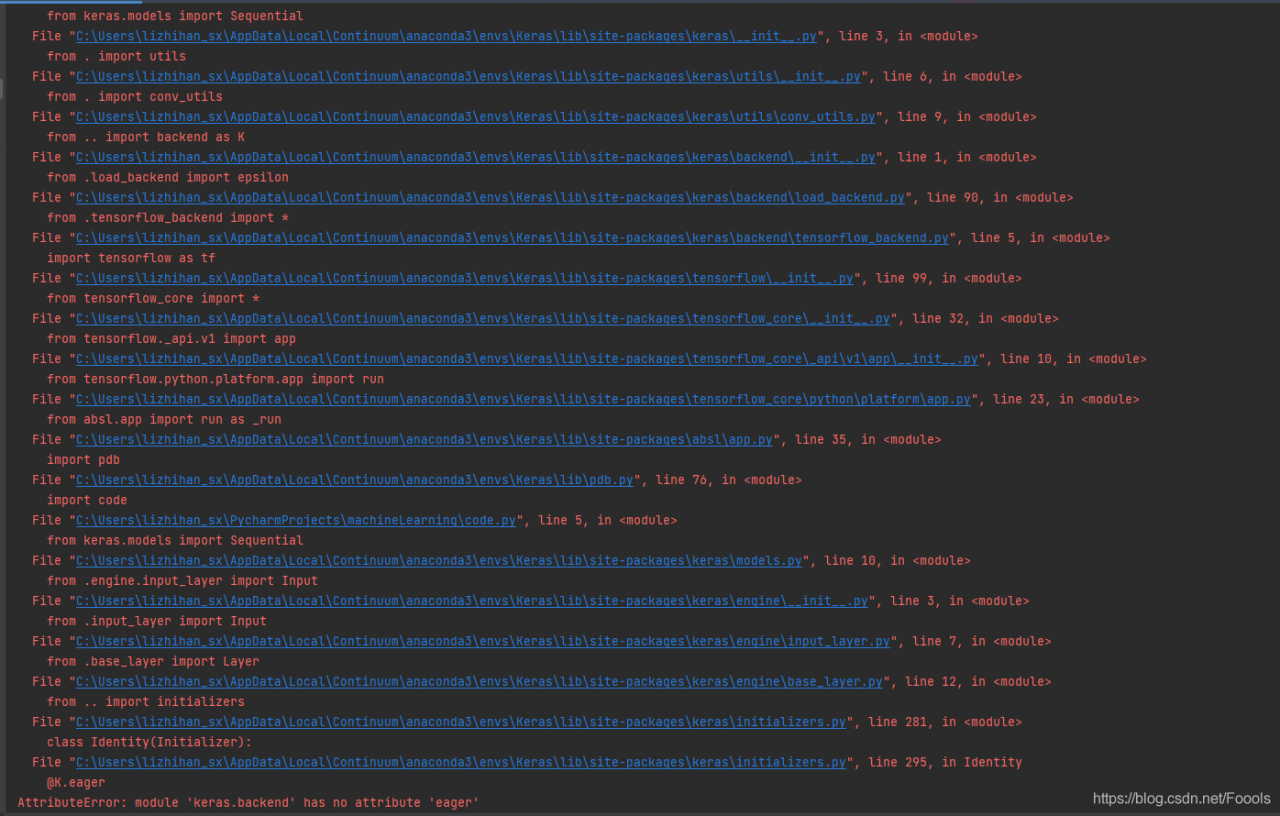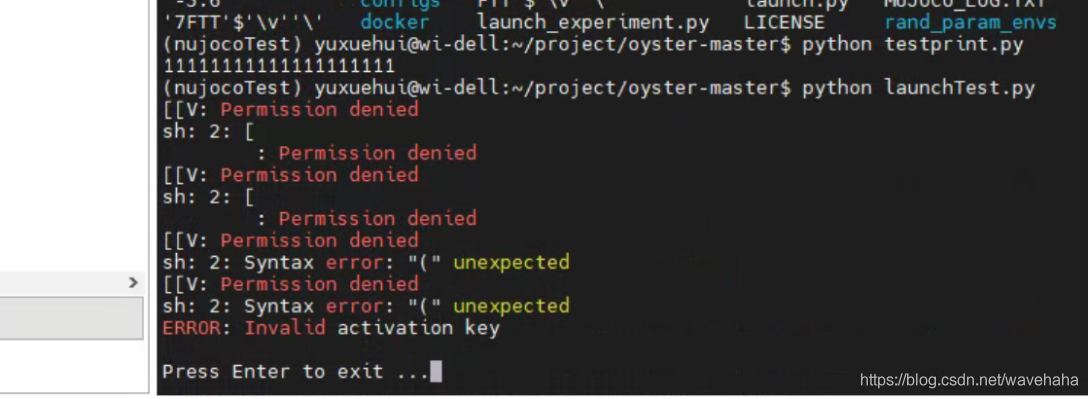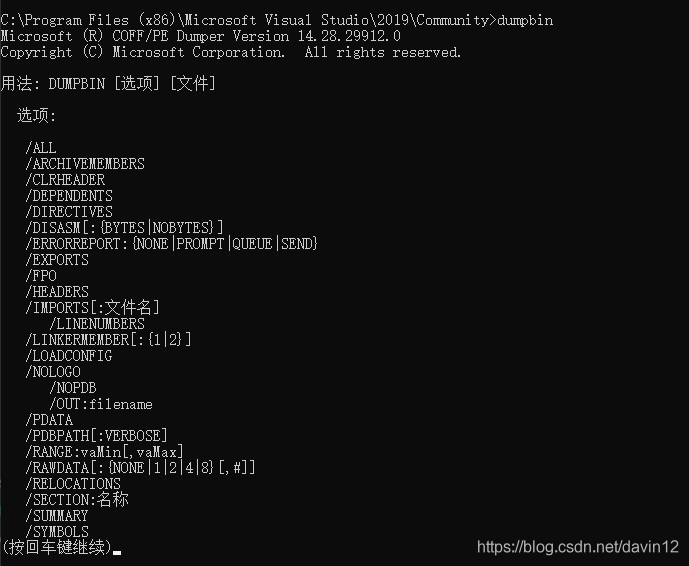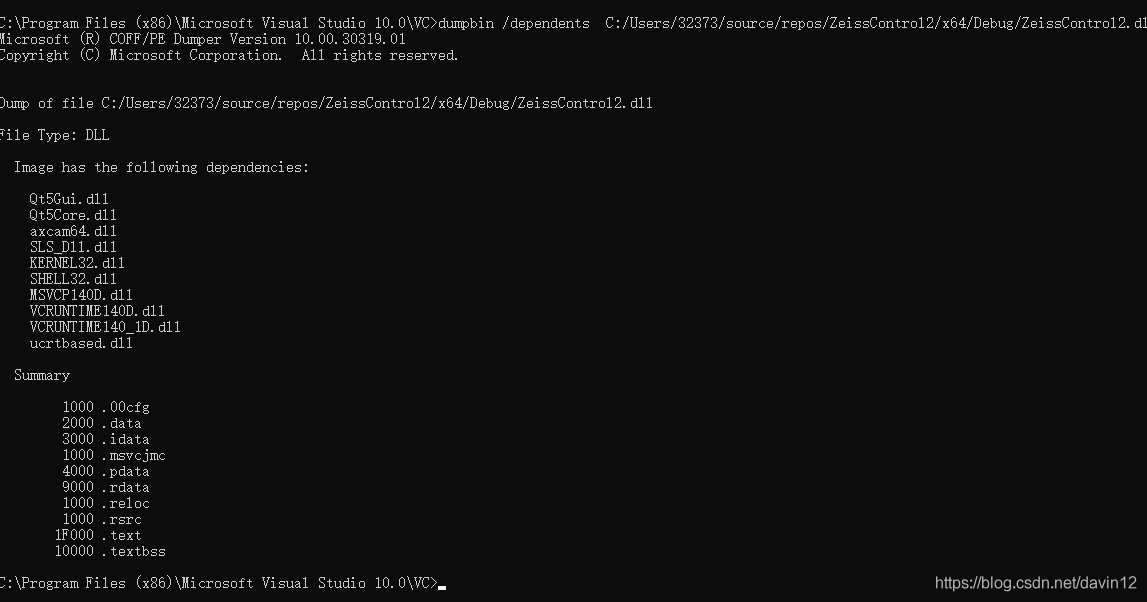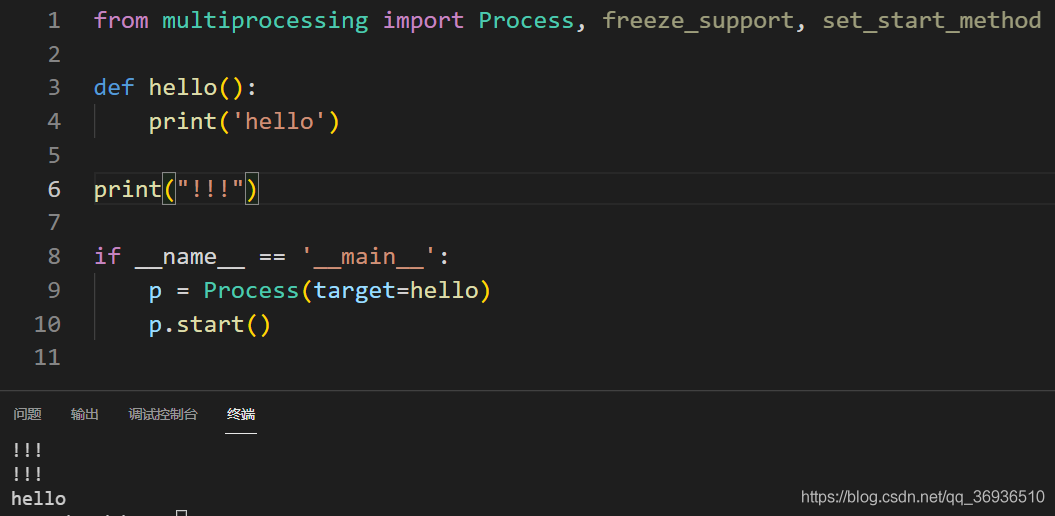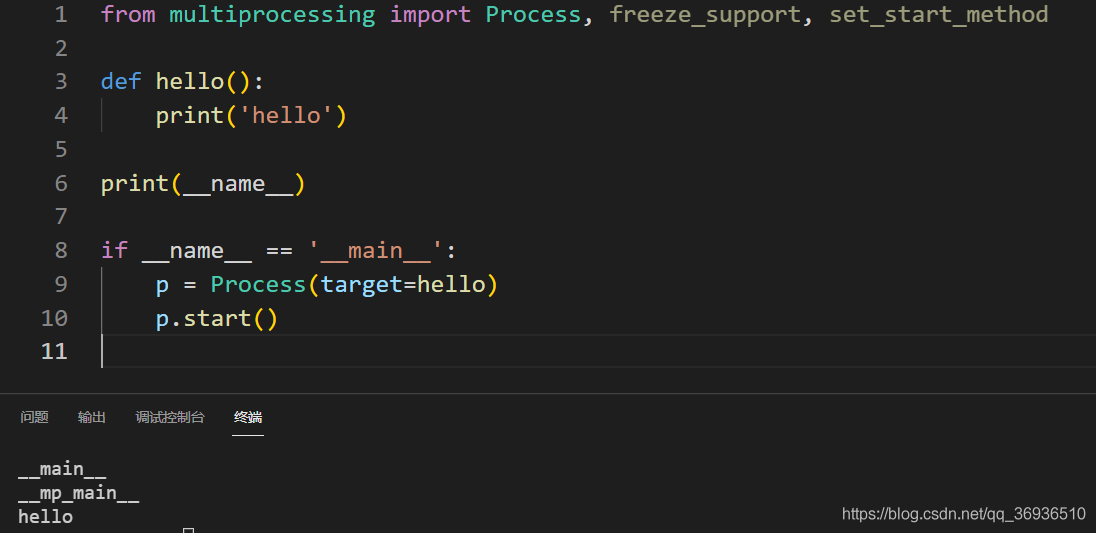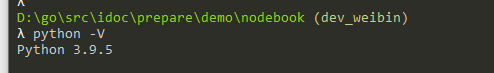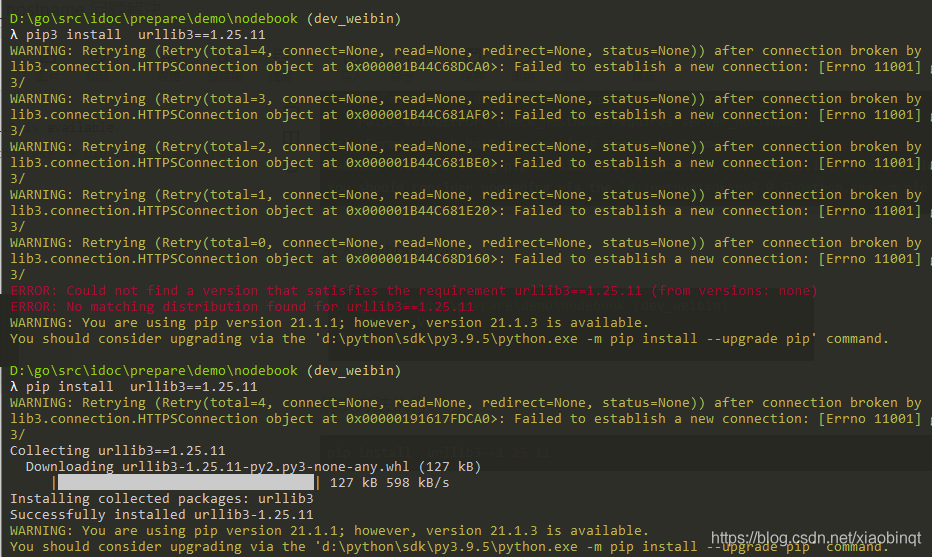Error prompt:
ERROR: Exception:
Traceback (most recent call last):
File "d:\python\sdk\py3.9.5\lib\site-packages\pip\_internal\cli\base_command.py", line 180, in _main
status = self.run(options, args)
File "d:\python\sdk\py3.9.5\lib\site-packages\pip\_internal\cli\req_command.py", line 204, in wrapper
return func(self, options, args)
File "d:\python\sdk\py3.9.5\lib\site-packages\pip\_internal\commands\install.py", line 318, in run
requirement_set = resolver.resolve(
File "d:\python\sdk\py3.9.5\lib\site-packages\pip\_internal\resolution\resolvelib\resolver.py", line 127, in resolve
result = self._result = resolver.resolve(
File "d:\python\sdk\py3.9.5\lib\site-packages\pip\_vendor\resolvelib\resolvers.py", line 473, in resolve
state = resolution.resolve(requirements, max_rounds=max_rounds)
File "d:\python\sdk\py3.9.5\lib\site-packages\pip\_vendor\resolvelib\resolvers.py", line 341, in resolve
name, crit = self._merge_into_criterion(r, parent=None)
File "d:\python\sdk\py3.9.5\lib\site-packages\pip\_vendor\resolvelib\resolvers.py", line 172, in _merge_into_criterion
if not criterion.candidates:
File "d:\python\sdk\py3.9.5\lib\site-packages\pip\_vendor\resolvelib\structs.py", line 139, in __bool__
return bool(self._sequence)
File "d:\python\sdk\py3.9.5\lib\site-packages\pip\_internal\resolution\resolvelib\found_candidates.py", line 143, in __bool__
return any(self)
File "d:\python\sdk\py3.9.5\lib\site-packages\pip\_internal\resolution\resolvelib\found_candidates.py", line 129, in <genexpr>
return (c for c in iterator if id(c) not in self._incompatible_ids)
File "d:\python\sdk\py3.9.5\lib\site-packages\pip\_internal\resolution\resolvelib\found_candidates.py", line 30, in _iter_built
for version, func in infos:
File "d:\python\sdk\py3.9.5\lib\site-packages\pip\_internal\resolution\resolvelib\factory.py", line 258, in iter_index_candidate_infos
result = self._finder.find_best_candidate(
File "d:\python\sdk\py3.9.5\lib\site-packages\pip\_internal\index\package_finder.py", line 879, in find_best_candidate
candidates = self.find_all_candidates(project_name)
File "d:\python\sdk\py3.9.5\lib\site-packages\pip\_internal\index\package_finder.py", line 824, in find_all_candidates
page_candidates = list(page_candidates_it)
File "d:\python\sdk\py3.9.5\lib\site-packages\pip\_internal\index\sources.py", line 134, in page_candidates
yield from self._candidates_from_page(self._link)
File "d:\python\sdk\py3.9.5\lib\site-packages\pip\_internal\index\package_finder.py", line 783, in process_project_url
html_page = self._link_collector.fetch_page(project_url)
File "d:\python\sdk\py3.9.5\lib\site-packages\pip\_internal\index\collector.py", line 512, in fetch_page
return _get_html_page(location, session=self.session)
File "d:\python\sdk\py3.9.5\lib\site-packages\pip\_internal\index\collector.py", line 422, in _get_html_page
resp = _get_html_response(url, session=session)
File "d:\python\sdk\py3.9.5\lib\site-packages\pip\_internal\index\collector.py", line 120, in _get_html_response
resp = session.get(
File "d:\python\sdk\py3.9.5\lib\site-packages\pip\_vendor\requests\sessions.py", line 555, in get
return self.request('GET', url, **kwargs)
File "d:\python\sdk\py3.9.5\lib\site-packages\pip\_internal\network\session.py", line 449, in request
return super().request(method, url, *args, **kwargs)
File "d:\python\sdk\py3.9.5\lib\site-packages\pip\_vendor\requests\sessions.py", line 542, in request
resp = self.send(prep, **send_kwargs)
File "d:\python\sdk\py3.9.5\lib\site-packages\pip\_vendor\requests\sessions.py", line 655, in send
r = adapter.send(request, **kwargs)
File "d:\python\sdk\py3.9.5\lib\site-packages\pip\_vendor\cachecontrol\adapter.py", line 53, in send
resp = super(CacheControlAdapter, self).send(request, **kw)
File "d:\python\sdk\py3.9.5\lib\site-packages\pip\_vendor\requests\adapters.py", line 439, in send
resp = conn.urlopen(
File "d:\python\sdk\py3.9.5\lib\site-packages\pip\_vendor\urllib3\connectionpool.py", line 696, in urlopen
self._prepare_proxy(conn)
File "d:\python\sdk\py3.9.5\lib\site-packages\pip\_vendor\urllib3\connectionpool.py", line 964, in _prepare_proxy
conn.connect()
File "d:\python\sdk\py3.9.5\lib\site-packages\pip\_vendor\urllib3\connection.py", line 359, in connect
conn = self._connect_tls_proxy(hostname, conn)
File "d:\python\sdk\py3.9.5\lib\site-packages\pip\_vendor\urllib3\connection.py", line 500, in _connect_tls_proxy
return ssl_wrap_socket(
File "d:\python\sdk\py3.9.5\lib\site-packages\pip\_vendor\urllib3\util\ssl_.py", line 432, in ssl_wrap_socket
ssl_sock = _ssl_wrap_socket_impl(sock, context, tls_in_tls)
File "d:\python\sdk\py3.9.5\lib\site-packages\pip\_vendor\urllib3\util\ssl_.py", line 474, in _ssl_wrap_socket_impl
return ssl_context.wrap_socket(sock)
File "d:\python\sdk\py3.9.5\lib\ssl.py", line 500, in wrap_socket
return self.sslsocket_class._create(
File "d:\python\sdk\py3.9.5\lib\ssl.py", line 997, in _create
raise ValueError("check_hostname requires server_hostname")
ValueError: check_hostname requires server_hostname
WARNING: You are using pip version 21.1.1; however, version 21.1.3 is available.
You should consider upgrading via the 'd:\python\sdk\py3.9.5\python.exe -m pip install --upgrade pip' command.
My Python version:
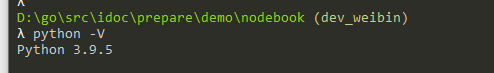
solution implementation:
pip install urllib3==1.25.11