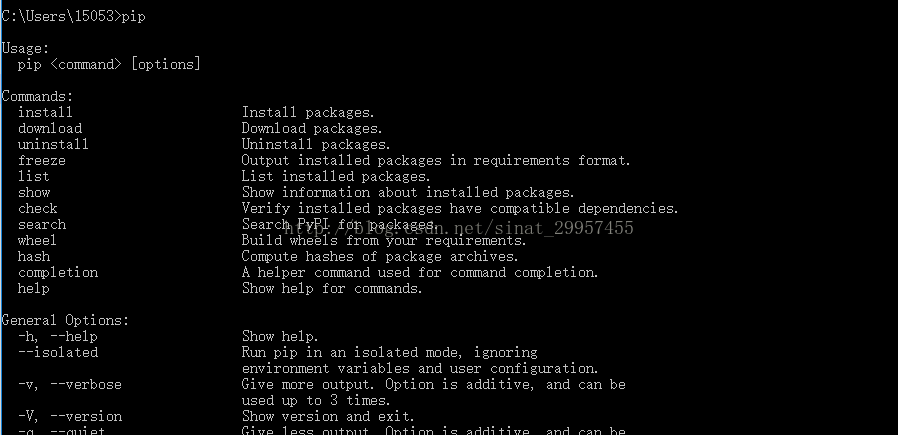using the PIP command failed to create process
1, error window
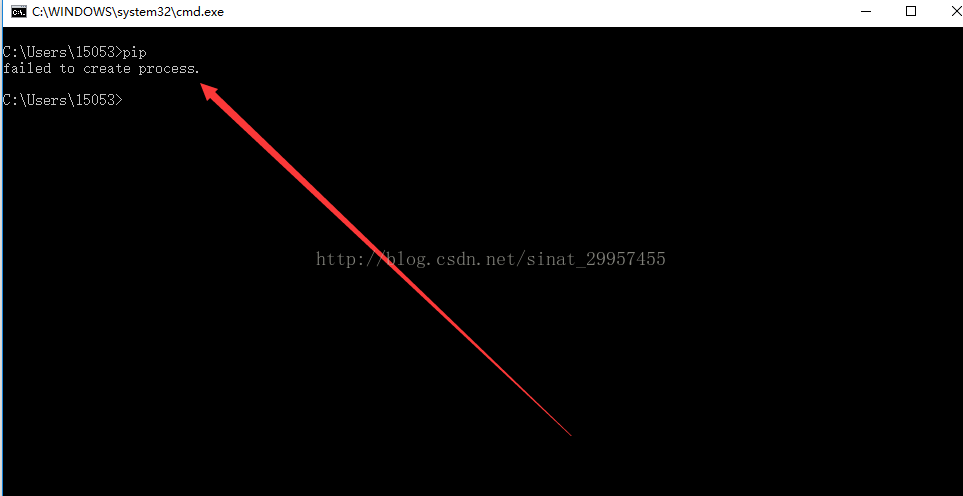
2. The reason for this error is that you have changed the python directory name or location. Because I have anaconda2 and Anaconda3 installed on my computer, And I want python2 and Python 3 to co-exist, I configure both the Anaconda2 and Anaconda3 paths into path, and I rename python. Exe in Anaconda2 to Python 2, and I get an error using the PIP command.
3, find the directory where to modify python, open scripts directory, as shown in the figure below
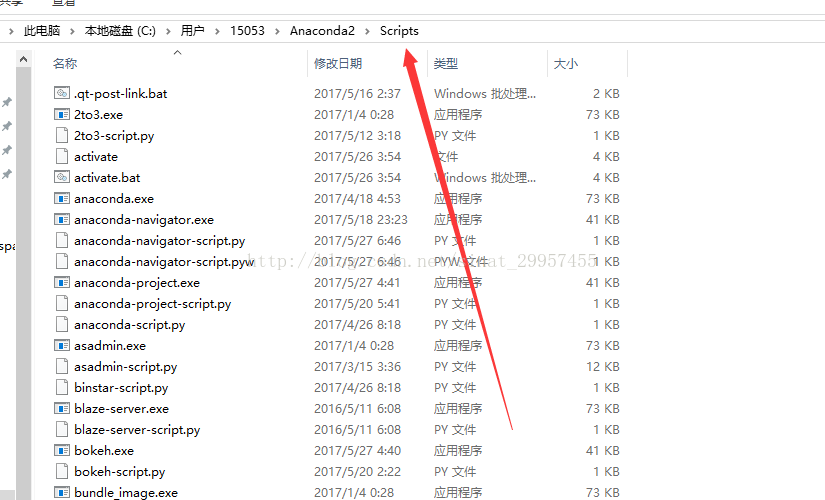
4. Find the pip-script.py file and open it, add the following code on the first line, path for your modified python
#!C:\Users\15053\Anaconda2\python2.exe5. Enter the PIP command again