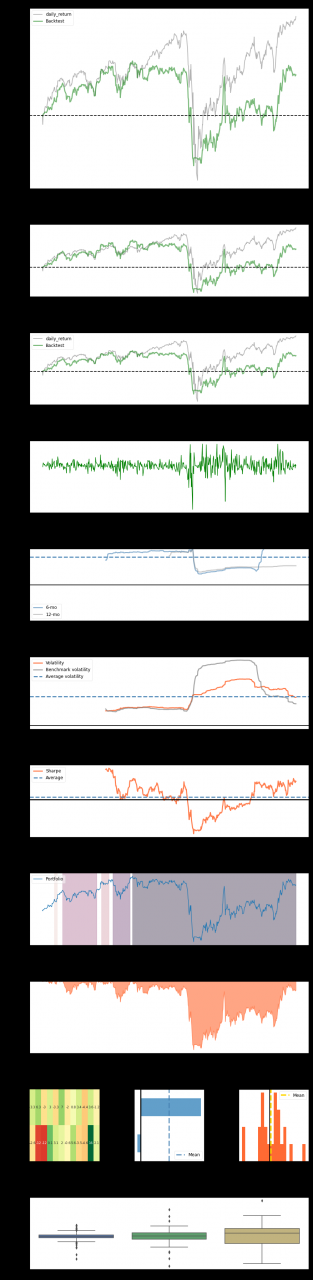reason
When using pyfolio , we encountered the following errors:
/usr/local/lib/python3.7/dist-packages/pyfolio/ timeseries.py in gen_ drawdown_ table(returns, top)
1006 recovery,
1007 freq=‘B’))
-> 1008 df_ drawdowns.loc [i, ‘Peak date’] = ( peak.to_ pydatetime()AttributeError: ‘ numpy.int64 ’ object has no attribute ‘to_ pydatetime’
analysis
Confused, is very confused, after all, the transfer of a problem is also very uncomfortable.
search online, pyfoliogithub issues also has many people make complaints about this problem, such as #520, #652, #653, but more people are same error, no solution. 😦
Solution
Many solutions have been found on the Internet. They have tried one by one. Only the last one works well. Everyone can try it
s1 (Failed)
The /usr/local/lib/python3.7/dist-packages/pyfolio/ timeseries.py 893 line changed to
valley = underwater.index[np.argmin(underwater)] # end of the period
It’s no use, continue to change:
s2 (Failed)
The *. To_ Pydatetime() change to this
pd.to_datetime(peak)
pd.to_datetime(valley
pd.to_datetime(recovery)
Failure, and then repeatedly change those lines of code in the reference websites, mainly for the function that reported the error and def get_ max_ drawdown_ Underwater (underwater): failed. It’s better to find a solution without changing the code:
the code in
sn (Success)
If we install it in PIP install pyfolio , then we uninstall and install it in GIT. Maybe it’s the latest version or something. In the end, this is the solution:
!pip uninstall pyfolio # uninstall
!pip install git+https://github.com/quantopian/pyfolio # reinstall
After unloading, restart the code, or del pyfolio Import pyfolio , it is recommended to restart
and then run it again ~
finally, it’s out of the question: